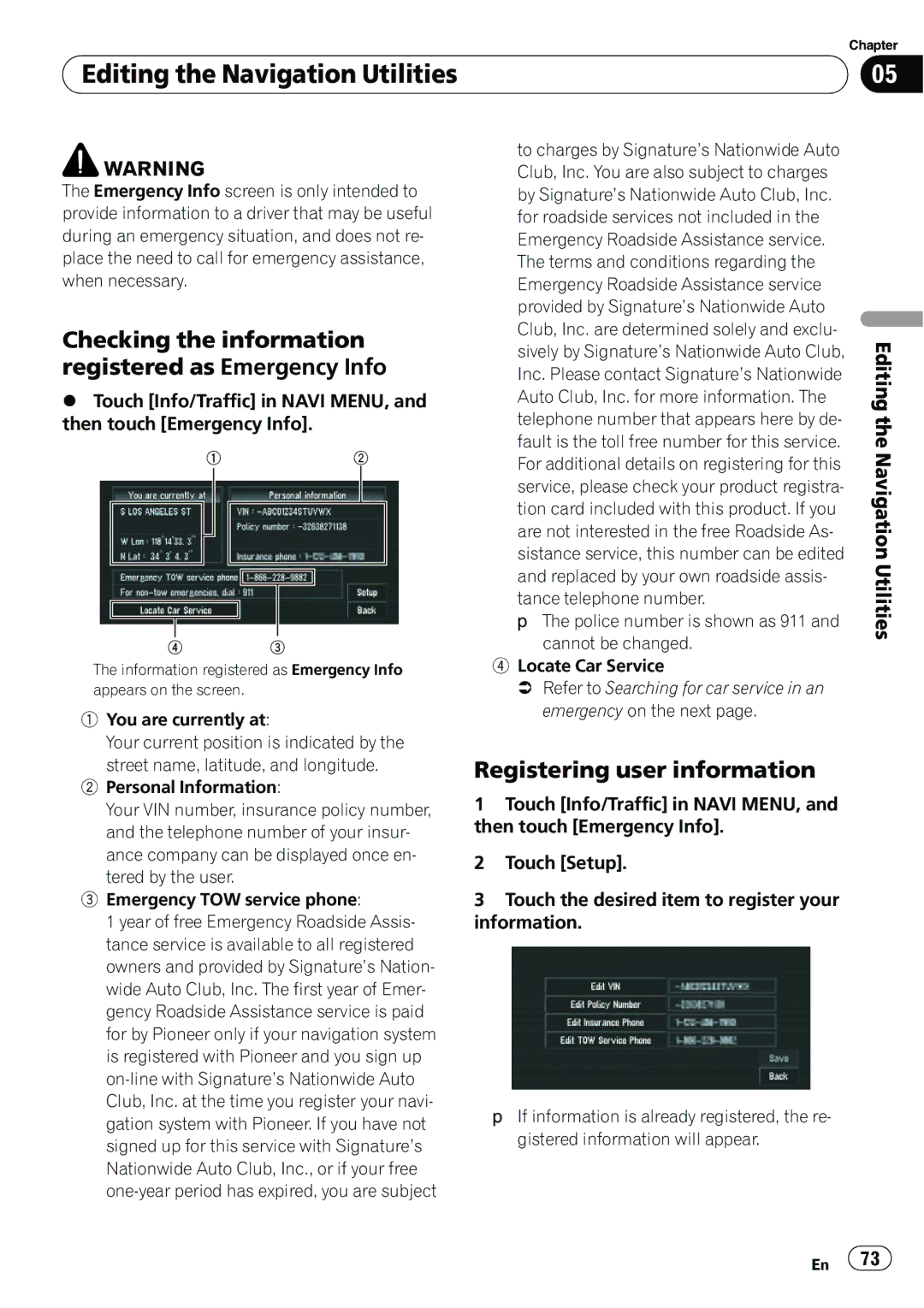| Chapter |
Editing the Navigation Utilities | 05 |
|
|
![]() WARNING
WARNING
The Emergency Info screen is only intended to provide information to a driver that may be useful during an emergency situation, and does not re- place the need to call for emergency assistance, when necessary.
Checking the information registered as Emergency Info
% Touch [Info/Traffic] in NAVI MENU, and then touch [Emergency Info].
1 2
4 3
The information registered as Emergency Info appears on the screen.
1You are currently at:
Your current position is indicated by the street name, latitude, and longitude.
2Personal Information:
Your VIN number, insurance policy number, and the telephone number of your insur- ance company can be displayed once en- tered by the user.
3Emergency TOW service phone:
1 year of free Emergency Roadside Assis- tance service is available to all registered owners and provided by Signature’s Nation- wide Auto Club, Inc. The first year of Emer- gency Roadside Assistance service is paid for by Pioneer only if your navigation system is registered with Pioneer and you sign up
to charges by Signature’s Nationwide Auto Club, Inc. You are also subject to charges by Signature’s Nationwide Auto Club, Inc. for roadside services not included in the Emergency Roadside Assistance service. The terms and conditions regarding the Emergency Roadside Assistance service provided by Signature’s Nationwide Auto Club, Inc. are determined solely and exclu- sively by Signature’s Nationwide Auto Club, Inc. Please contact Signature’s Nationwide Auto Club, Inc. for more information. The telephone number that appears here by de- fault is the toll free number for this service. For additional details on registering for this service, please check your product registra- tion card included with this product. If you are not interested in the free Roadside As- sistance service, this number can be edited and replaced by your own roadside assis- tance telephone number.
pThe police number is shown as 911 and cannot be changed.
4Locate Car Service
=Refer to Searching for car service in an emergency on the next page.
Registering user information
1Touch [Info/Traffic] in NAVI MENU, and then touch [Emergency Info].
2Touch [Setup].
3Touch the desired item to register your information.
pIf information is already registered, the re- gistered information will appear.
Editing the Navigation Utilities
En ![]() 73
73![]()