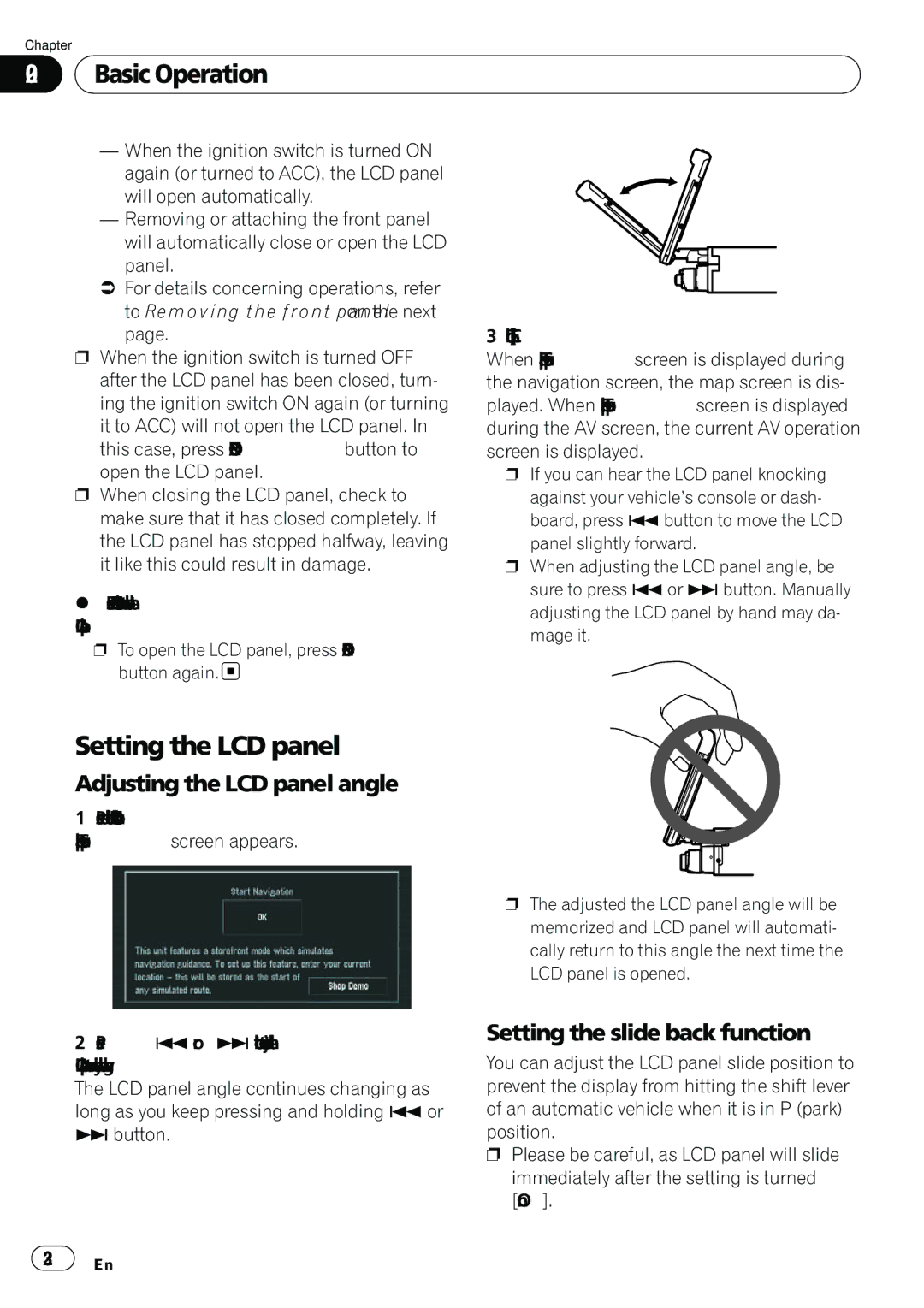Chapter
02 Basic Operation
Basic Operation
—When the ignition switch is turned ON again (or turned to ACC), the LCD panel will open automatically.
—Removing or attaching the front panel will automatically close or open the LCD
panel.
=For details concerning operations, refer
to Removing the front panel on the next page.
pWhen the ignition switch is turned OFF after the LCD panel has been closed, turn- ing the ignition switch ON again (or turning
it to ACC) will not open the LCD panel. In this case, press OPEN/CLOSE button to open the LCD panel.
pWhen closing the LCD panel, check to make sure that it has closed completely. If the LCD panel has stopped halfway, leaving it like this could result in damage.
%Press OPEN/CLOSE button to close the LCD panel.
p To open the LCD panel, press OPEN/CLOSE button again.![]()
Setting the LCD panel
Adjusting the LCD panel angle
1Press and hold OPEN/CLOSE button. Flap Setup screen appears.
3 Touch [ESC].
When Flap Setup screen is displayed during the navigation screen, the map screen is dis- played. When Flap Setup screen is displayed during the AV screen, the current AV operation screen is displayed.
pIf you can hear the LCD panel knocking against your vehicle’s console or dash- board, press obutton to move the LCD
panel slightly forward.
pWhen adjusting the LCD panel angle, be sure to press oor pbutton. Manually adjusting the LCD panel by hand may da- mage it.
pThe adjusted the LCD panel angle will be memorized and LCD panel will automati- cally return to this angle the next time the LCD panel is opened.
2Press oor pbutton to adjust the LCD panel to an easily viewable angle. The LCD panel angle continues changing as long as you keep pressing and holding oor pbutton.
Setting the slide back function
You can adjust the LCD panel slide position to prevent the display from hitting the shift lever of an automatic vehicle when it is in P (park) position.
pPlease be careful, as LCD panel will slide immediately after the setting is turned [On].
![]() 32
32![]() En
En