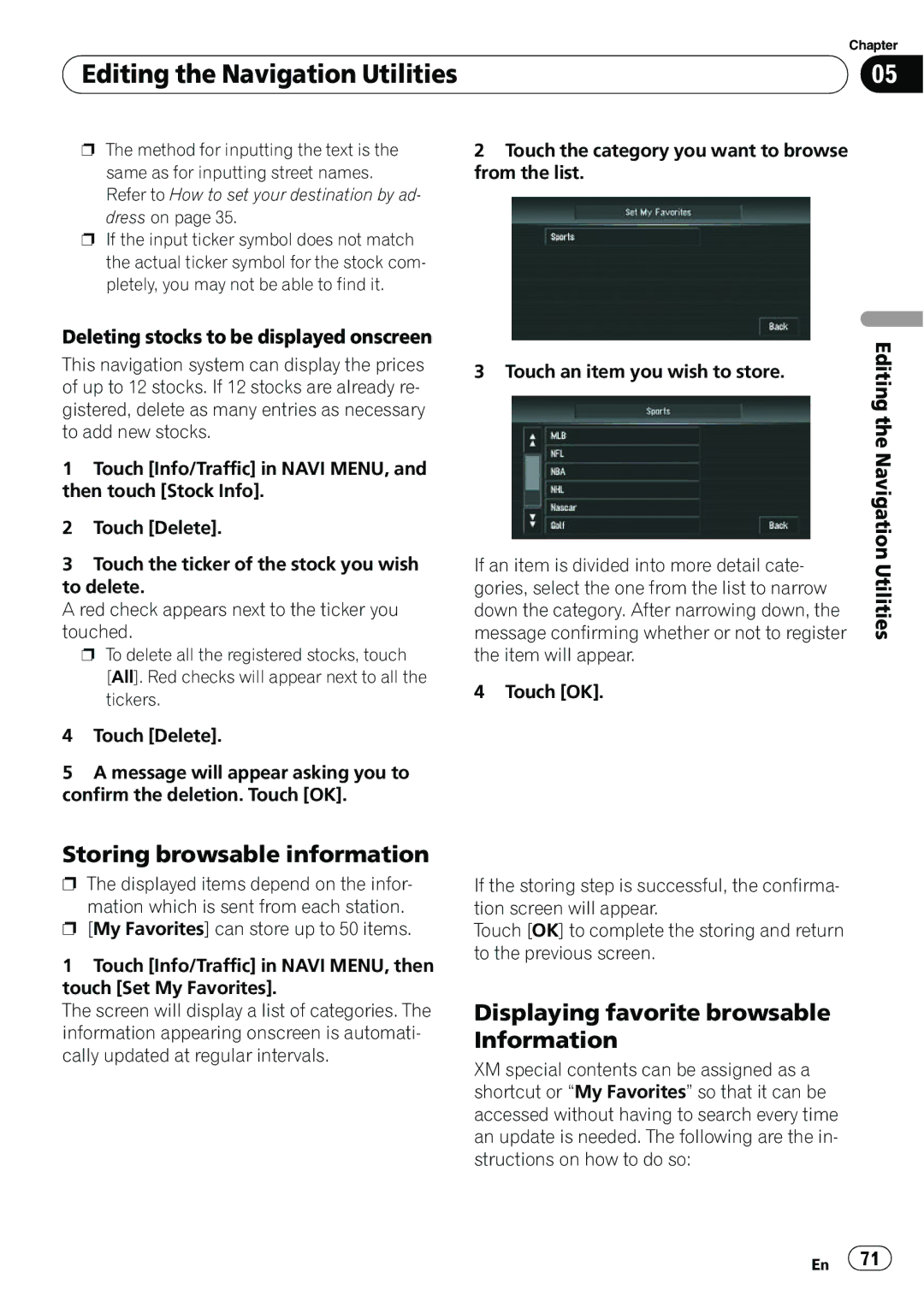| Chapter |
Editing the Navigation Utilities | 05 |
|
|
pThe method for inputting the text is the same as for inputting street names. Refer to How to set your destination by ad- dress on page 35.
pIf the input ticker symbol does not match the actual ticker symbol for the stock com- pletely, you may not be able to find it.
Deleting stocks to be displayed onscreen
This navigation system can display the prices of up to 12 stocks. If 12 stocks are already re- gistered, delete as many entries as necessary to add new stocks.
1Touch [Info/Traffic] in NAVI MENU, and then touch [Stock Info].
2Touch [Delete].
3Touch the ticker of the stock you wish to delete.
A red check appears next to the ticker you touched.
p To delete all the registered stocks, touch [All]. Red checks will appear next to all the tickers.
4Touch [Delete].
5A message will appear asking you to confirm the deletion. Touch [OK].
Storing browsable information
pThe displayed items depend on the infor-
mation which is sent from each station.
p[My Favorites] can store up to 50 items.
1Touch [Info/Traffic] in NAVI MENU, then touch [Set My Favorites].
The screen will display a list of categories. The information appearing onscreen is automati- cally updated at regular intervals.
2Touch the category you want to browse from the list.
3 Touch an item you wish to store.
If an item is divided into more detail cate- gories, select the one from the list to narrow down the category. After narrowing down, the message confirming whether or not to register the item will appear.
4 Touch [OK].
If the storing step is successful, the confirma- tion screen will appear.
Touch [OK] to complete the storing and return to the previous screen.
Displaying favorite browsable Information
XM special contents can be assigned as a shortcut or “My Favorites” so that it can be accessed without having to search every time an update is needed. The following are the in- structions on how to do so:
Editing the Navigation Utilities
En ![]() 71
71![]()