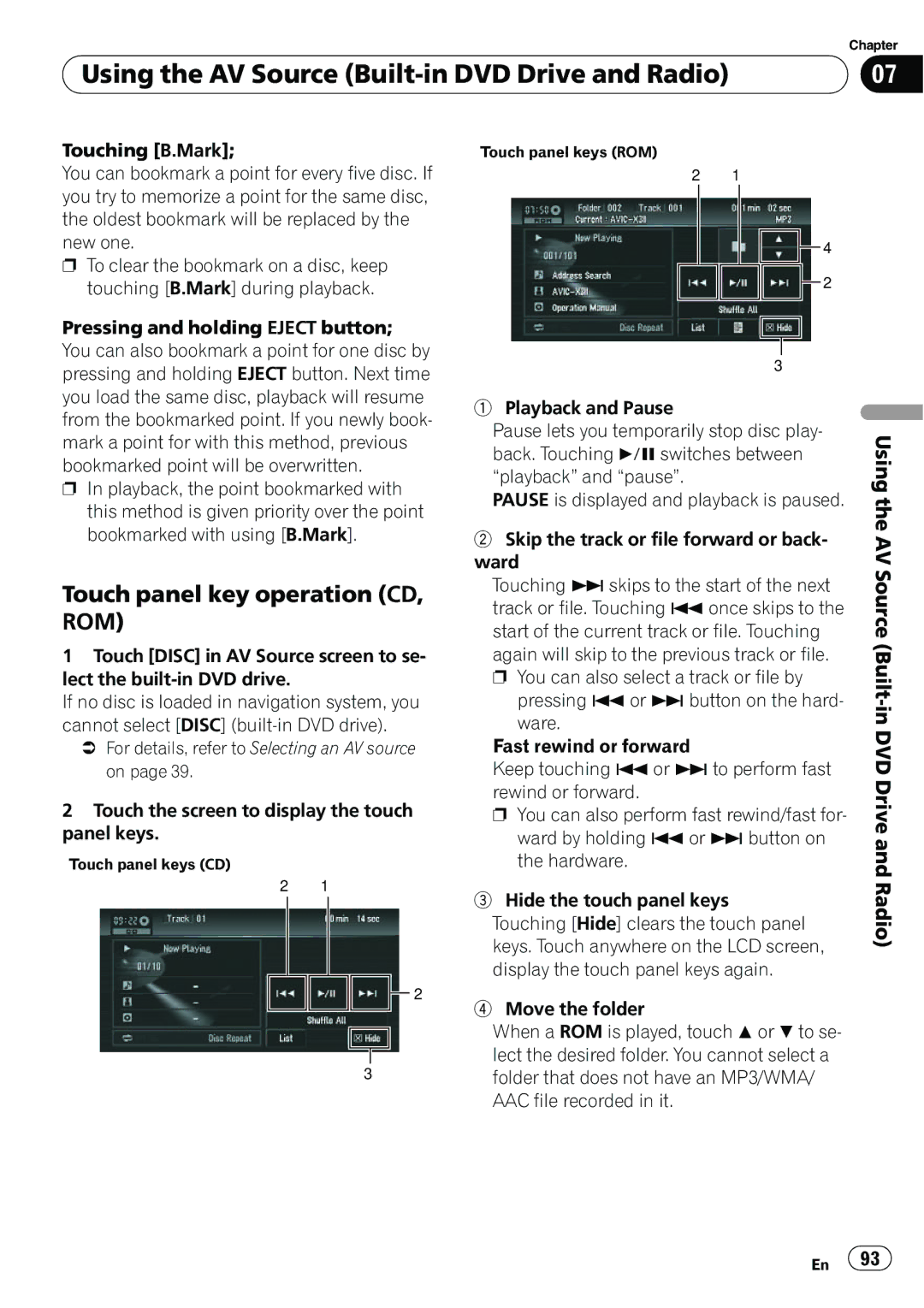| Chapter |
Using the AV Source | 07 |
|
|
Touching [B.Mark];
You can bookmark a point for every five disc. If you try to memorize a point for the same disc, the oldest bookmark will be replaced by the new one.
pTo clear the bookmark on a disc, keep touching [B.Mark] during playback.
Pressing and holding EJECT button; You can also bookmark a point for one disc by pressing and holding EJECT button. Next time you load the same disc, playback will resume from the bookmarked point. If you newly book- mark a point for with this method, previous bookmarked point will be overwritten.
pIn playback, the point bookmarked with this method is given priority over the point bookmarked with using [B.Mark].
Touch panel key operation (CD, ROM)
1Touch [DISC] in AV Source screen to se- lect the
If no disc is loaded in navigation system, you cannot select [DISC]
=For details, refer to Selecting an AV source on page 39.
2Touch the screen to display the touch panel keys.
Touch panel keys (CD)
2 1
![]() 2
2
3
Touch panel keys (ROM)
2 1
4 |
2 |
3
1Playback and Pause
Pause lets you temporarily stop disc play- back. Touching f switches between “playback” and “pause”.
PAUSE is displayed and playback is paused.
2Skip the track or file forward or back- ward
Touching pskips to the start of the next track or file. Touching oonce skips to the start of the current track or file. Touching again will skip to the previous track or file. p You can also select a track or file by
pressing oor pbutton on the hard- ware.
Fast rewind or forward
Keep touching oor pto perform fast rewind or forward.
p You can also perform fast rewind/fast for- ward by holding oor p button on the hardware.
3Hide the touch panel keys
Touching [Hide] clears the touch panel keys. Touch anywhere on the LCD screen, display the touch panel keys again.
4Move the folder
When a ROM is played, touch aor bto se- lect the desired folder. You cannot select a folder that does not have an MP3/WMA/ AAC file recorded in it.
Using the AV Source (Built-in DVD Drive and Radio)
En ![]() 93
93![]()