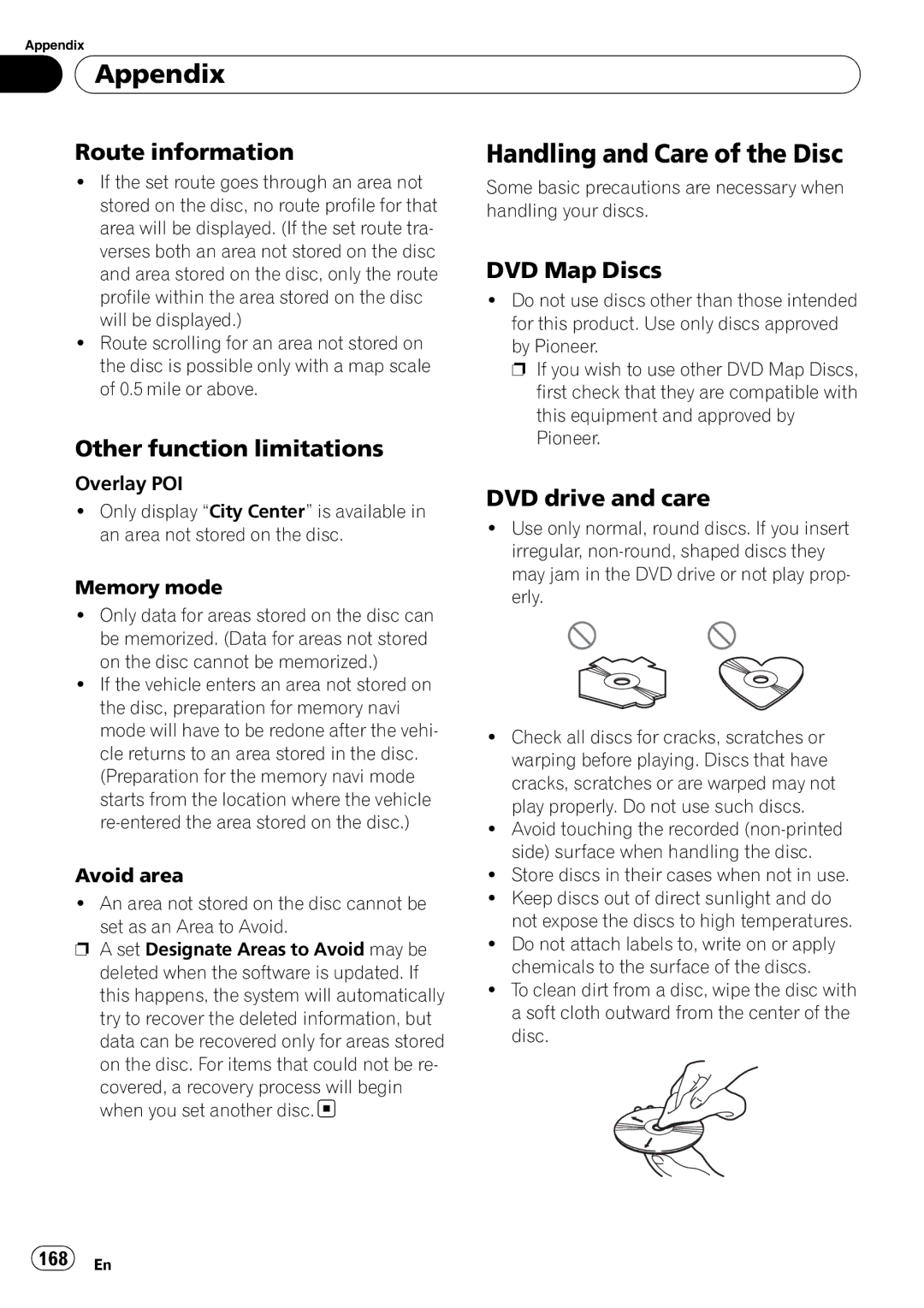Appendix

 Appendix
Appendix
Route information | Handling and Care of the Disc |
!If the set route goes through an area not stored on the disc, no route profile for that area will be displayed. (If the set route tra- verses both an area not stored on the disc and area stored on the disc, only the route profile within the area stored on the disc will be displayed.)
!Route scrolling for an area not stored on the disc is possible only with a map scale of 0.5 mile or above.
Other function limitations
Overlay POI
!Only display “City Center” is available in an area not stored on the disc.
Memory mode
!Only data for areas stored on the disc can be memorized. (Data for areas not stored on the disc cannot be memorized.)
!If the vehicle enters an area not stored on the disc, preparation for memory navi mode will have to be redone after the vehi- cle returns to an area stored in the disc. (Preparation for the memory navi mode starts from the location where the vehicle
Avoid area
!An area not stored on the disc cannot be set as an Area to Avoid.
pA set Designate Areas to Avoid may be deleted when the software is updated. If this happens, the system will automatically try to recover the deleted information, but data can be recovered only for areas stored on the disc. For items that could not be re-
covered, a recovery process will begin when you set another disc. ![]()
Some basic precautions are necessary when handling your discs.
DVD Map Discs
!Do not use discs other than those intended for this product. Use only discs approved by Pioneer.
p If you wish to use other DVD Map Discs, first check that they are compatible with this equipment and approved by Pioneer.
DVD drive and care
!Use only normal, round discs. If you insert irregular,
!Check all discs for cracks, scratches or warping before playing. Discs that have cracks, scratches or are warped may not play properly. Do not use such discs.
!Avoid touching the recorded
!Store discs in their cases when not in use.
!Keep discs out of direct sunlight and do not expose the discs to high temperatures.
!Do not attach labels to, write on or apply chemicals to the surface of the discs.
!To clean dirt from a disc, wipe the disc with a soft cloth outward from the center of the disc.
168 En