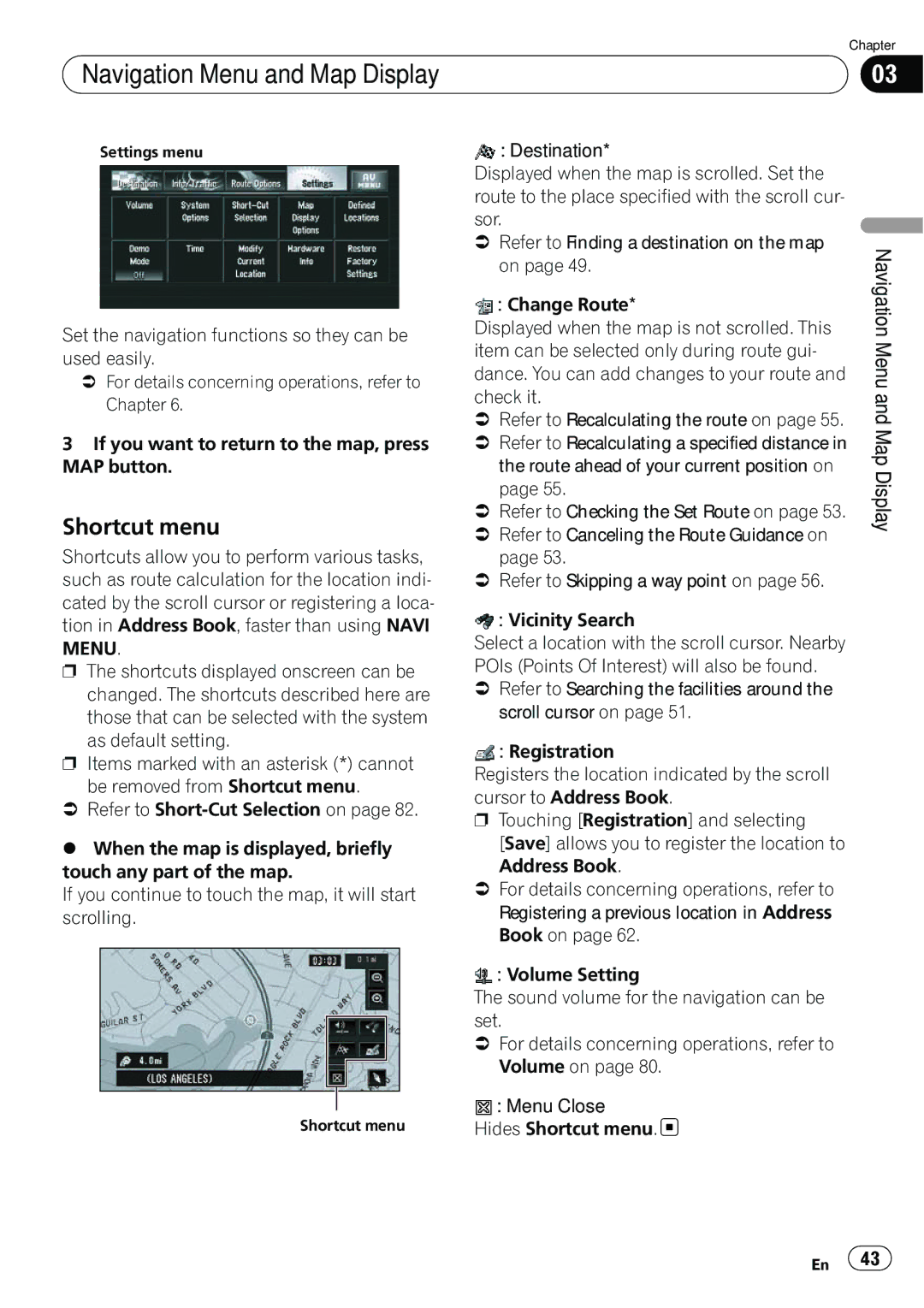| Chapter |
Navigation Menu and Map Display | 03 |
|
|
Settings menu
Set the navigation functions so they can be used easily.
=For details concerning operations, refer to Chapter 6.
3If you want to return to the map, press MAP button.
Shortcut menu
Shortcuts allow you to perform various tasks, such as route calculation for the location indi- cated by the scroll cursor or registering a loca- tion in Address Book, faster than using NAVI MENU.
pThe shortcuts displayed onscreen can be changed. The shortcuts described here are those that can be selected with the system
as default setting.
pItems marked with an asterisk (*) cannot
be removed from Shortcut menu.
=Refer to
%When the map is displayed, briefly touch any part of the map.
If you continue to touch the map, it will start scrolling.
Shortcut menu
![]() : Destination*
: Destination*
Displayed when the map is scrolled. Set the route to the place specified with the scroll cur- sor.
=Refer to Finding a destination on the map on page 49.
![]() : Change Route*
: Change Route*
Displayed when the map is not scrolled. This item can be selected only during route gui- dance. You can add changes to your route and check it.
=Refer to Recalculating the route on page 55.
=Refer to Recalculating a specified distance in the route ahead of your current position on page 55.
=Refer to Checking the Set Route on page 53.
=Refer to Canceling the Route Guidance on page 53.
=Refer to Skipping a way point on page 56.
![]() : Vicinity Search
: Vicinity Search
Select a location with the scroll cursor. Nearby POIs (Points Of Interest) will also be found.
=Refer to Searching the facilities around the scroll cursor on page 51.
![]() : Registration
: Registration
Registers the location indicated by the scroll cursor to Address Book.
pTouching [Registration] and selecting
[Save] allows you to register the location to Address Book.
=For details concerning operations, refer to Registering a previous location in Address Book on page 62.
![]() : Volume Setting
: Volume Setting
The sound volume for the navigation can be set.
=For details concerning operations, refer to Volume on page 80.
![]() : Menu Close
: Menu Close
Hides Shortcut menu.![]()
Navigation Menu and Map Display
En ![]() 43
43![]()