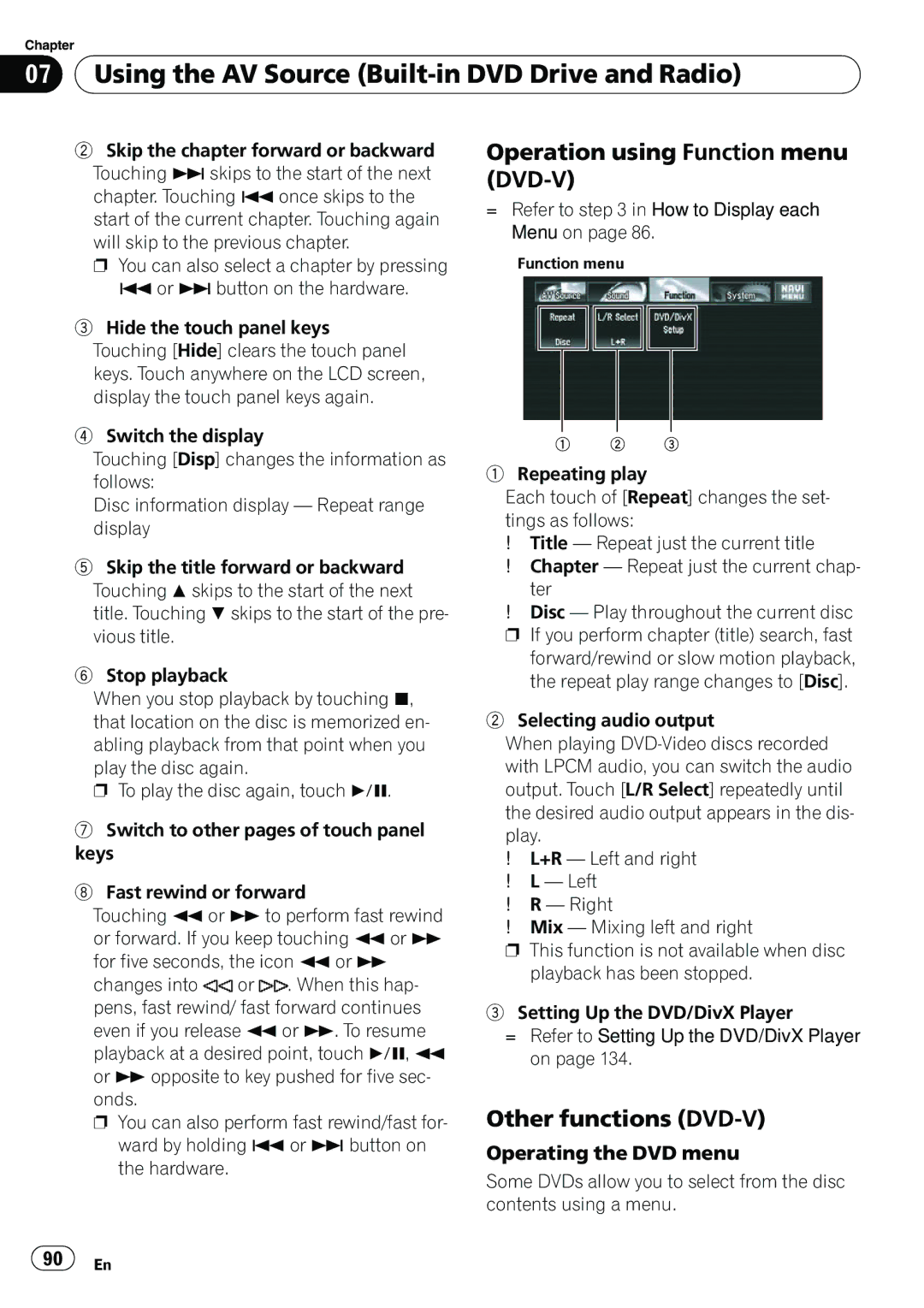Chapter
07 Using the AV Source
Using the AV Source (Built-in DVD Drive and Radio)
2Skip the chapter forward or backward Touching pskips to the start of the next chapter. Touching oonce skips to the start of the current chapter. Touching again will skip to the previous chapter.
p You can also select a chapter by pressing oor pbutton on the hardware.
3Hide the touch panel keys
Touching [Hide] clears the touch panel keys. Touch anywhere on the LCD screen, display the touch panel keys again.
4Switch the display
Touching [Disp] changes the information as follows:
Disc information display — Repeat range display
5Skip the title forward or backward Touching askips to the start of the next title. Touching bskips to the start of the pre- vious title.
6Stop playback
When you stop playback by touching g, that location on the disc is memorized en- abling playback from that point when you play the disc again.
pTo play the disc again, touch f.
7Switch to other pages of touch panel keys
8Fast rewind or forward
Touching mor nto perform fast rewind or forward. If you keep touching mor n for five seconds, the icon mor n
changes into ![]()
![]() or
or ![]()
![]() . When this hap- pens, fast rewind/ fast forward continues even if you release mor n. To resume playback at a desired point, touch f, m or nopposite to key pushed for five sec- onds.
. When this hap- pens, fast rewind/ fast forward continues even if you release mor n. To resume playback at a desired point, touch f, m or nopposite to key pushed for five sec- onds.
pYou can also perform fast rewind/fast for- ward by holding oor p button on the hardware.
Operation using Function menu (DVD-V)
=Refer to step 3 in How to Display each Menu on page 86.
Function menu
1 2 3
1Repeating play
Each touch of [Repeat] changes the set- tings as follows:
!Title — Repeat just the current title
!Chapter — Repeat just the current chap- ter
!Disc — Play throughout the current disc p If you perform chapter (title) search, fast forward/rewind or slow motion playback, the repeat play range changes to [Disc].
2Selecting audio output
When playing
!L+R — Left and right
!L — Left
!R — Right
!Mix — Mixing left and right
pThis function is not available when disc playback has been stopped.
3Setting Up the DVD/DivX Player
=Refer to Setting Up the DVD/DivX Player on page 134.
Other functions (DVD-V)
Operating the DVD menu
Some DVDs allow you to select from the disc contents using a menu.
![]() 90
90![]() En
En