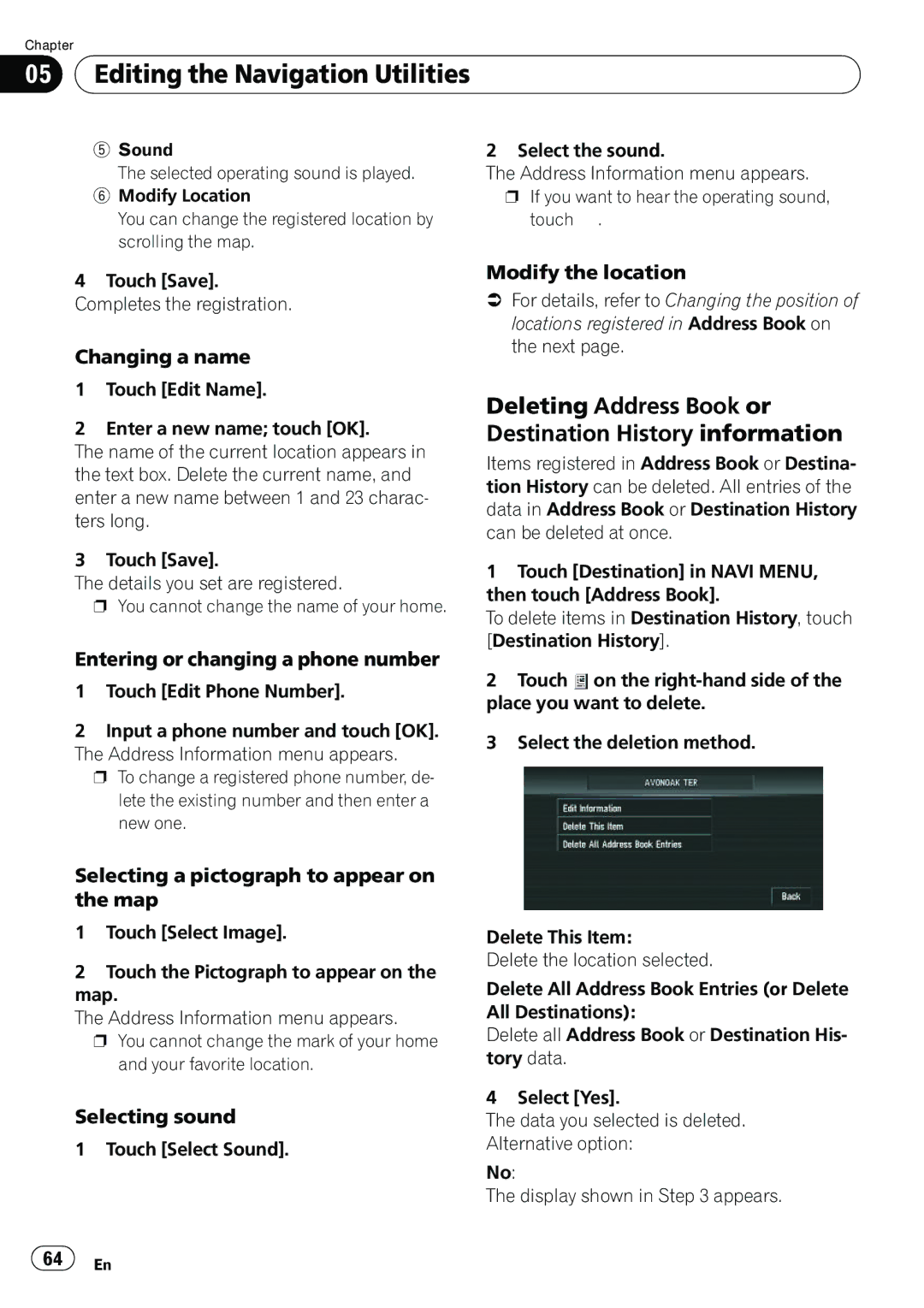Chapter
05 Editing the Navigation Utilities
Editing the Navigation Utilities
5 | Sound | 2 Select the sound. |
| The selected operating sound is played. | The Address Information menu appears. |
6 | Modify Location | p If you want to hear the operating sound, |
| You can change the registered location by | touch . |
| scrolling the map. |
|
4Touch [Save]. Completes the registration.
Changing a name
1Touch [Edit Name].
2Enter a new name; touch [OK].
The name of the current location appears in the text box. Delete the current name, and enter a new name between 1 and 23 charac- ters long.
3 Touch [Save].
The details you set are registered.
pYou cannot change the name of your home.
Entering or changing a phone number
1Touch [Edit Phone Number].
2Input a phone number and touch [OK]. The Address Information menu appears.
p To change a registered phone number, de- lete the existing number and then enter a new one.
Selecting a pictograph to appear on the map
1Touch [Select Image].
2Touch the Pictograph to appear on the map.
The Address Information menu appears.
p You cannot change the mark of your home and your favorite location.
Selecting sound
1 Touch [Select Sound].
Modify the location
=For details, refer to Changing the position of locations registered in Address Book on the next page.
Deleting Address Book or Destination History information
Items registered in Address Book or Destina- tion History can be deleted. All entries of the data in Address Book or Destination History can be deleted at once.
1Touch [Destination] in NAVI MENU, then touch [Address Book].
To delete items in Destination History, touch [Destination History].
2Touch ![]() on the
on the
3Select the deletion method.
Delete This Item:
Delete the location selected.
Delete All Address Book Entries (or Delete All Destinations):
Delete all Address Book or Destination His- tory data.
4 Select [Yes].
The data you selected is deleted.
Alternative option:
No:
The display shown in Step 3 appears.
![]() 64
64![]() En
En