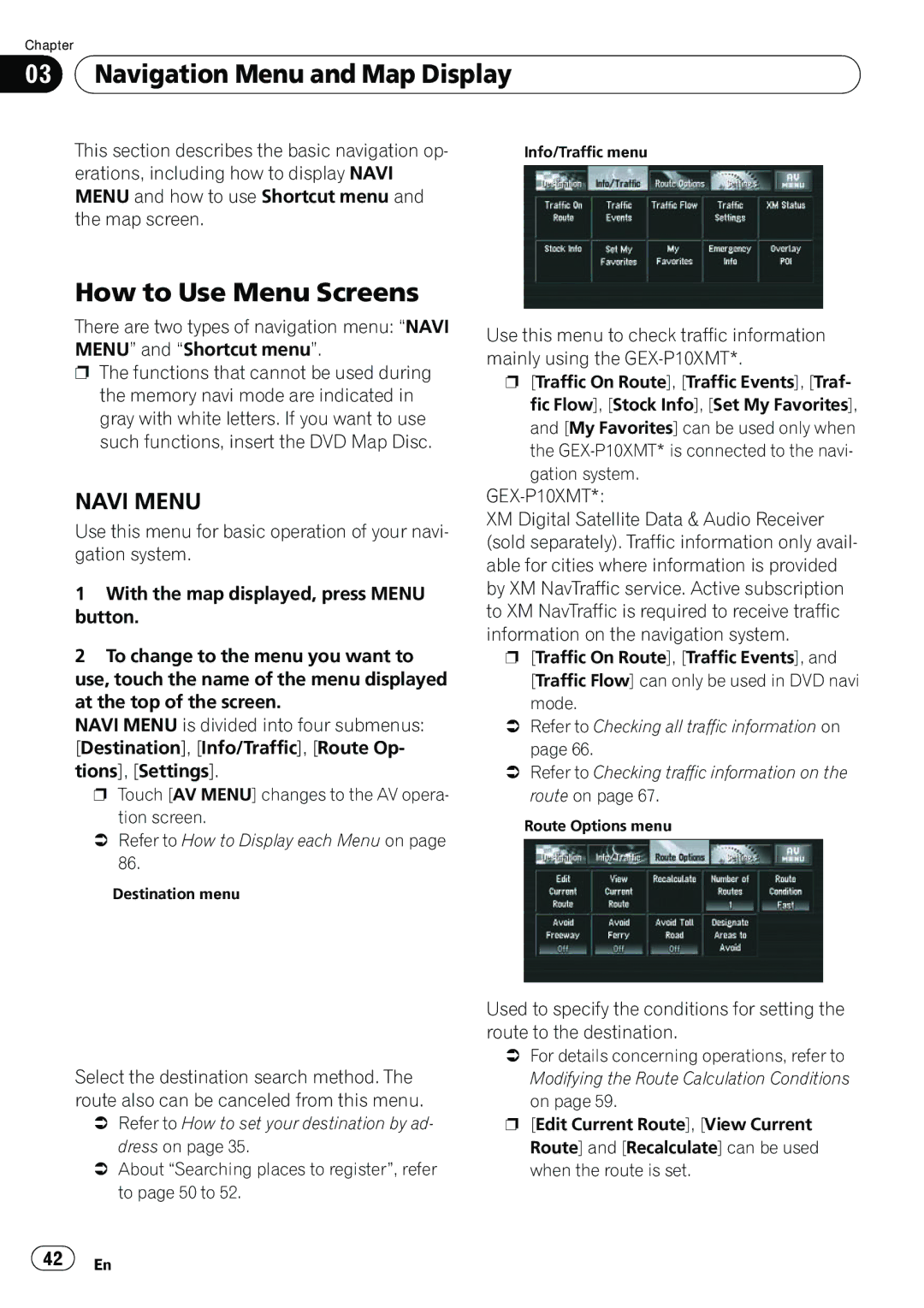Chapter
03 Navigation Menu and Map Display
Navigation Menu and Map Display
This section describes the basic navigation op- erations, including how to display NAVI MENU and how to use Shortcut menu and the map screen.
How to Use Menu Screens
There are two types of navigation menu: “NAVI MENU” and “Shortcut menu”.
pThe functions that cannot be used during the memory navi mode are indicated in gray with white letters. If you want to use such functions, insert the DVD Map Disc.
Info/Traffic menu
Use this menu to check traffic information mainly using the
p[Traffic On Route], [Traffic Events], [Traf- fic Flow], [Stock Info], [Set My Favorites], and [My Favorites] can be used only when the
NAVI MENU
Use this menu for basic operation of your navi- gation system.
1With the map displayed, press MENU button.
2To change to the menu you want to use, touch the name of the menu displayed at the top of the screen.
NAVI MENU is divided into four submenus: [Destination], [Info/Traffic], [Route Op- tions], [Settings].
p Touch [AV MENU] changes to the AV opera- tion screen.
=Refer to How to Display each Menu on page 86.
Destination menu
Select the destination search method. The route also can be canceled from this menu.
=Refer to How to set your destination by ad- dress on page 35.
=About “Searching places to register”, refer to page 50 to 52.
GEX-P10XMT*:
XM Digital Satellite Data & Audio Receiver (sold separately). Traffic information only avail- able for cities where information is provided by XM NavTraffic service. Active subscription to XM NavTraffic is required to receive traffic information on the navigation system.
p[Traffic On Route], [Traffic Events], and
[Traffic Flow] can only be used in DVD navi
mode.
=Refer to Checking all traffic information on page 66.
=Refer to Checking traffic information on the route on page 67.
Route Options menu
Used to specify the conditions for setting the route to the destination.
=For details concerning operations, refer to Modifying the Route Calculation Conditions on page 59.
p[Edit Current Route], [View Current Route] and [Recalculate] can be used when the route is set.
![]() 42
42![]() En
En