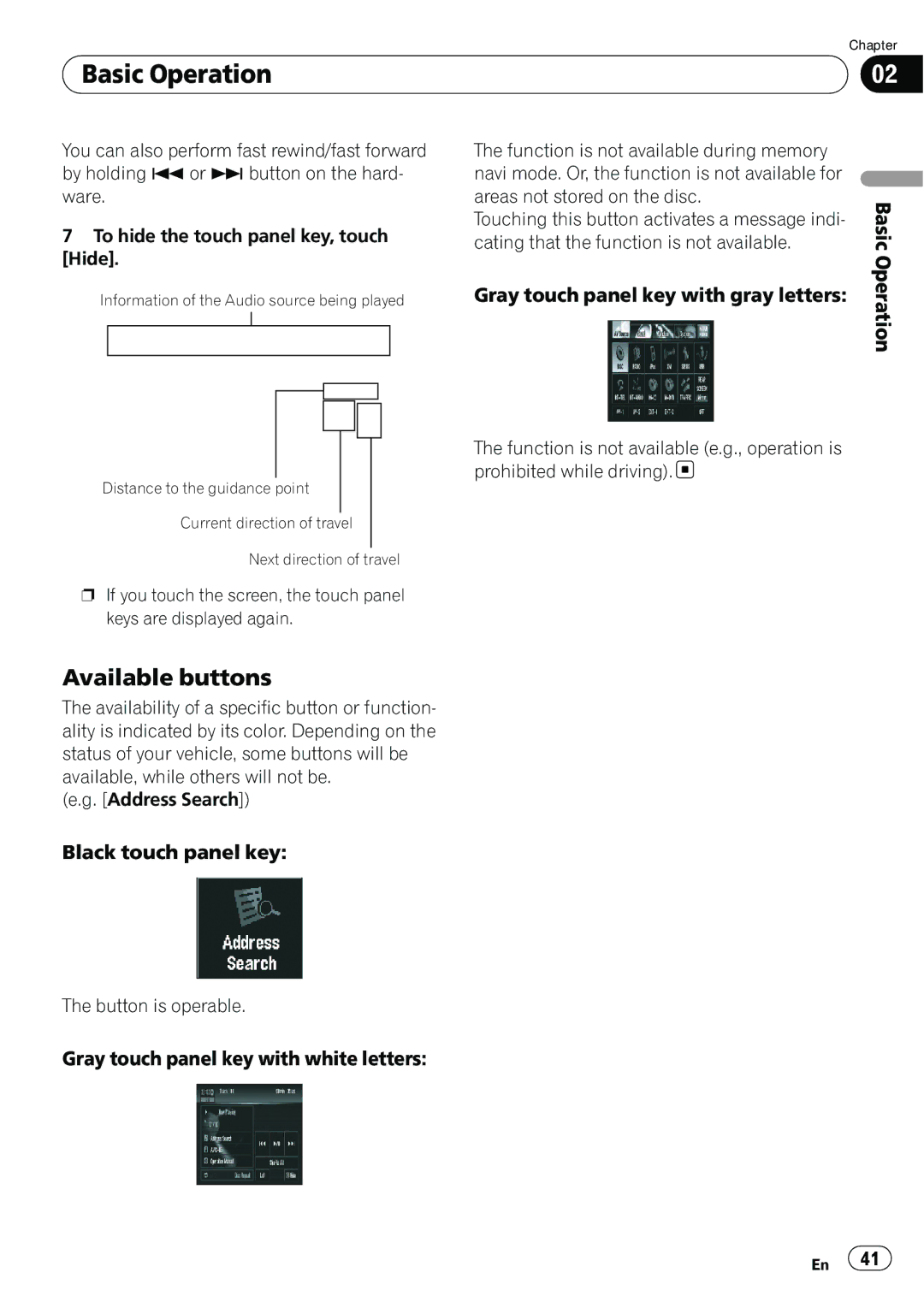| Chapter |
Basic Operation | 02 |
|
|
You can also perform fast rewind/fast forward by holding o or pbutton on the hard- ware.
7To hide the touch panel key, touch [Hide].
Information of the Audio source being played
Distance to the guidance point
Current direction of travel
Next direction of travel
The function is not available during memory navi mode. Or, the function is not available for areas not stored on the disc.
Touching this button activates a message indi- cating that the function is not available.
Gray touch panel key with gray letters:
The function is not available (e.g., operation is prohibited while driving). ![]()
Basic Operation
pIf you touch the screen, the touch panel keys are displayed again.
Available buttons
The availability of a specific button or function- ality is indicated by its color. Depending on the status of your vehicle, some buttons will be available, while others will not be.
(e.g. [Address Search])
Black touch panel key:
The button is operable.
Gray touch panel key with white letters:
En ![]() 41
41![]()