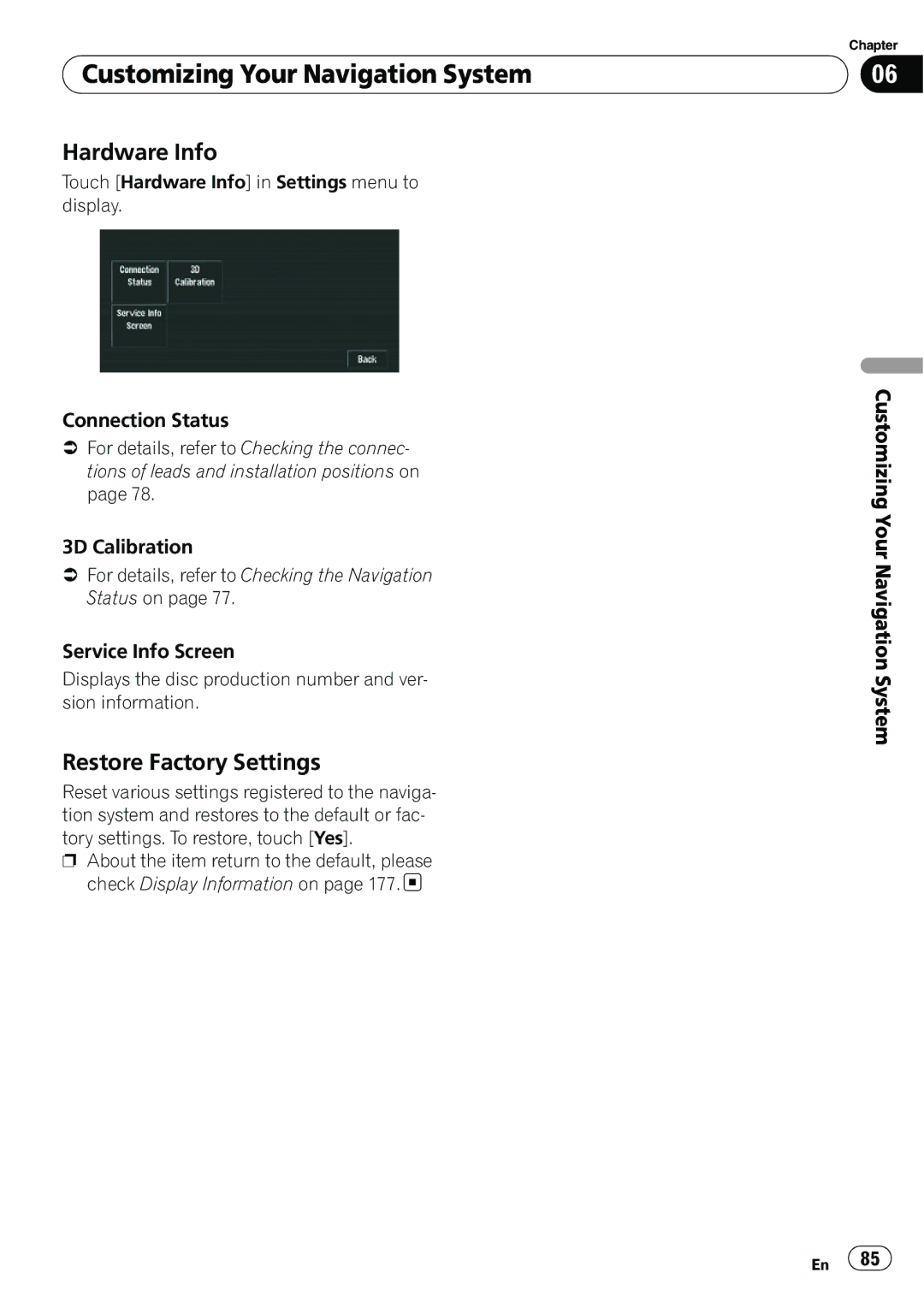Customizing Your Navigation System
Customizing Your Navigation System
Hardware Info
Touch [Hardware Info] in Settings menu to
display.
Connection Status
=For details, refer to Checking the connec- tions of leads and installation positions on page 78.
3D Calibration
=For details, refer to Checking the Navigation Status on page 77.
Service Info Screen
Displays the disc production number and ver- sion information.
Restore Factory Settings
Reset various settings registered to the naviga- tion system and restores to the default or fac- tory settings. To restore, touch [Yes].
pAbout the item return to the default, please check Display Information on page 177. ![]()
Chapter
06
Customizing Your Navigation System
En ![]() 85
85![]()