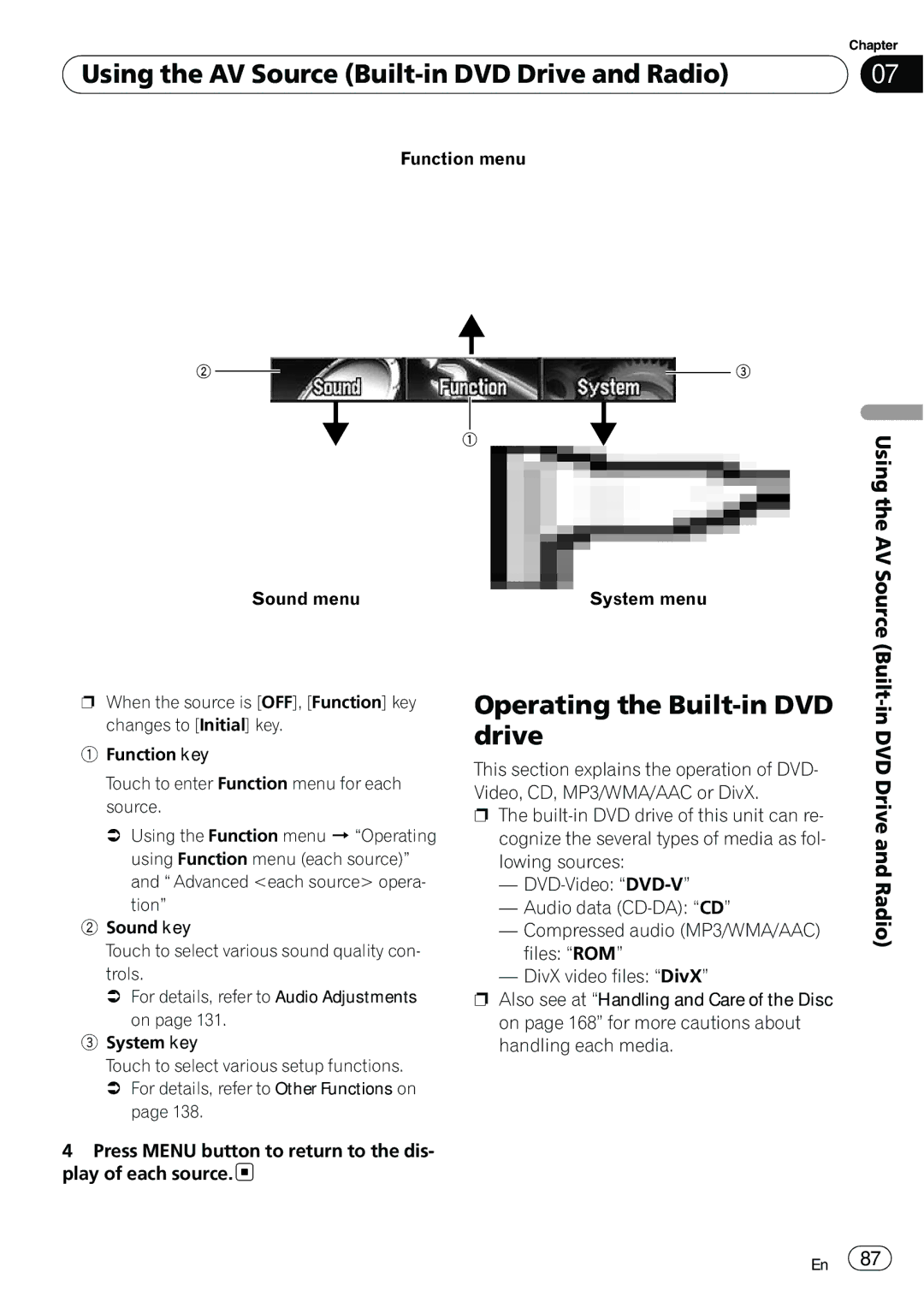| Chapter |
Using the AV Source | 07 |
|
|
Function menu |
|
2 |
|
|
| 3 |
|
|
|
1
Sound menu | System menu |
Using the AV Source (Built
pWhen the source is [OFF], [Function] key changes to [Initial] key.
1Function key
Touch to enter Function menu for each source.
=Using the Function menu d “Operating using Function menu (each source)” and “ Advanced <each source> opera- tion”
2Sound key
Touch to select various sound quality con- trols.
=For details, refer to Audio Adjustments on page 131.
3System key
Touch to select various setup functions.
=For details, refer to Other Functions on page 138.
4Press MENU button to return to the dis- play of each source.![]()
Operating the Built-in DVD drive
This section explains the operation of DVD- Video, CD, MP3/WMA/AAC or DivX.
pThe
—
—Audio data
—Compressed audio (MP3/WMA/AAC) files: “ROM”
—DivX video files: “DivX”
pAlso see at “Handling and Care of the Disc on page 168” for more cautions about handling each media.
-in DVD Drive and Radio)
En ![]() 87
87![]()