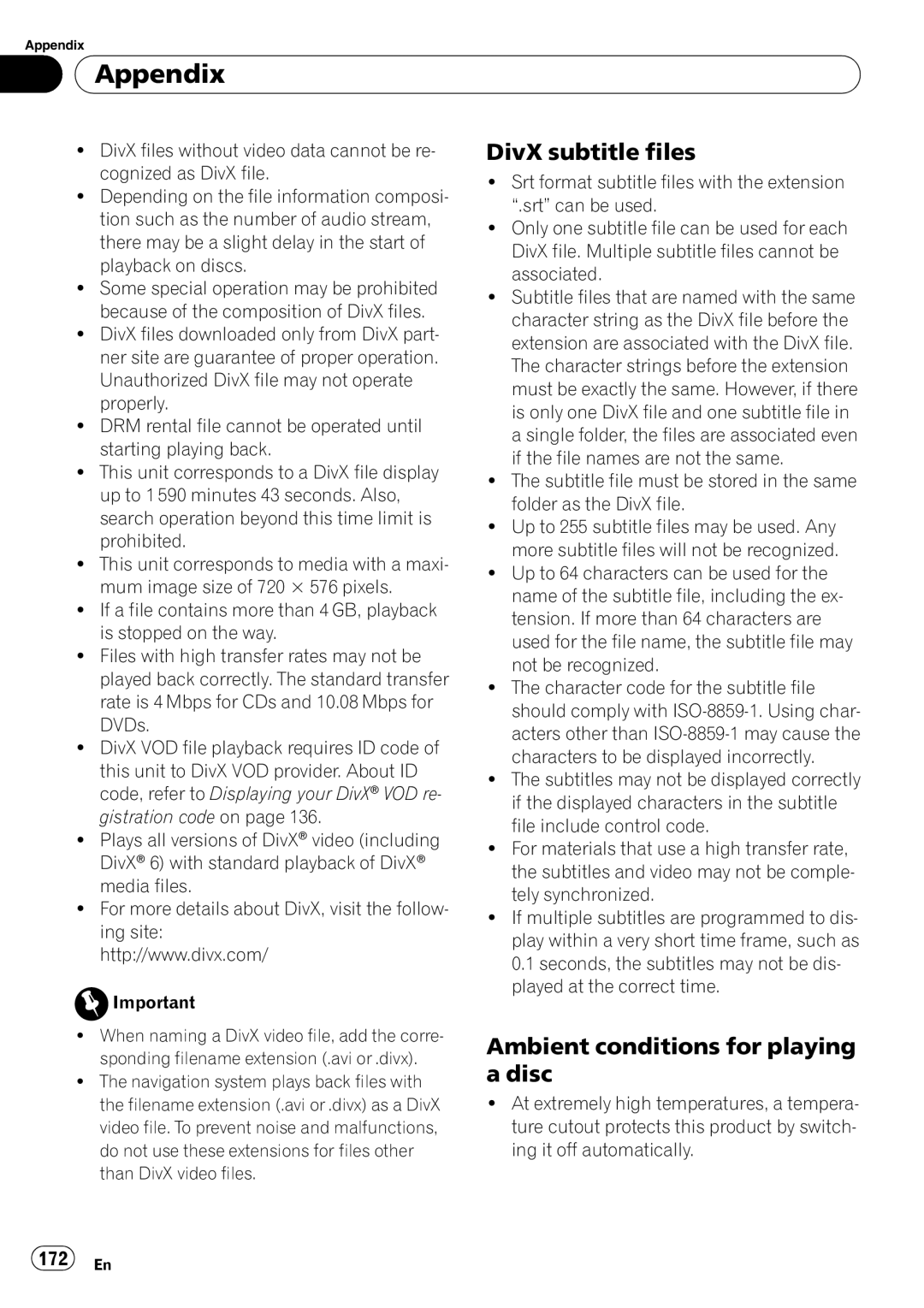Appendix

 Appendix
Appendix
!DivX files without video data cannot be re- cognized as DivX file.
!Depending on the file information composi- tion such as the number of audio stream, there may be a slight delay in the start of playback on discs.
!Some special operation may be prohibited because of the composition of DivX files.
!DivX files downloaded only from DivX part- ner site are guarantee of proper operation. Unauthorized DivX file may not operate properly.
!DRM rental file cannot be operated until starting playing back.
!This unit corresponds to a DivX file display up to 1 590 minutes 43 seconds. Also, search operation beyond this time limit is prohibited.
!This unit corresponds to media with a maxi- mum image size of 720 × 576 pixels.
!If a file contains more than 4 GB, playback is stopped on the way.
!Files with high transfer rates may not be played back correctly. The standard transfer rate is 4 Mbps for CDs and 10.08 Mbps for DVDs.
!DivX VOD file playback requires ID code of this unit to DivX VOD provider. About ID code, refer to Displaying your DivX® VOD re- gistration code on page 136.
!Plays all versions of DivX® video (including DivX® 6) with standard playback of DivX® media files.
!For more details about DivX, visit the follow- ing site:
http://www.divx.com/
![]() Important
Important
!When naming a DivX video file, add the corre- sponding filename extension (.avi or .divx).
!The navigation system plays back files with the filename extension (.avi or .divx) as a DivX video file. To prevent noise and malfunctions, do not use these extensions for files other than DivX video files.
DivX subtitle files
!Srt format subtitle files with the extension “.srt” can be used.
!Only one subtitle file can be used for each DivX file. Multiple subtitle files cannot be associated.
!Subtitle files that are named with the same character string as the DivX file before the extension are associated with the DivX file. The character strings before the extension must be exactly the same. However, if there is only one DivX file and one subtitle file in a single folder, the files are associated even if the file names are not the same.
!The subtitle file must be stored in the same folder as the DivX file.
!Up to 255 subtitle files may be used. Any more subtitle files will not be recognized.
!Up to 64 characters can be used for the name of the subtitle file, including the ex- tension. If more than 64 characters are used for the file name, the subtitle file may not be recognized.
!The character code for the subtitle file should comply with
!The subtitles may not be displayed correctly if the displayed characters in the subtitle file include control code.
!For materials that use a high transfer rate, the subtitles and video may not be comple- tely synchronized.
!If multiple subtitles are programmed to dis- play within a very short time frame, such as 0.1 seconds, the subtitles may not be dis- played at the correct time.
Ambient conditions for playing a disc
!At extremely high temperatures, a tempera- ture cutout protects this product by switch- ing it off automatically.