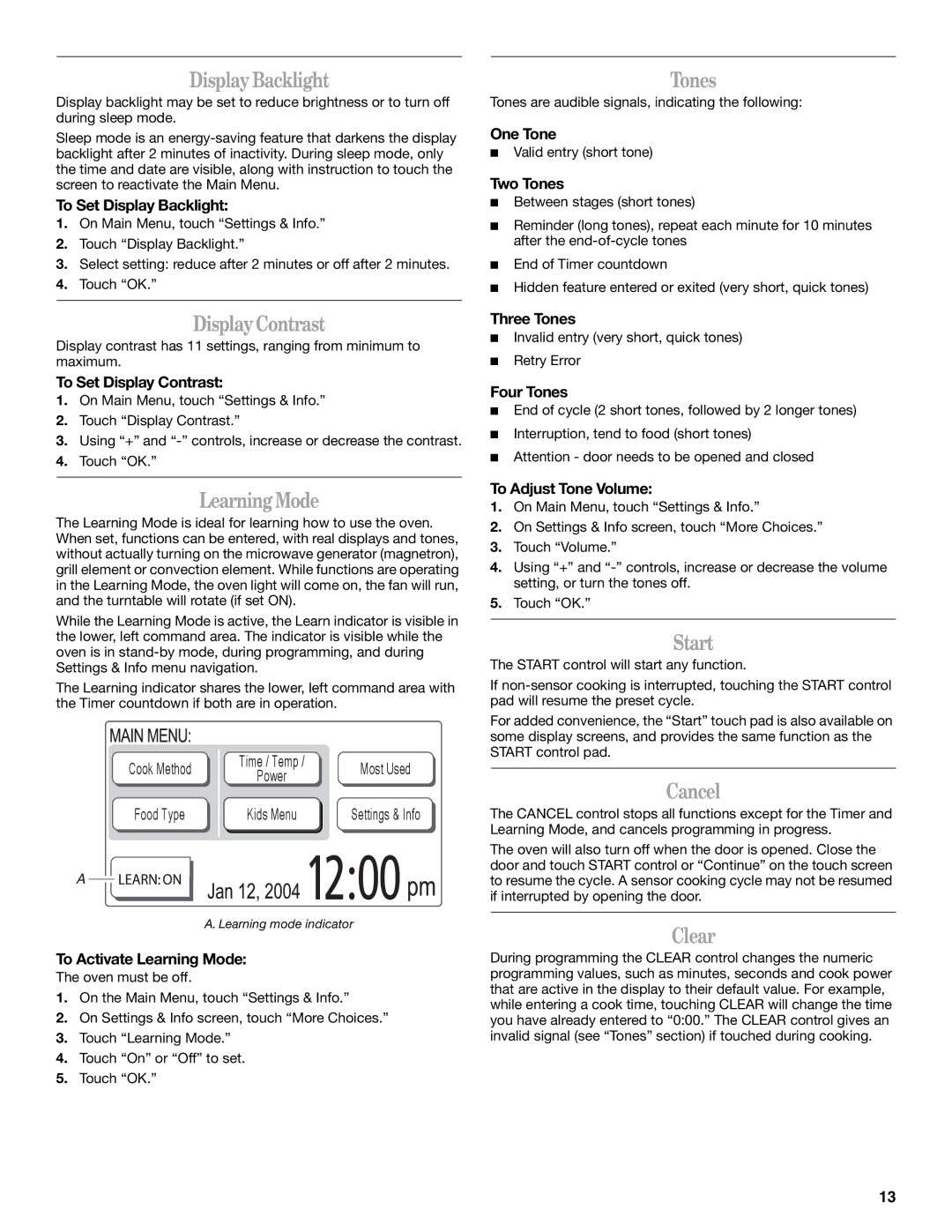GH7208XR specifications
The Whirlpool GH7208XR is a versatile and efficient microwave oven designed to enhance cooking convenience in modern kitchens. This appliance stands out with its combination of sleek design and powerful performance, making it an essential tool for preparing meals quickly and effectively.One of the main features of the Whirlpool GH7208XR is its spacious interior capacity, which accommodates a variety of dish sizes. With a 2.1 cubic foot design, it provides ample room for large dishes and multiple servings. This functionality is ideal for family meals and entertaining guests, showing that you can still maintain kitchen efficiency while cooking for larger crowds.
The GH7208XR is equipped with advanced sensor cooking technology, which automatically adjusts cooking time and temperature based on the moisture released from the food. This results in perfectly cooked dishes every time, eliminating the guesswork often associated with microwave cooking. The microwave also features multiple power levels, allowing users to customize heating for specific recipes, ensuring precision whether defrosting, reheating, or cooking.
Another notable characteristic of the Whirlpool GH7208XR is its intuitive controls, which include a digital display and dedicated buttons for common functions. This makes it easy for users to navigate cooking settings and time adjustments. The one-touch options also simplify daily use, allowing quick access to popular tasks like popcorn and pizza heating.
The microwave also incorporates a sleek stainless steel finish that adds a modern touch to kitchen décor. Its built-in design allows for seamless integration into cabinetry, maximizing counter space while maintaining an aesthetically pleasing look.
For safety and convenience, the Whirlpool GH7208XR features a child lock, preventing unintended operation by little ones. Furthermore, it includes a removable turntable, which ensures even cooking by rotating food during the heating process.
Overall, the Whirlpool GH7208XR combines functionality with user-friendly features, making it a reliable choice for those seeking a modern and efficient microwave oven that meets the demands of busy lifestyles. With its smart cooking technology and stylish design, this microwave is a standout appliance in any kitchen.