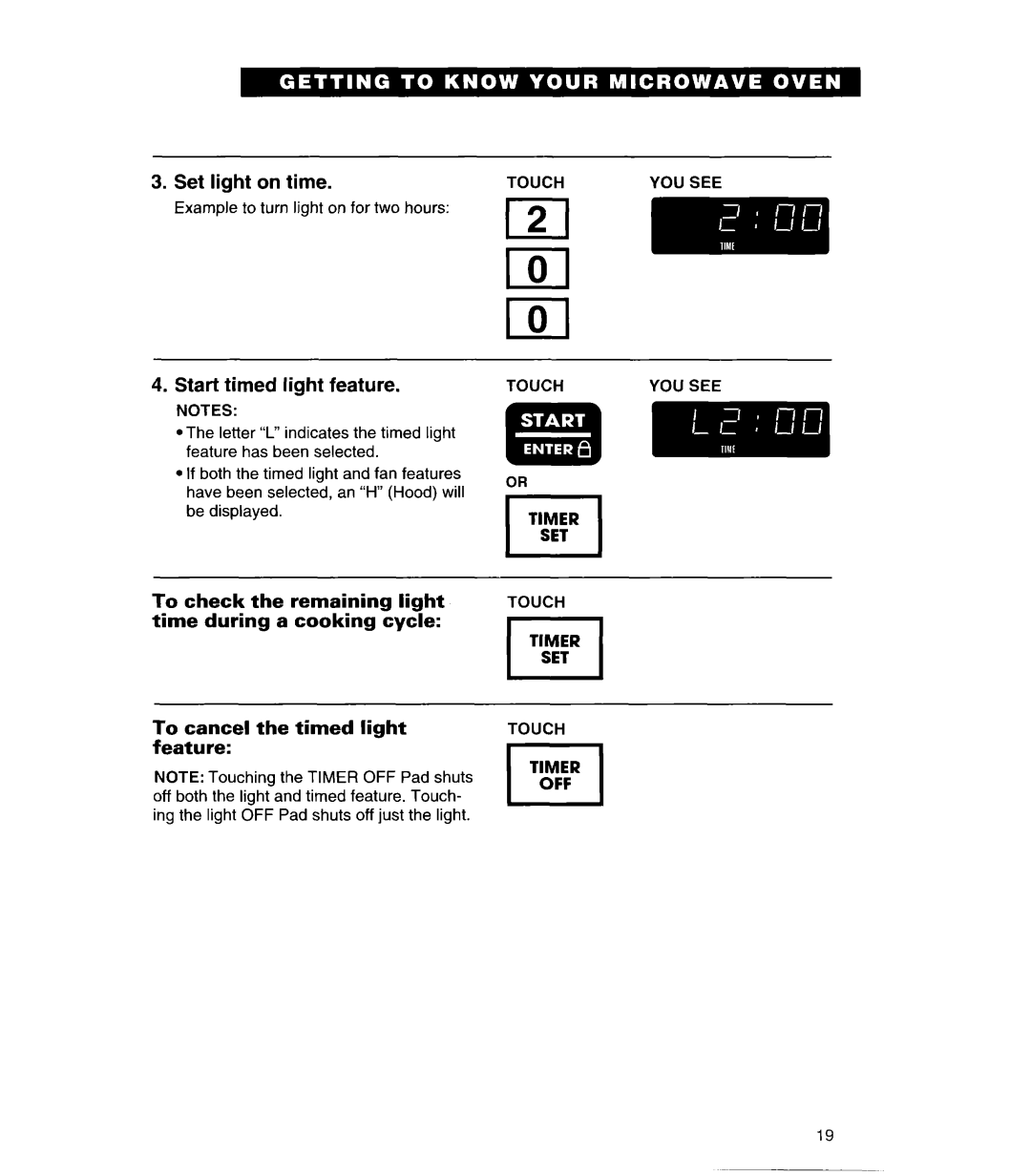3. Set light on time. | TOUCH | YOU SEE |
Example to turn light on for two hours: |
|
|
4. Start timed light feature.
NOTES:
TOUCH | YOU SEE |
1 l
*The letter I” indicates the timed light feature has been selected.
l If both the timed light and fan features have been selected, an “H”(Hood) will be displayed.
EE3
OR
TIMER
To check the remaining light
time during a cooking cycle:
To cancel the timed light feature:
NOTE: Touching the TIMER OFF Pad shuts off both the light and timed feature. Touch- ing the light OFF Pad shuts off just the light.
TOUCH
I
I SET
TOUCH
I
19