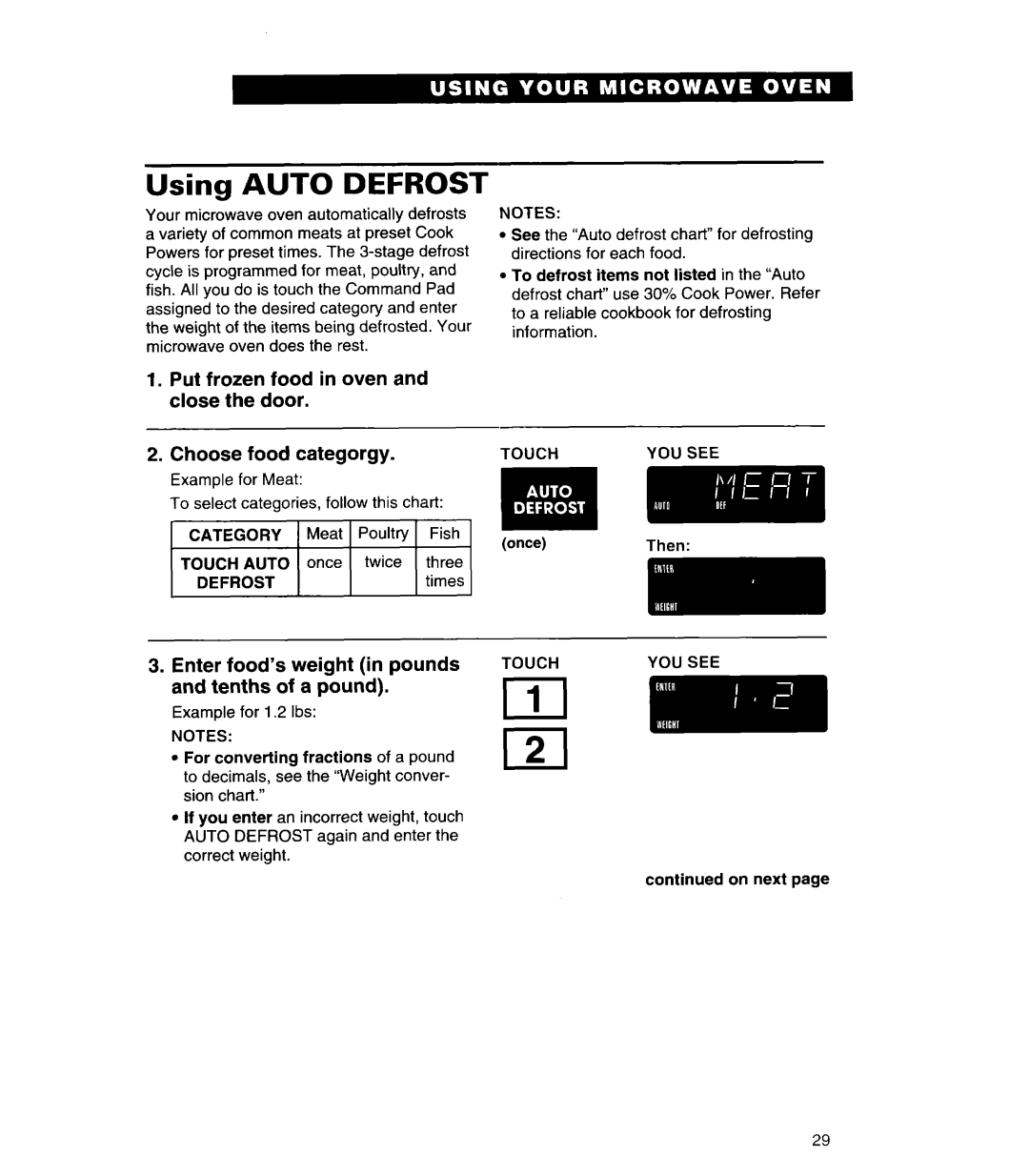Using AUTO DEFROST
Your microwave oven automatically defrosts a variety of common meats at preset Cook Powers for preset times. The
1.Put frozen food in oven and close the door.
2.Choose food categorgy.
Example for Meat:
To select categories, follow this chart:
1 CATEGORY
TOUCH AUTO
DEFROST
3.Enter food’s weight (in pounds and tenths of a pound).
Example for 1.2 Ibs:
NOTES:
l For converting fractions of a pound to decimals, see the “Weight conver- sion chart.”
l If you enter an incorrect weight, touch AUTO DEFROST again and enter the correct weight.
NOTES:
lSee the “Autodefrost chart” for defrosting directions for each food.
l To defrost items not listed in the “Auto defrost chart” use 30% Cook Power. Refer to a reliable cookbook for defrosting information.
TOUCH | YOU SEE |
Then:
TOUCH | YOU SEE |
| m |
continued on next page
29