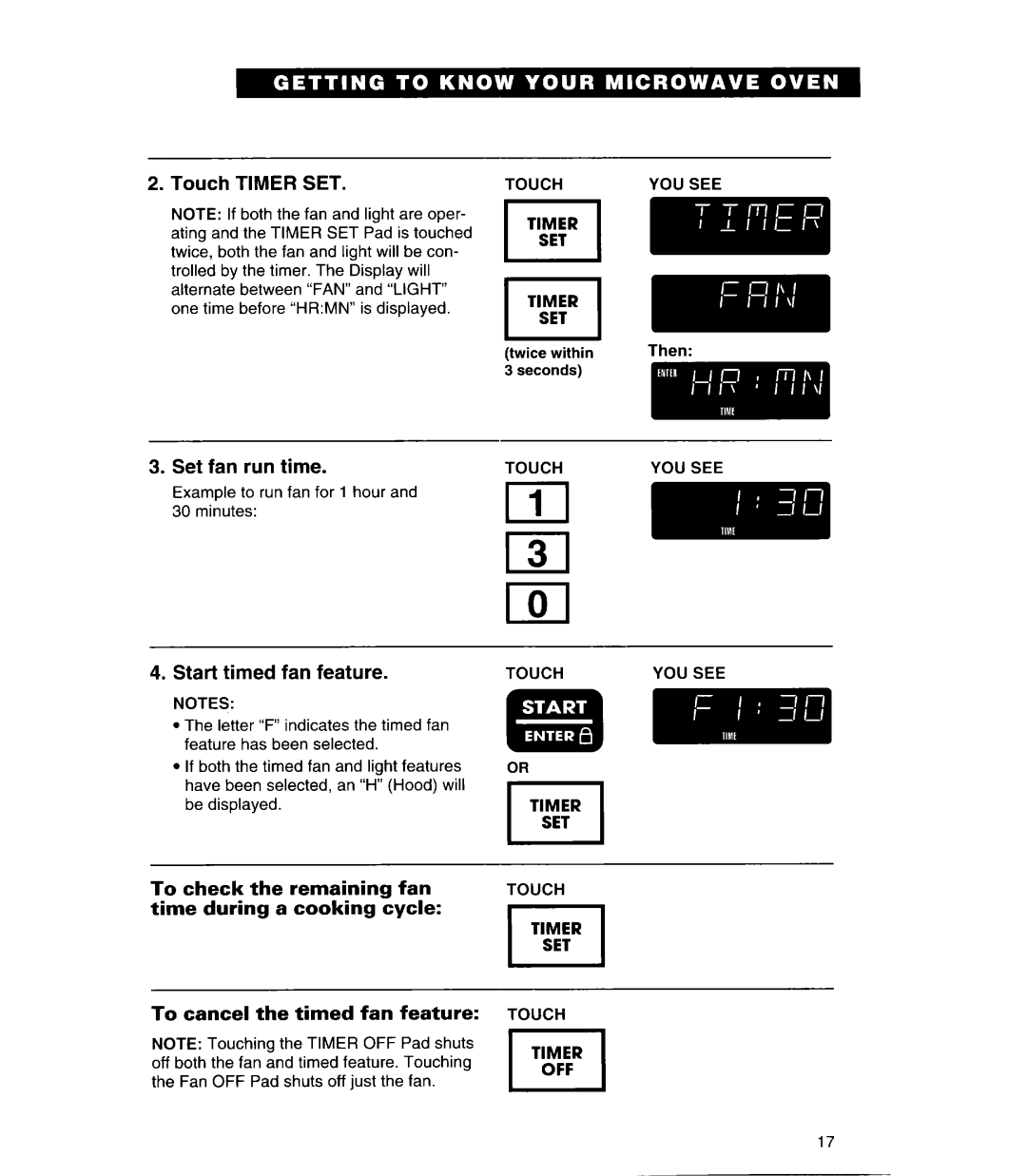2. Touch TIMER SET.
NOTE: If both the fan and light are oper- ating and the TIMER SET Pad is touched twice, both the fan and light will be con- trolled by the timer. The Display will alternate between “FAN” and “LIGHT” one time before “HR:MN” is displayed.
3. Set fan run time.
Example to run fan for 1 hour and
30 minutes:
4. Start timed fan feature.
NOTES:
l The letter “F”indicates the timed fan feature has been selected.
lIf both the timed fan and light features have been selected, an “H”(Hood) will be displayed.
To check the remaining fan
time during a cooking cycle:
To cancel the timed fan feature:
NOTE: Touching the TIMER OFF Pad shuts off both the fan and timed feature. Touching the Fan OFF Pad shuts off just the fan.
TOUCH
ftwice within $ seconds)
TOUCH
TOUCH
TOUCH
TOUCH
YOU SEE
Then:
YOU SEE
YOU SEE
17