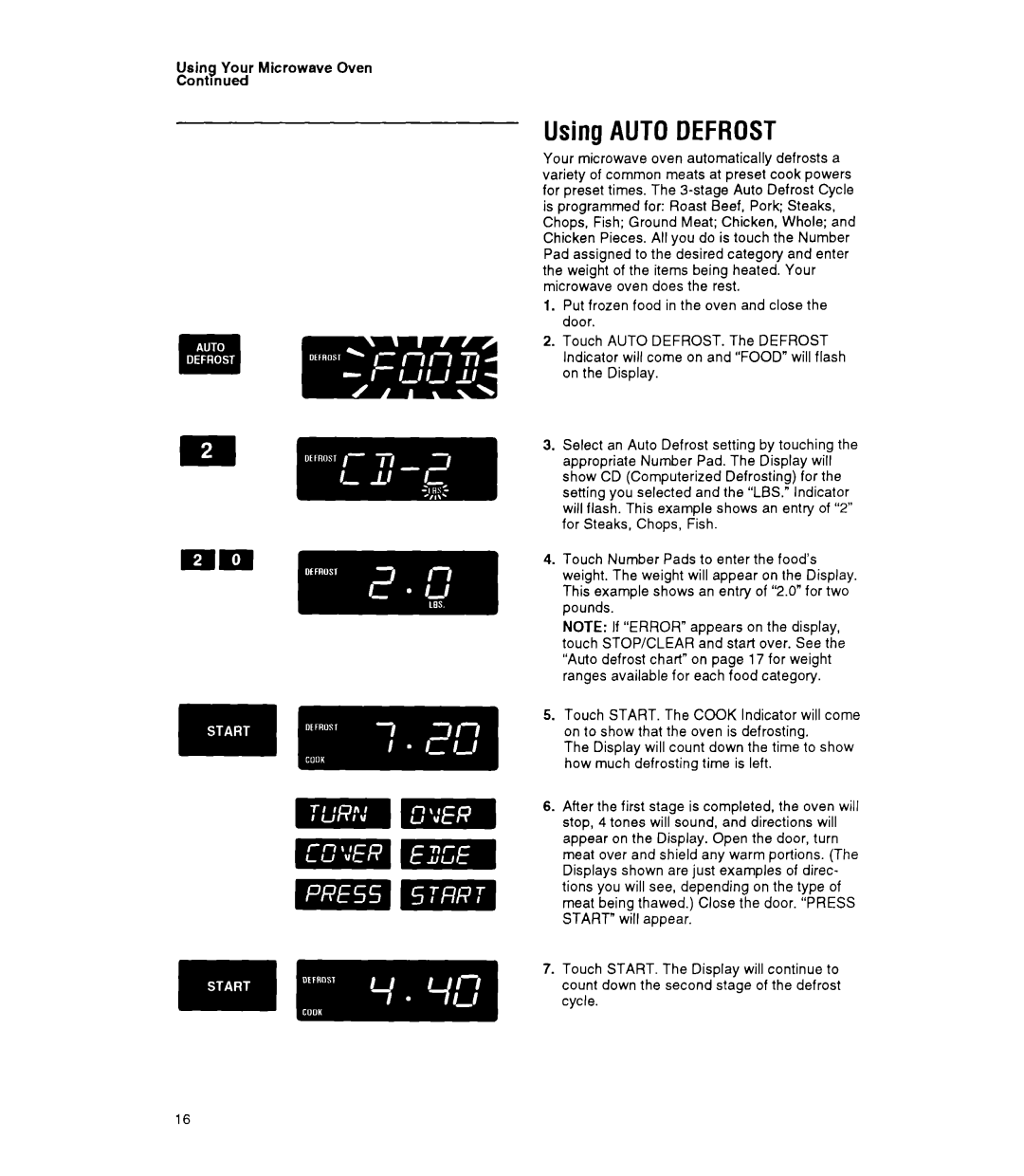Using Your Microwave Oven
Continued
Using AUTODEFROST
Your microwave oven automatically defrosts a variety of common meats at preset cook powers for preset times. The
1. Put frozen food in the oven and close the door.
2. Touch AUTO DEFROST. The DEFROST Indicator will come on and “FOOD” will flash on the Display.
3. Select an Auto Defrost setting by touching the appropriate Number Pad. The Display will show CD (Computerized Defrosting) for the setting you selected and the “LBS.” Indicator will flash. This example shows an entry of “2” for Steaks, Chops, Fish.
4. Touch Number Pads to enter the food’s weight. The weight will appear on the Display. This example shows an entry of “2.0”for two pounds.
NOTE: If “ERROR” appears on the display, touch STOP/CLEAR and start over. See the “Autodefrost chart” on page 17 for weight ranges available for each food category.
5. Touch START. The COOK Indicator will come on to show that the oven is defrosting.
The Display will count down the time to show how much defrosting time is left.
6. After the first stage is completed, the oven will stop, 4 tones will sound, and directions will appear on the Display. Open the door, turn meat over and shield any warm portions. (The Displays shown are just examples of direc- tions you will see, depending on the type of meat being thawed.) Close the door. “PRESS START” will appear.
7. Touch START. The Display will continue to count down the second stage of the defrost cycle.
16