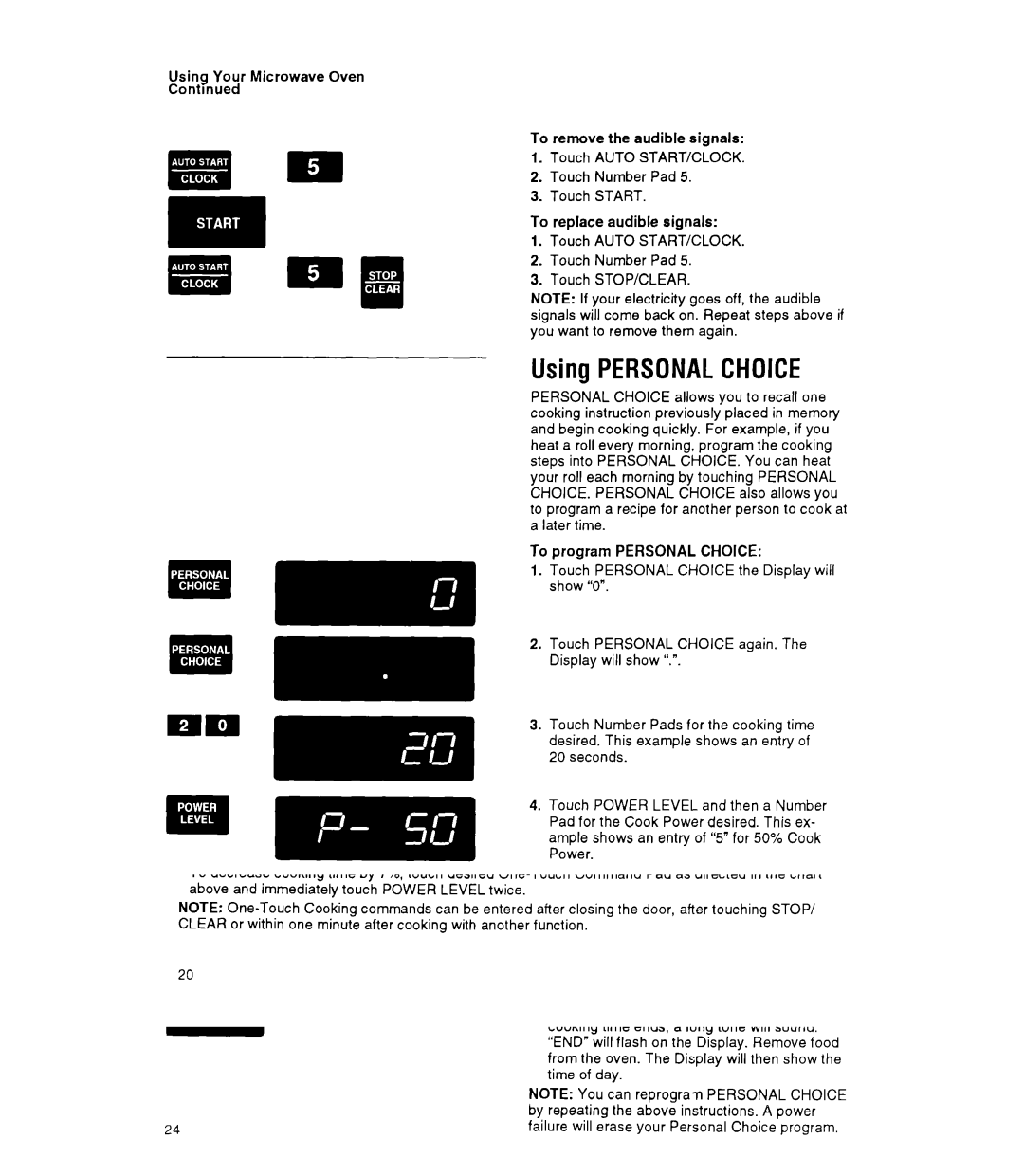Using Your Microwave Oven Continued
..- m
24
To remove the audible signals:
1.Touch AUTO START/CLOCK.
2.Touch Number Pad 5.
3.Touch START.
To replace audible signals:
1.Touch AUTO START/CLOCK.
2.Touch Number Pad 5.
3.Touch STOP/CLEAR.
NOTE: If your electricity goes off, the audible signals will come back on. Repeat steps above if you want to remove them again.
Using PERSONALCHOICE
PERSONAL CHOICE allows you to recall one cooking instruction previously placed in memory and begin cooking quickly. For example, if you heat a roll every morning, program the cooking steps into PERSONAL CHOICE. You can heat your roll each morning by touching PERSONAL CHOICE. PERSONAL CHOICE also allows you to program a recipe for another person to cook at a later time.
To program PERSONAL CHOICE:
1.Touch PERSONAL CHOICE the Display will show “0”.
2.Touch PERSONAL CHOICE again. The Display will show I‘.“.
Touch Number Pads for the cooking time desired. This example shows an entry of 20 seconds.
Touch POWER LEVEL and then a Number Pad for the Cook Power desired. This ex- ample shows an entry of “5”for 50% Cook Power.
Touch PERSONAL CHOICE. PERSONAL CHOICE is now programmed.
To use PERSONAL CHOICE:
1s Touch PERSONAL CHOICE.
2.Touch START. The oven will cook according to your preprogrammed instructions. When cooking time ends, a long tone will sound.
“END” will flash on the Display. Remove food from the oven. The Display will then show the time of day.
NOTE: You can reprogram PERSONAL CHOICE by repeating the above instructions. A power failure will erase your Personal Choice program.