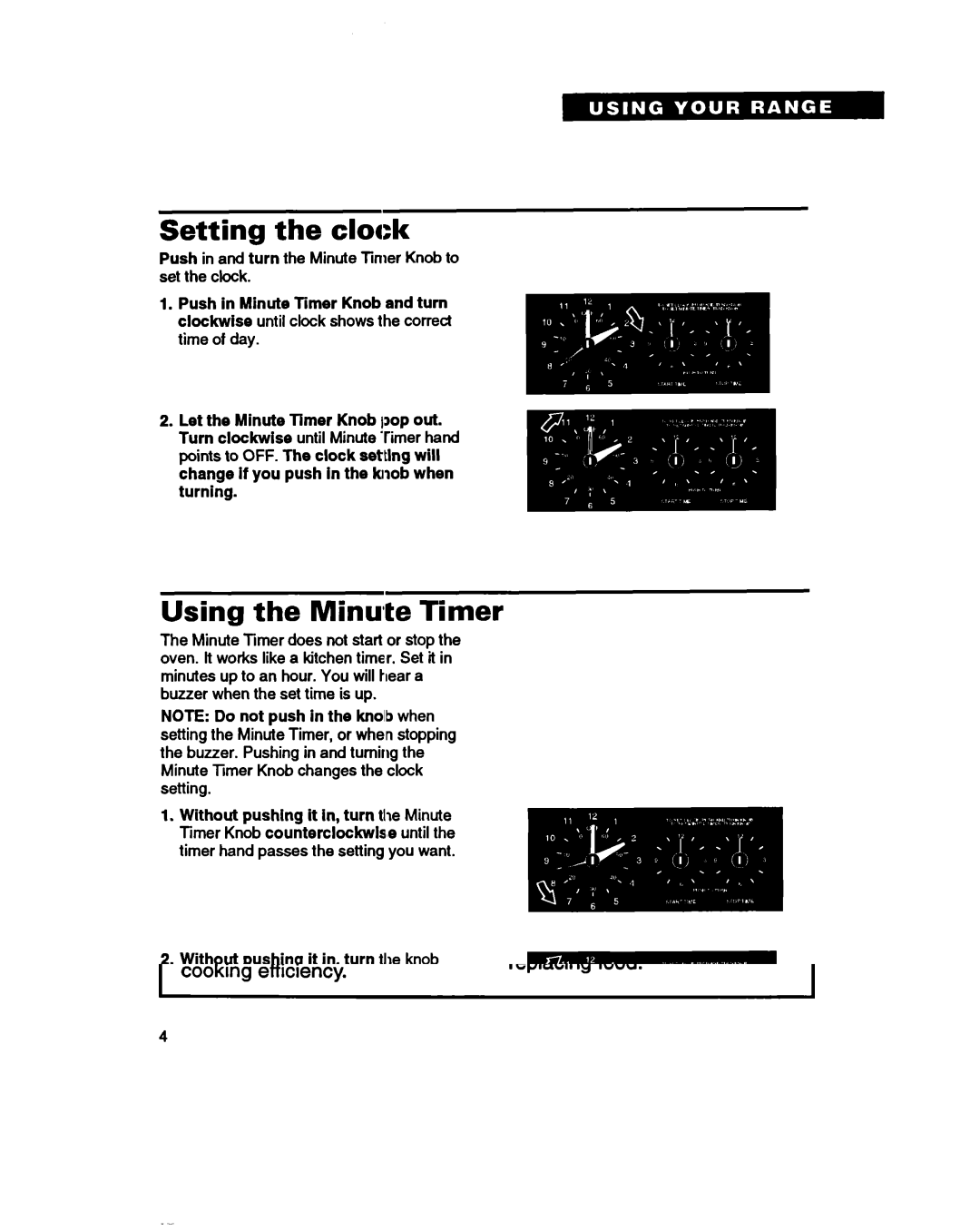Setting the clock
Push in and turn the Minute Timer Knob to set the clock.
1.Push in Minute Timer Knob and turn clockwise until clock shows the correct time of day.
2.Let the Minute Timer Knob pop out. Turn clockwise until Minute Timer hand points to OFF. The clock setting will change if you push in the knob when turning.
Using the Minute Timer
The Minute Timer does not start or stop the oven. lt works like a kitchen timer. Set it in minutes up to an hour. You will hear a buzzer when the set time is up.
NOTE: Do not push in the knolb when setting the Minute Timer, or when stopping the buzzer. Pushing in and turning the Minute Timer Knob changes the clock setting.
1.Without pushing it in, turn tlje Minute Timer Knob counterciockwis8e until the timer hand passes the setting you want.
2.Without pushing it in, turn the knob back to the setting you want. When the time is up, a buzzer will sound. To stop the buzzer, turn the Minute Timer hand to OFF.
11