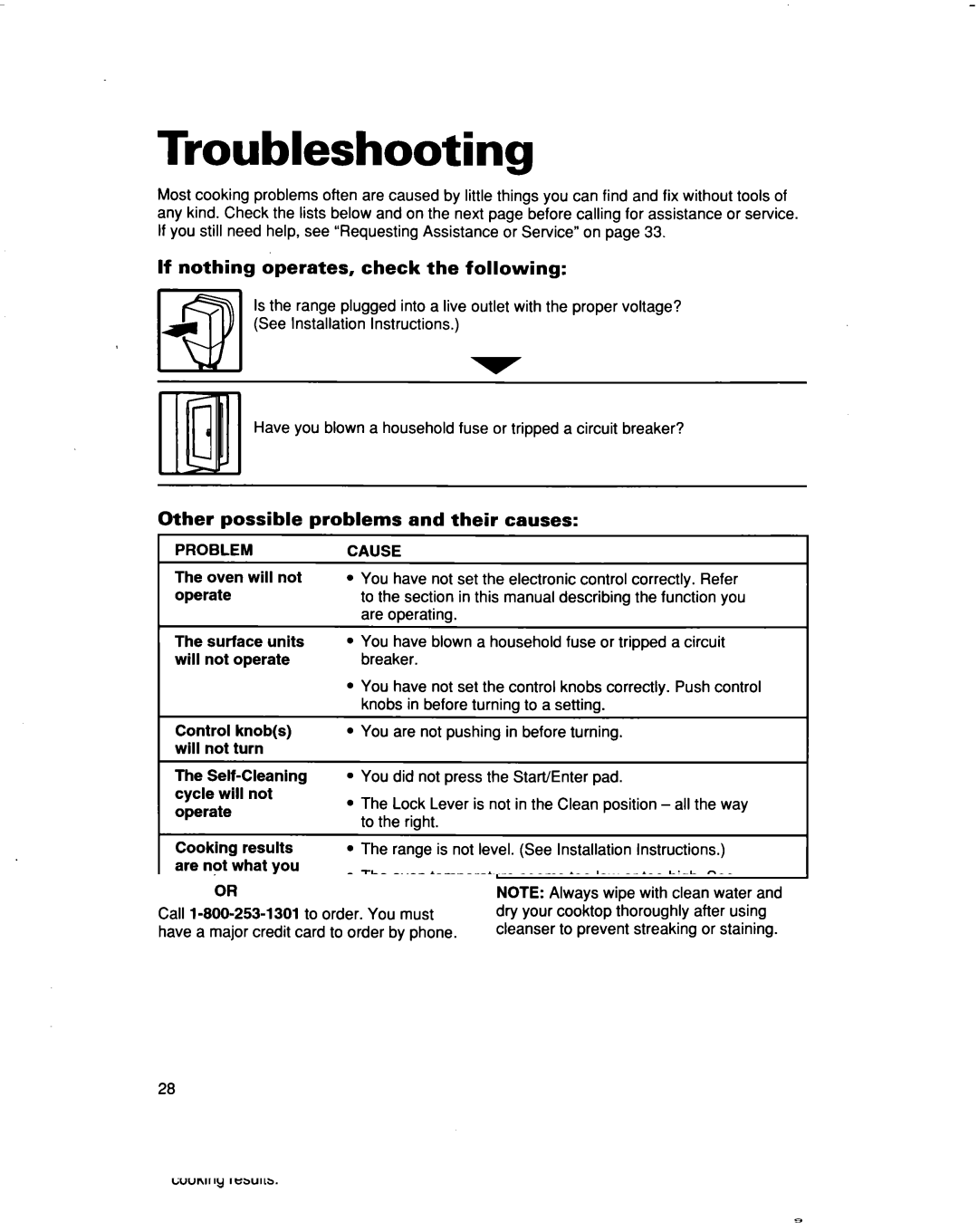RF376PXD specifications
The Whirlpool RF376PXD is a testament to innovative design and advanced technology in the realm of home appliances. This refrigerator is equipped with a range of features that not only enhance user convenience but also provide optimal food preservation.One of the standout features of the RF376PXD is its spacious interior, which offers ample storage space to accommodate all types of groceries. The refrigerator boasts adjustable shelves, allowing users to customize the layout based on their needs. This flexibility ensures that larger items, such as tall bottles or large trays, can fit comfortably, optimizing every inch of available space.
Incorporating advanced cooling technology, the RF376PXD utilizes a dual cooling system that maintains optimal humidity levels within both the refrigerator and freezer compartments. This technology prevents the transfer of odors between the two sections and keeps foods fresher for longer periods. Additionally, the fridge features a solid ice maker, which produces a reliable supply of ice for beverages and recipes without taking up valuable shelf space.
Energy efficiency is another hallmark of the RF376PXD. The appliance is designed to minimize energy consumption while providing powerful cooling performance, making it a responsible choice for environmentally-conscious consumers. It features an Energy Star rating, indicating that it meets rigorous energy efficiency guidelines set by the U.S. Environmental Protection Agency.
The Whirlpool RF376PXD also emphasizes user-friendly functionality with its external water and ice dispenser. This feature provides easy access to chilled water and freshly made ice without needing to open the refrigerator door, thus enhancing energy efficiency and convenience.
Moreover, this refrigerator is designed with durability in mind. It features a sleek, stainless steel finish that is not only aesthetically pleasing but also resistant to fingerprints and smudges, making it easy to maintain. The unit is equipped with bright LED lighting that illuminates the interior, allowing users to quickly find what they need.
In conclusion, the Whirlpool RF376PXD embodies a blend of style, functionality, and environmental responsibility. With its spacious layout, innovative technologies, and user-focused features, it stands out as a leading choice for modern kitchens. Whether you're a busy family or an individual who values convenience, this refrigerator meets the demands of today’s lifestyle, ensuring that food storage is an effortless task.