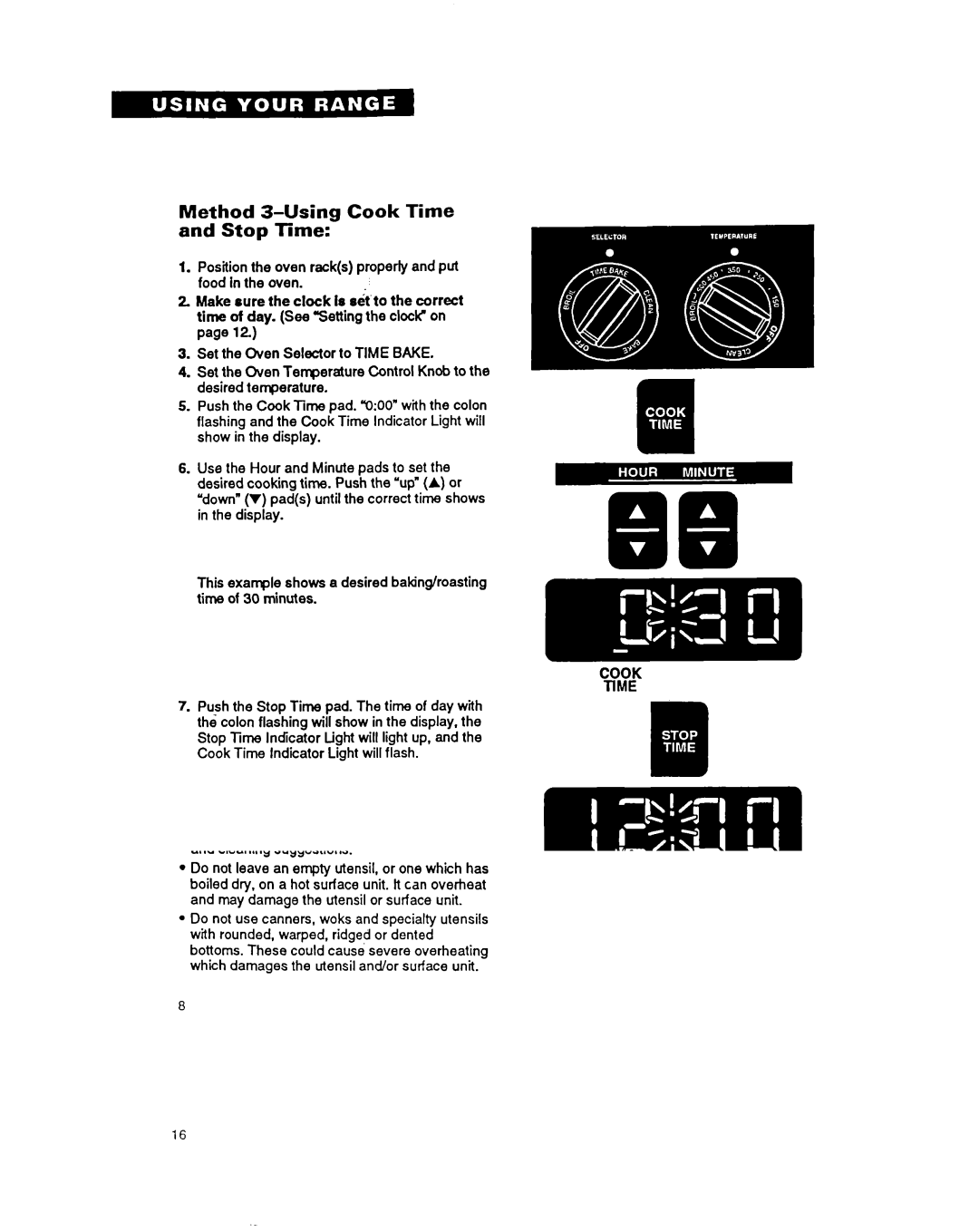Method 3-Using Cook Time
and Stop Time:
1.Position the oven rack(s) properly and put food in the oven.
2 Make rure the clock lo e&to the mm& time of day. (See ‘Setting the clocK on page 12)
3.Set the Oven Selector to TIME BAKE.
4.Set the Oven Temperature Control Knob to the desired temperature.
5.Push the Cook Time pad. “0:OO”with the colon flashing and the Cook Time Indicator Light will show in the display.
6.Use the Hour and Minute pads to set the desired cooking time. Push the “up”(A) or “down” (V) pad(s) until the correct time shows in the display.
This exanlple shows a desired baking/roasting time of 30 minutes.
7.Push the Stop Time pad. The time of day with the colon flashing will show in the display, the Stop Time Indicator UgM will light up, and the Cook Time Indicator Light will flash.
8.Use the Hour and Minute pads to set the desired stop time. Push the “up”(A) or ‘down”
(r)pad(s) until the correct time shows in the display.
This example shows a desired stop time of 2:30. The oven will automaticaliy start cooking at 2:00 (the set stop time minus the set cook time).
NOTE: If you do not set a stop time within
5 minutes, the display will return to the time
of | day. | STOP |
| COOK | |
24 | TIME | TIME |