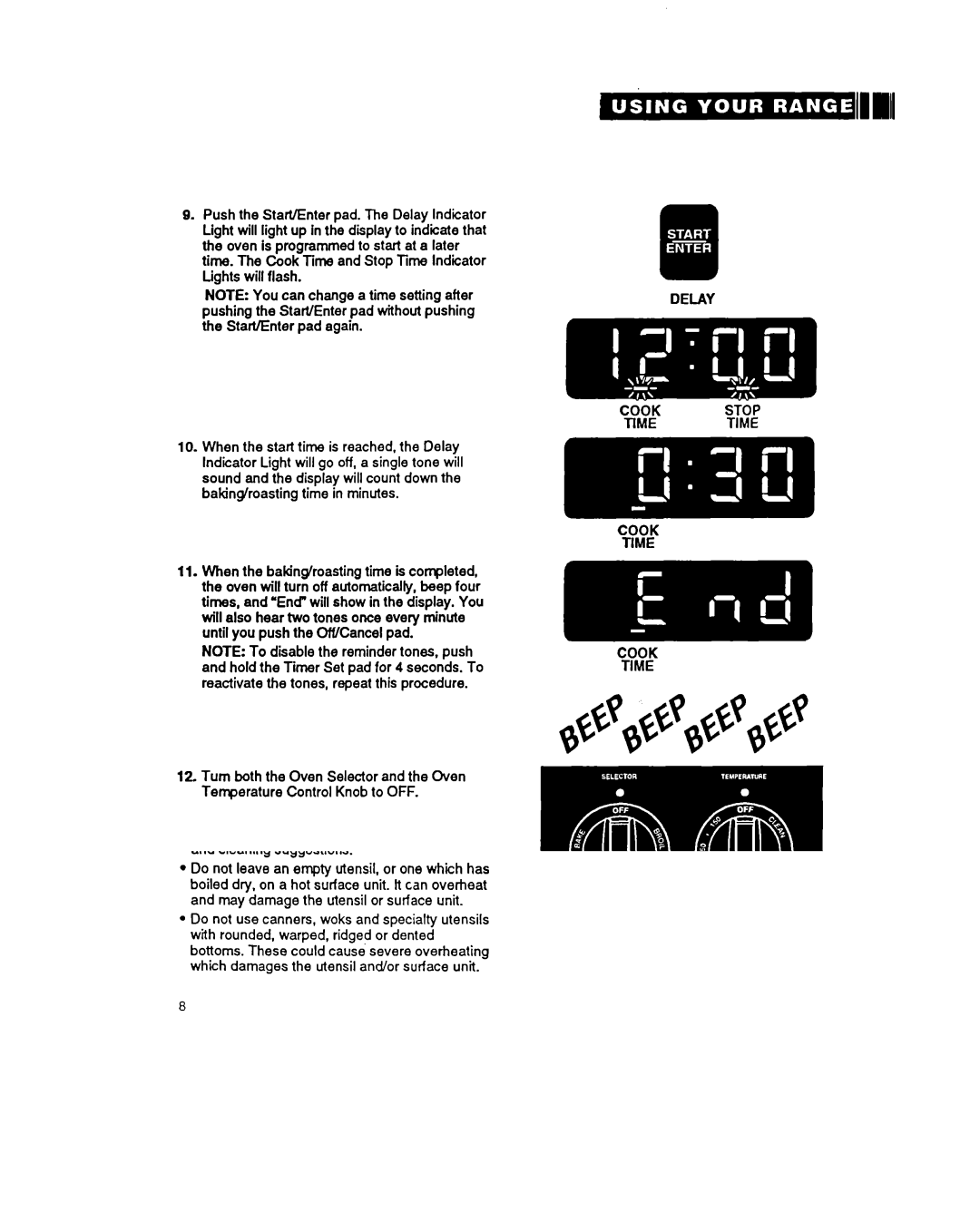9.Push the Start/Enter pad. The Delay Indicator Light will light up in the display to indicate that the oven is programmed to start at a later time. The Cook Time and Stop Time Indicator Lights will flash.
NOTE: You can change a time setting after | DELAY |
pushing the Start/Enter pad without pushing |
|
the Start/Enter pad again. |
|
10.When the start time is reached, the Delay Indicator Light will go off, a single tone will sound and the display will count down the bakingroasting time in minutes.
11.When the baking’roasting time is completed, the oven will turn off automatically, beep four times, and “End” will show in the display. You will also hear two tones once every minute until you push the OfVCancel pad.
NOTE: To disable the reminder tones, push and hold the Timer Set pad for 4 seconds. To reactivate the tones, repeat this procedure.
12Turn both the Oven Selector and the Oven Temperature Control Knob to OFF.
To cancel the MEALTIMER” control setting:
l Push the Off/Cancel pad to return the display to the time of day.
25