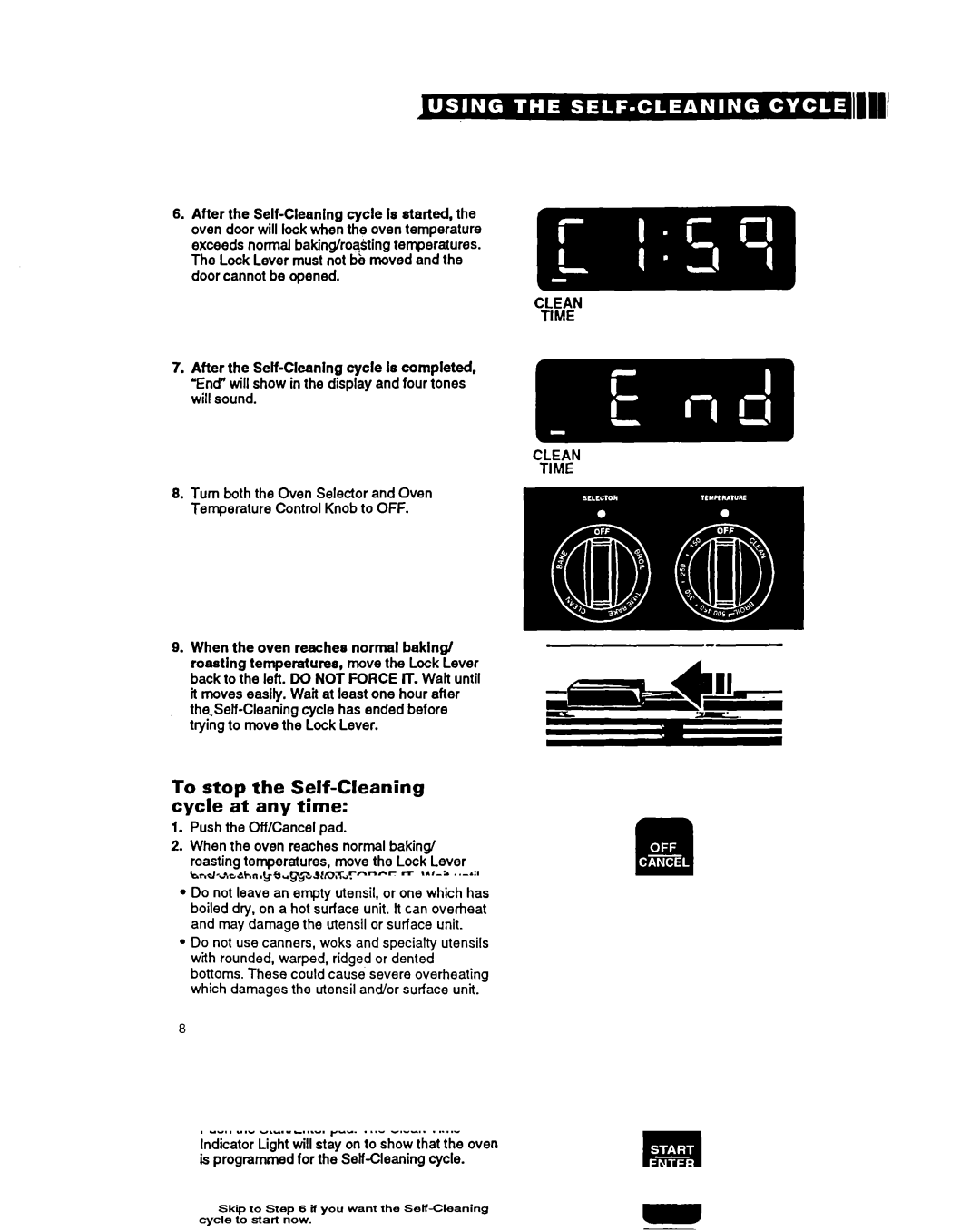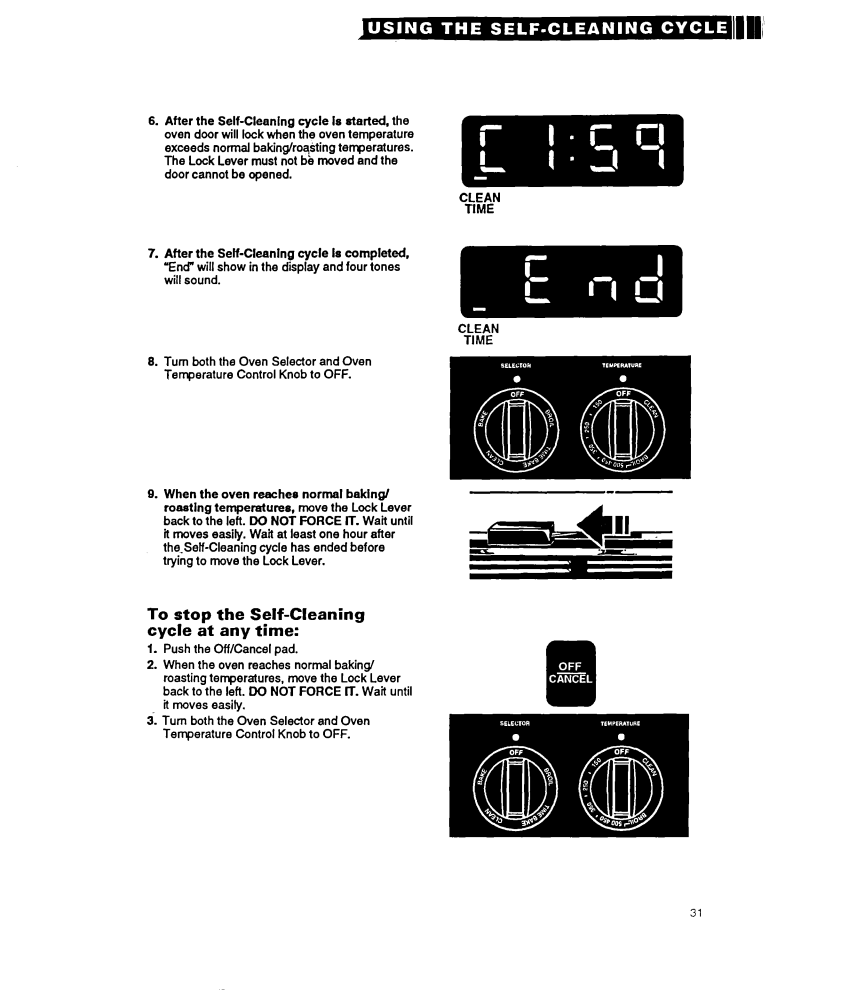
7.After the
8.Turn both the Oven Selector and Oven Temperature Control Knob to OFF.
9.When the oven reaches normal baking/ roasting temperatures, move the Lock Lever back to the left. DC NOT FORCE IT. Wait until ft moves easify. Waft at least one hour after
To stop the Self-Cleaning cycle at any time:
1.Push the Off/Cancel pad.
2.When the oven reaches normal baking roasting temperatures, move the Lock Lever back to the left. DO NOT FORCE tT. Waft until it moves easily.
31 Turn both the Oven Selector and Oven Temperature Control Knob to OFF.
31