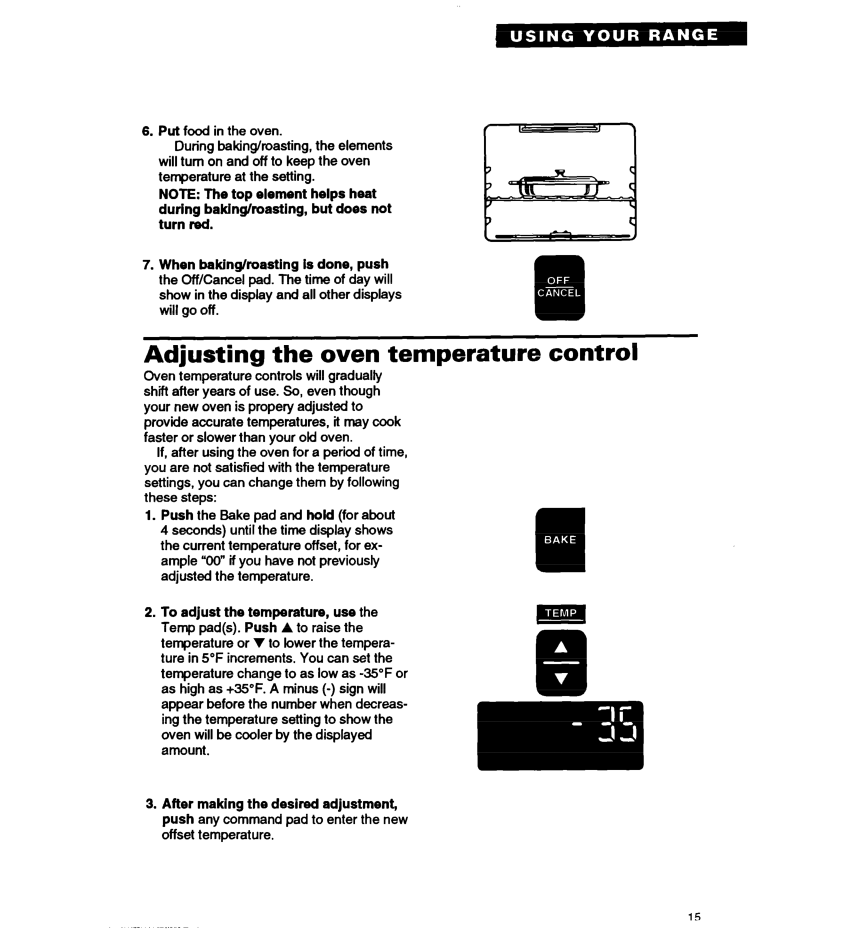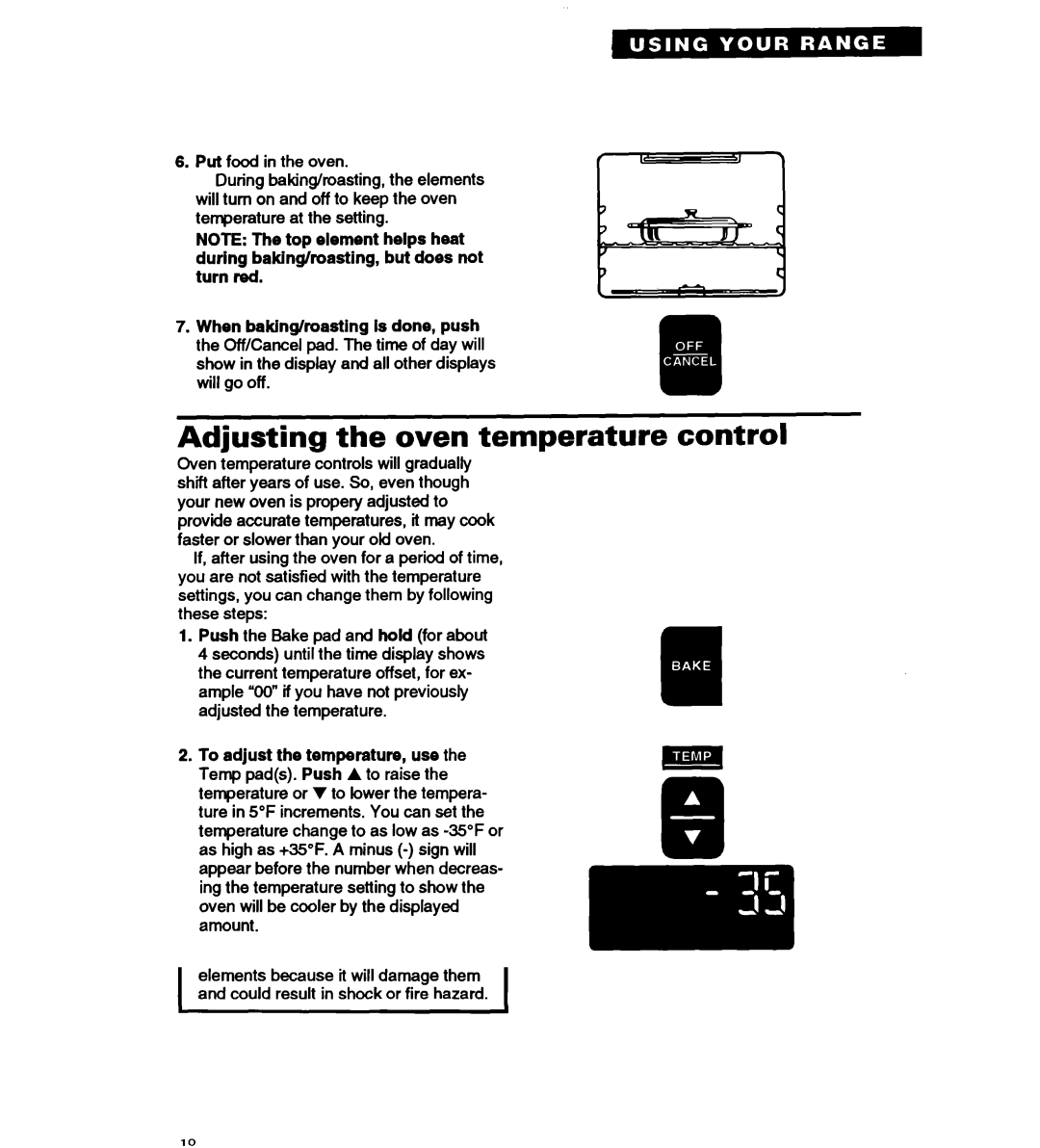RS677PX specifications
The Whirlpool RS677PX is a sophisticated refrigerator that combines modern design with cutting-edge technology, offering consumers a versatile and efficient solution for food storage. This model is notable for its spacious interior, innovative features, and energy-efficient performance, making it a popular choice among homeowners.One of the standout features of the RS677PX is its advanced cooling technology, which utilizes a multi-air flow system. This system ensures that cool air is evenly distributed throughout the refrigerator and freezer compartments, maintaining consistent temperatures and preserving the freshness of food items for longer periods. Additionally, the fridge employs a rapid chilling function that quickly cools newly introduced items, preventing temperature fluctuations that could compromise food quality.
The RS677PX is designed with user convenience in mind. It features a user-friendly digital control panel located on the front, allowing for easy temperature adjustments and function settings without having to open the doors. The unit is also equipped with an advanced ice maker, capable of producing clear, fresh ice cubes with minimal energy consumption. This is a time-saving feature that minimizes the need for manual ice trays.
Another notable characteristic of the Whirlpool RS677PX is its ample storage capacity. With adjustable shelves, large door bins, and dedicated compartments, this refrigerator accommodates a variety of items, from tall bottles to bulky containers. The sleek, modern design of the shelves also enhances usability, allowing for easy access and organization of food items.
Energy efficiency is a key aspect of the RS677PX, as it meets high standards of energy consumption. This feature not only helps reduce utility bills but also makes it an environmentally friendly choice. The model often comes with an A+ rating or similar, highlighting its commitment to sustainability.
Furthermore, the refrigerator is equipped with a water filtration system that ensures clean and safe drinking water. The filtration system is designed to reduce contaminants, providing peace of mind to users and removing the need for bottled water.
In summary, the Whirlpool RS677PX refrigerator stands out for its blend of stylish design and advanced features, such as a multi-air flow cooling system, digital controls, ample storage options, and energy-efficient performance. This model is an excellent addition to any modern kitchen, catering to the needs of today's families while ensuring optimal food preservation.