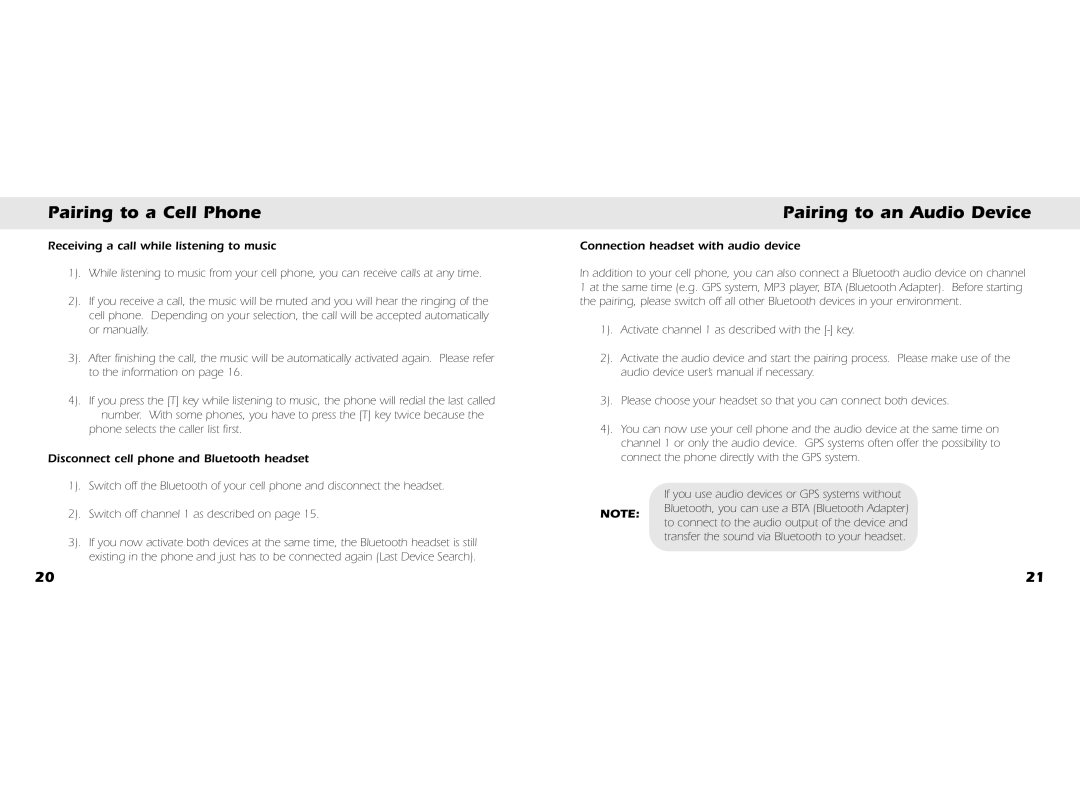Pairing to a Cell Phone
Receiving a call while listening to music
1). While listening to music from your cell phone, you can receive calls at any time.
2). If you receive a call, the music will be muted and you will hear the ringing of the cell phone. Depending on your selection, the call will be accepted automatically or manually.
3). After finishing the call, the music will be automatically activated again. Please refer to the information on page 16.
4). If you press the [T] key while listening to music, the phone will redial the last called number. With some phones, you have to press the [T] key twice because the
phone selects the caller list first.
Disconnect cell phone and Bluetooth headset
1). Switch off the Bluetooth of your cell phone and disconnect the headset.
2). Switch off channel 1 as described on page 15.
3). If you now activate both devices at the same time, the Bluetooth headset is still existing in the phone and just has to be connected again (Last Device Search).
20
Pairing to an Audio Device
Connection headset with audio device
In addition to your cell phone, you can also connect a Bluetooth audio device on channel 1 at the same time (e.g. GPS system, MP3 player, BTA (Bluetooth Adapter). Before starting the pairing, please switch off all other Bluetooth devices in your environment.
1). Activate channel 1 as described with the
2). Activate the audio device and start the pairing process. Please make use of the audio device user’s manual if necessary.
3). Please choose your headset so that you can connect both devices.
4). You can now use your cell phone and the audio device at the same time on channel 1 or only the audio device. GPS systems often offer the possibility to connect the phone directly with the GPS system.
If you use audio devices or GPS systems without
NOTE: Bluetooth, you can use a BTA (Bluetooth Adapter) to connect to the audio output of the device and
transfer the sound via Bluetooth to your headset.
21