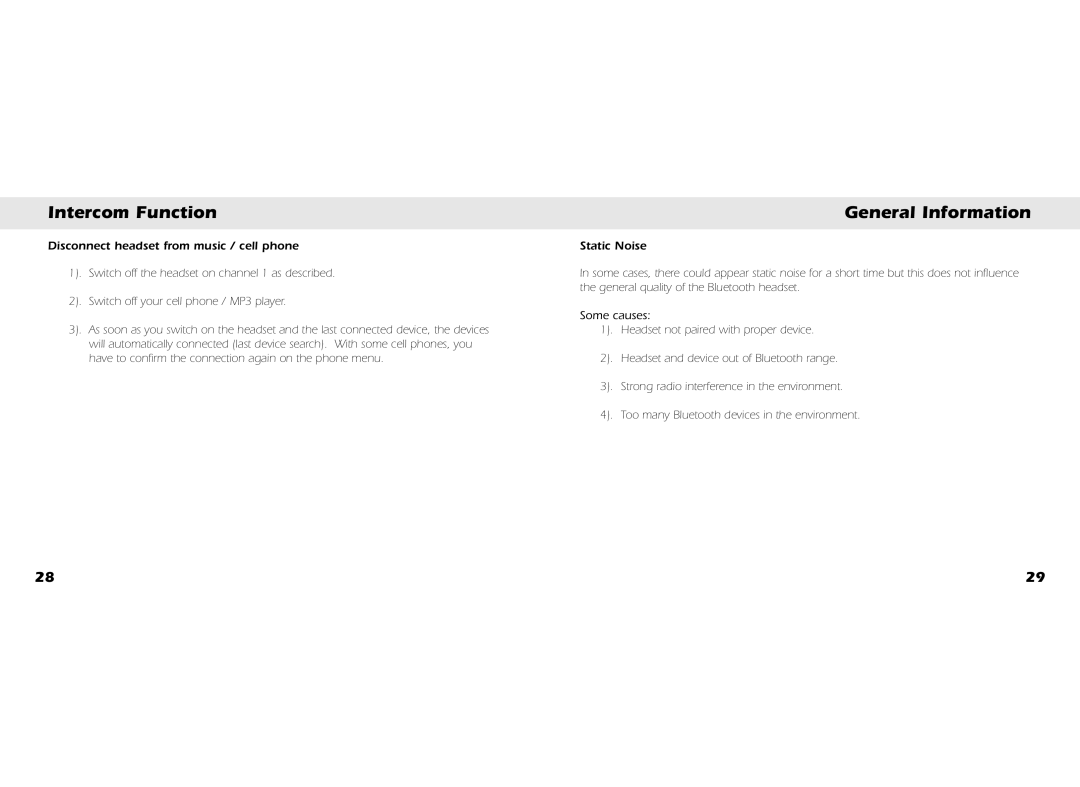Intercom Function | General Information |
|
|
Disconnect headset from music / cell phone
1). Switch off the headset on channel 1 as described.
2). Switch off your cell phone / MP3 player.
3). As soon as you switch on the headset and the last connected device, the devices will automatically connected (last device search). With some cell phones, you have to confirm the connection again on the phone menu.
Static Noise
In some cases, there could appear static noise for a short time but this does not influence the general quality of the Bluetooth headset.
Some causes:
1). Headset not paired with proper device.
2). Headset and device out of Bluetooth range.
3). Strong radio interference in the environment.
4). Too many Bluetooth devices in the environment.
28 | 29 |