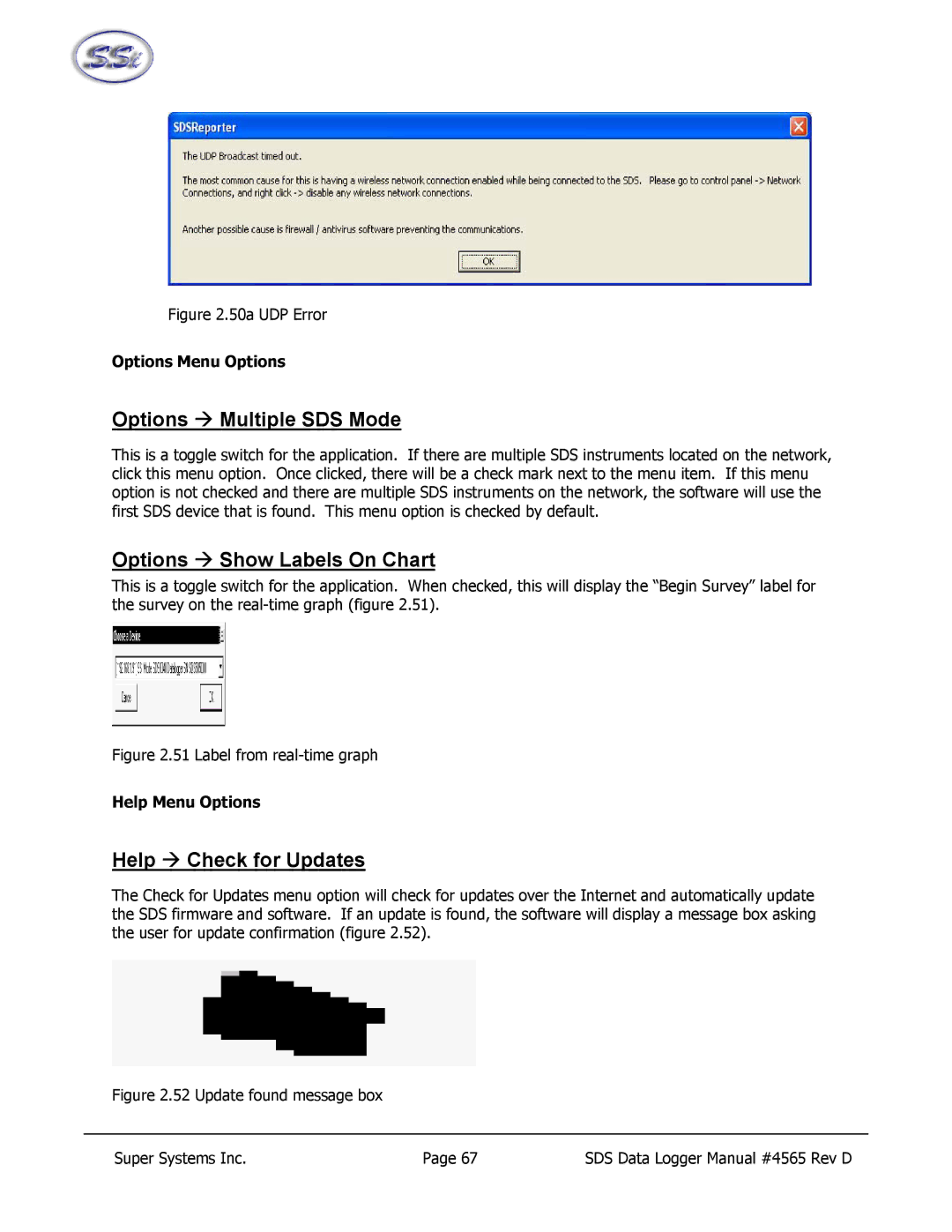Figure 2.50a UDP Error
Options Menu Options
Options Æ Multiple SDS Mode
This is a toggle switch for the application. If there are multiple SDS instruments located on the network, click this menu option. Once clicked, there will be a check mark next to the menu item. If this menu option is not checked and there are multiple SDS instruments on the network, the software will use the first SDS device that is found. This menu option is checked by default.
Options Æ Show Labels On Chart
This is a toggle switch for the application. When checked, this will display the “Begin Survey” label for the survey on the
Figure 2.51 Label from real-time graph
Help Menu Options
Help Æ Check for Updates
The Check for Updates menu option will check for updates over the Internet and automatically update the SDS firmware and software. If an update is found, the software will display a message box asking the user for update confirmation (figure 2.52).
Figure 2.52 Update found message box
Super Systems Inc. | Page 67 | SDS Data Logger Manual #4565 Rev D |