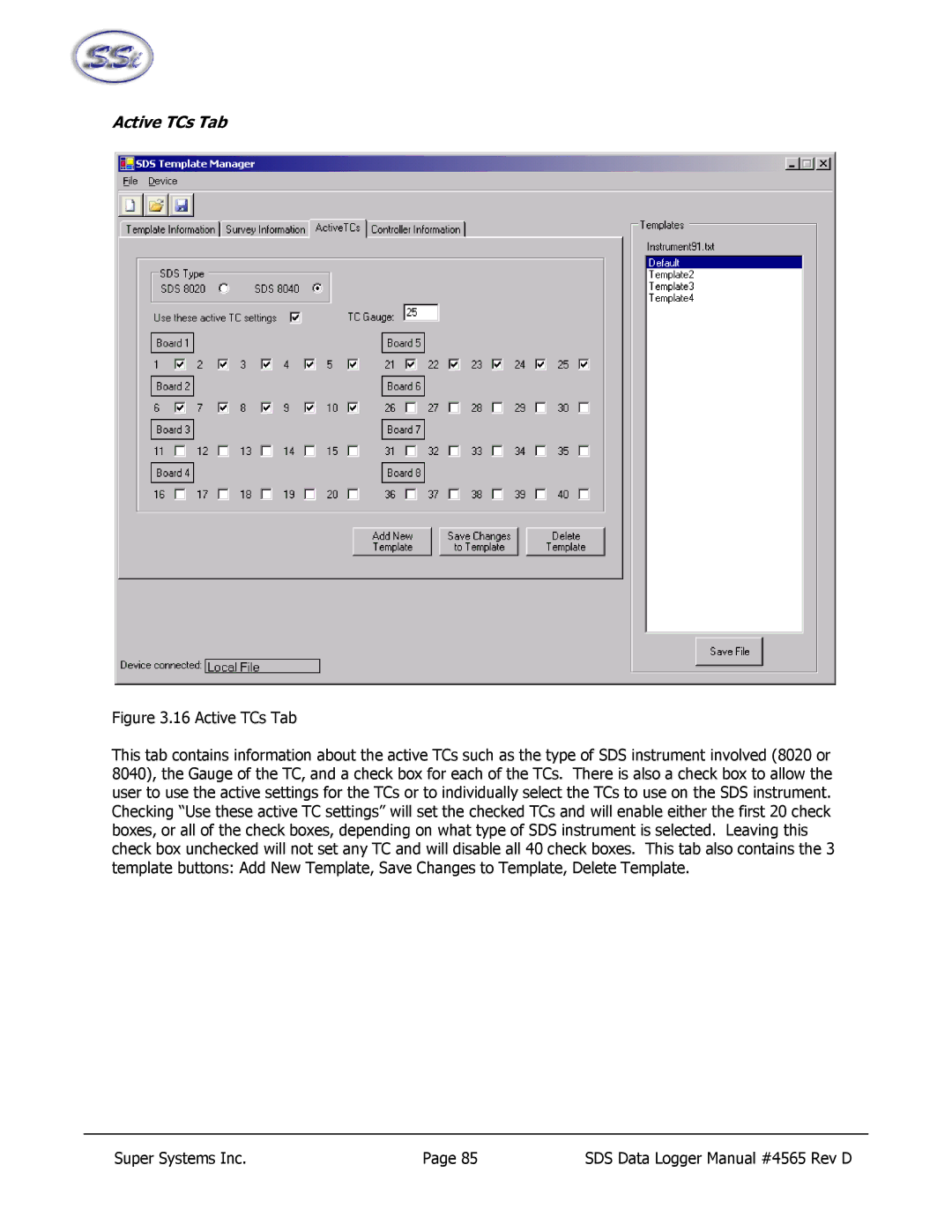Active TCs Tab
Figure 3.16 Active TCs Tab
This tab contains information about the active TCs such as the type of SDS instrument involved (8020 or 8040), the Gauge of the TC, and a check box for each of the TCs. There is also a check box to allow the user to use the active settings for the TCs or to individually select the TCs to use on the SDS instrument. Checking “Use these active TC settings” will set the checked TCs and will enable either the first 20 check boxes, or all of the check boxes, depending on what type of SDS instrument is selected. Leaving this check box unchecked will not set any TC and will disable all 40 check boxes. This tab also contains the 3 template buttons: Add New Template, Save Changes to Template, Delete Template.
Super Systems Inc. | Page 85 | SDS Data Logger Manual #4565 Rev D |