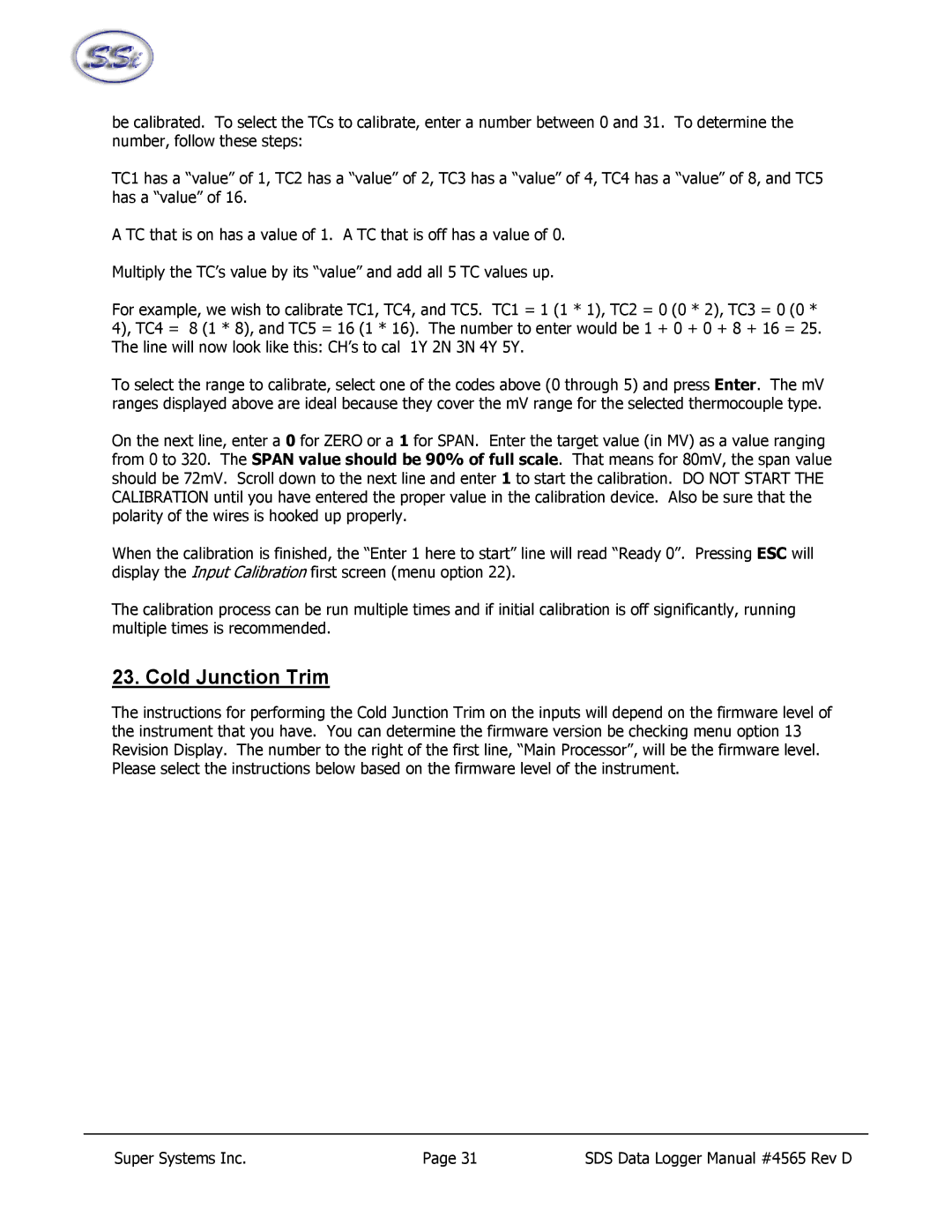be calibrated. To select the TCs to calibrate, enter a number between 0 and 31. To determine the number, follow these steps:
TC1 has a “value” of 1, TC2 has a “value” of 2, TC3 has a “value” of 4, TC4 has a “value” of 8, and TC5 has a “value” of 16.
A TC that is on has a value of 1. A TC that is off has a value of 0.
Multiply the TC’s value by its “value” and add all 5 TC values up.
For example, we wish to calibrate TC1, TC4, and TC5. TC1 = 1 (1 * 1), TC2 = 0 (0 * 2), TC3 = 0 (0 * 4), TC4 = 8 (1 * 8), and TC5 = 16 (1 * 16). The number to enter would be 1 + 0 + 0 + 8 + 16 = 25. The line will now look like this: CH’s to cal 1Y 2N 3N 4Y 5Y.
To select the range to calibrate, select one of the codes above (0 through 5) and press Enter. The mV ranges displayed above are ideal because they cover the mV range for the selected thermocouple type.
On the next line, enter a 0 for ZERO or a 1 for SPAN. Enter the target value (in MV) as a value ranging from 0 to 320. The SPAN value should be 90% of full scale. That means for 80mV, the span value should be 72mV. Scroll down to the next line and enter 1 to start the calibration. DO NOT START THE CALIBRATION until you have entered the proper value in the calibration device. Also be sure that the polarity of the wires is hooked up properly.
When the calibration is finished, the “Enter 1 here to start” line will read “Ready 0”. Pressing ESC will display the Input Calibration first screen (menu option 22).
The calibration process can be run multiple times and if initial calibration is off significantly, running multiple times is recommended.
23. Cold Junction Trim
The instructions for performing the Cold Junction Trim on the inputs will depend on the firmware level of the instrument that you have. You can determine the firmware version be checking menu option 13 Revision Display. The number to the right of the first line, “Main Processor”, will be the firmware level. Please select the instructions below based on the firmware level of the instrument.
Super Systems Inc. | Page 31 | SDS Data Logger Manual #4565 Rev D |