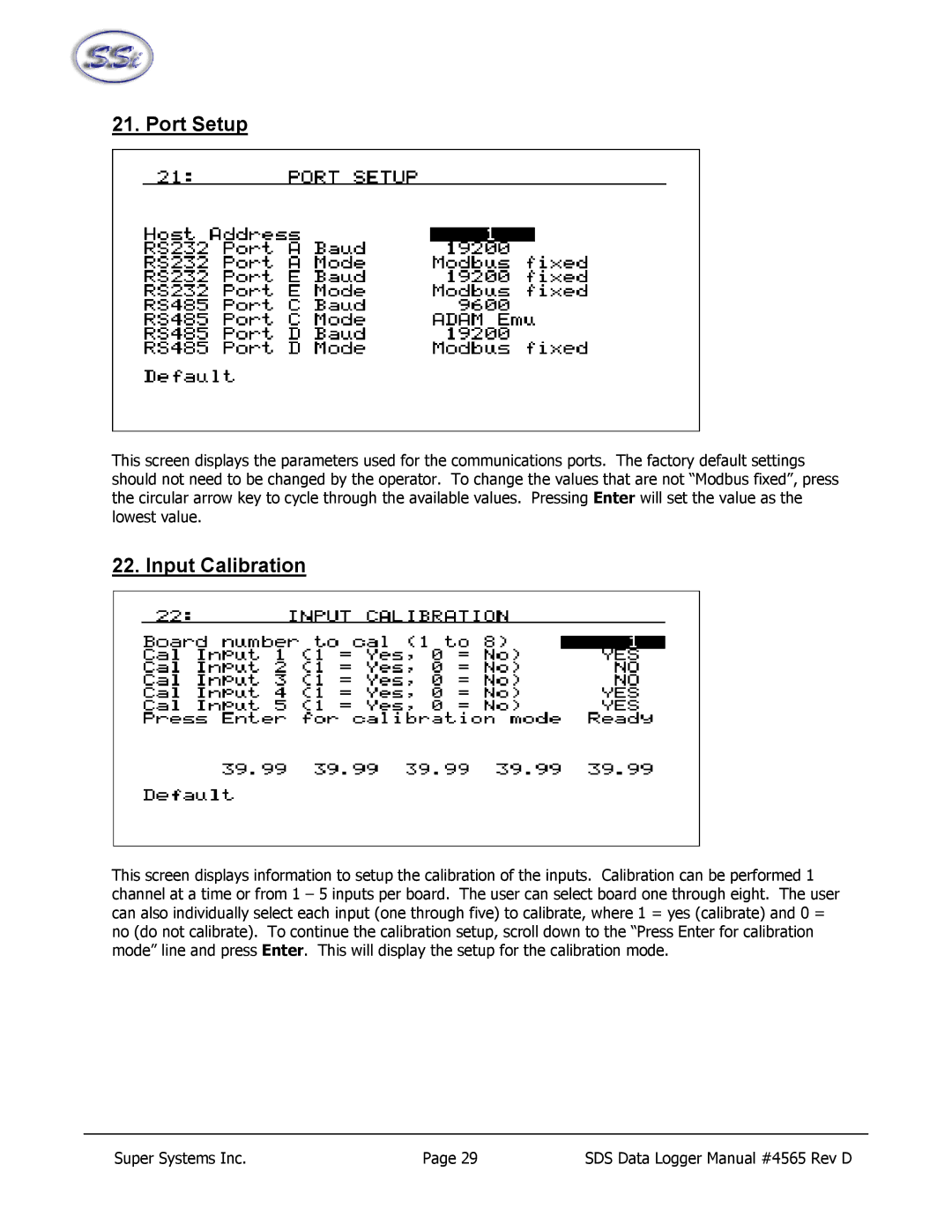21. Port Setup
This screen displays the parameters used for the communications ports. The factory default settings should not need to be changed by the operator. To change the values that are not “Modbus fixed”, press the circular arrow key to cycle through the available values. Pressing Enter will set the value as the lowest value.
22. Input Calibration
This screen displays information to setup the calibration of the inputs. Calibration can be performed 1 channel at a time or from 1 – 5 inputs per board. The user can select board one through eight. The user can also individually select each input (one through five) to calibrate, where 1 = yes (calibrate) and 0 = no (do not calibrate). To continue the calibration setup, scroll down to the “Press Enter for calibration mode” line and press Enter. This will display the setup for the calibration mode.
Super Systems Inc. | Page 29 | SDS Data Logger Manual #4565 Rev D |