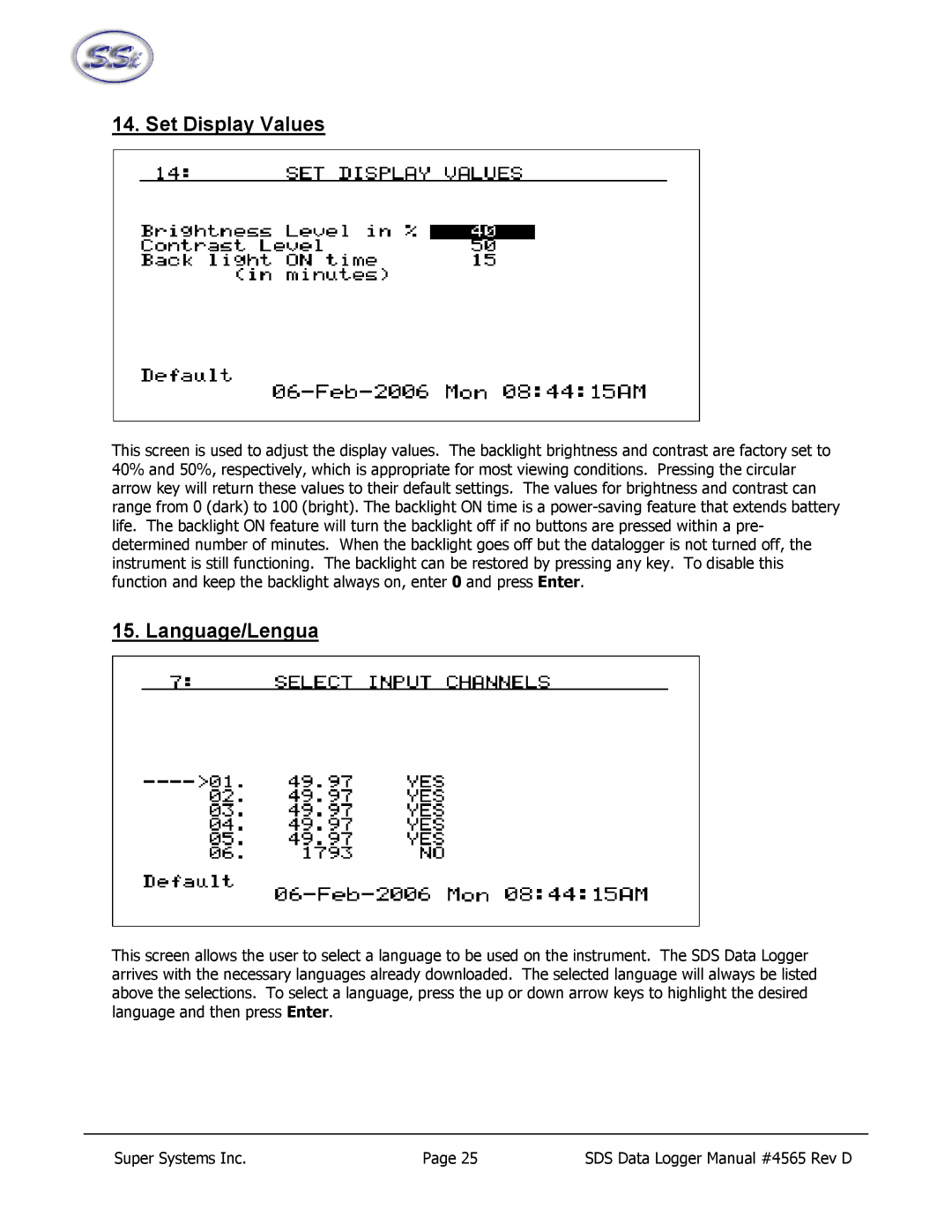14. Set Display Values
This screen is used to adjust the display values. The backlight brightness and contrast are factory set to 40% and 50%, respectively, which is appropriate for most viewing conditions. Pressing the circular arrow key will return these values to their default settings. The values for brightness and contrast can range from 0 (dark) to 100 (bright). The backlight ON time is a
15. Language/Lengua
This screen allows the user to select a language to be used on the instrument. The SDS Data Logger arrives with the necessary languages already downloaded. The selected language will always be listed above the selections. To select a language, press the up or down arrow keys to highlight the desired language and then press Enter.
Super Systems Inc. | Page 25 | SDS Data Logger Manual #4565 Rev D |