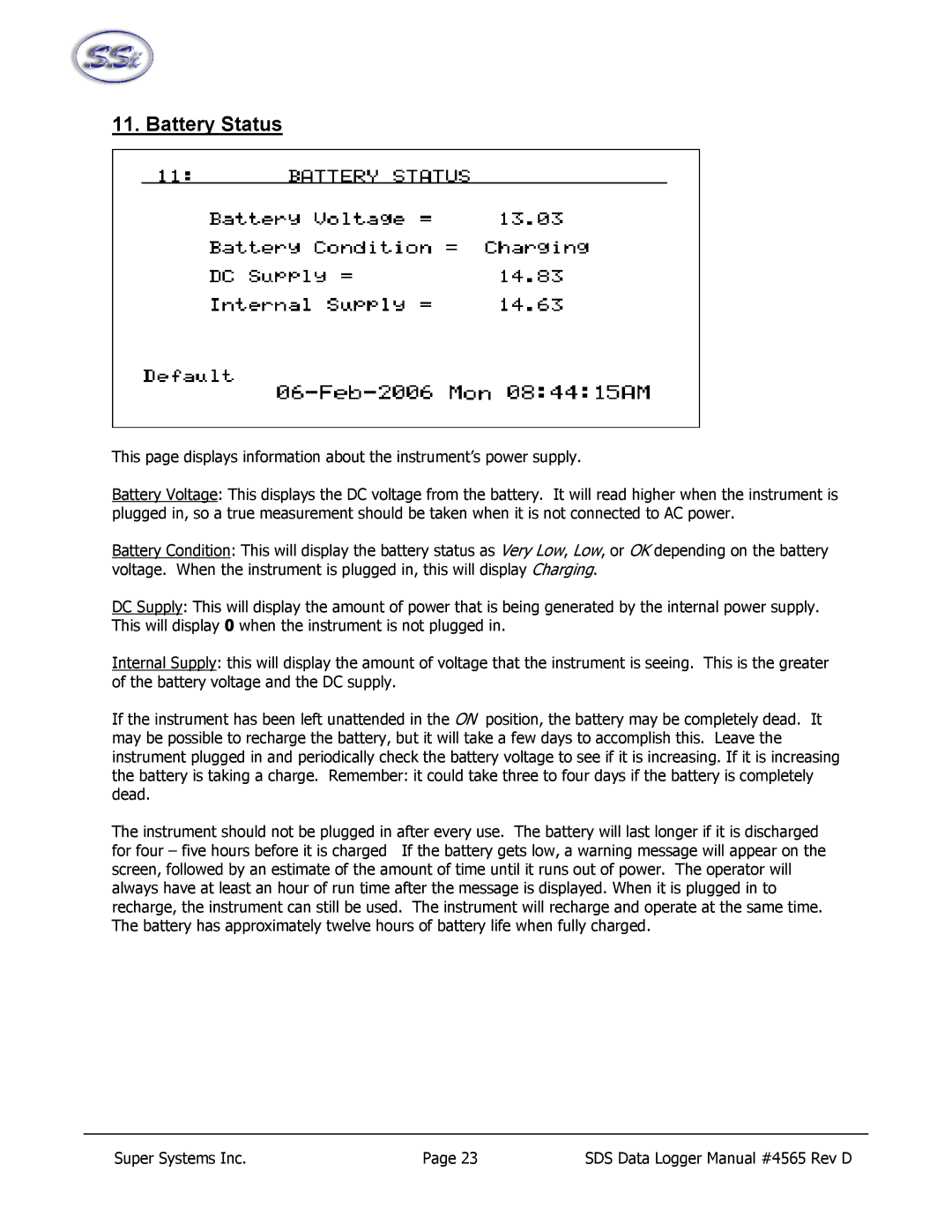11. Battery Status
This page displays information about the instrument’s power supply.
Battery Voltage: This displays the DC voltage from the battery. It will read higher when the instrument is plugged in, so a true measurement should be taken when it is not connected to AC power.
Battery Condition: This will display the battery status as Very Low, Low, or OK depending on the battery voltage. When the instrument is plugged in, this will display Charging.
DC Supply: This will display the amount of power that is being generated by the internal power supply. This will display 0 when the instrument is not plugged in.
Internal Supply: this will display the amount of voltage that the instrument is seeing. This is the greater of the battery voltage and the DC supply.
If the instrument has been left unattended in the ON position, the battery may be completely dead. It may be possible to recharge the battery, but it will take a few days to accomplish this. Leave the instrument plugged in and periodically check the battery voltage to see if it is increasing. If it is increasing the battery is taking a charge. Remember: it could take three to four days if the battery is completely dead.
The instrument should not be plugged in after every use. The battery will last longer if it is discharged for four – five hours before it is charged If the battery gets low, a warning message will appear on the screen, followed by an estimate of the amount of time until it runs out of power. The operator will always have at least an hour of run time after the message is displayed. When it is plugged in to recharge, the instrument can still be used. The instrument will recharge and operate at the same time. The battery has approximately twelve hours of battery life when fully charged.
Super Systems Inc. | Page 23 | SDS Data Logger Manual #4565 Rev D |