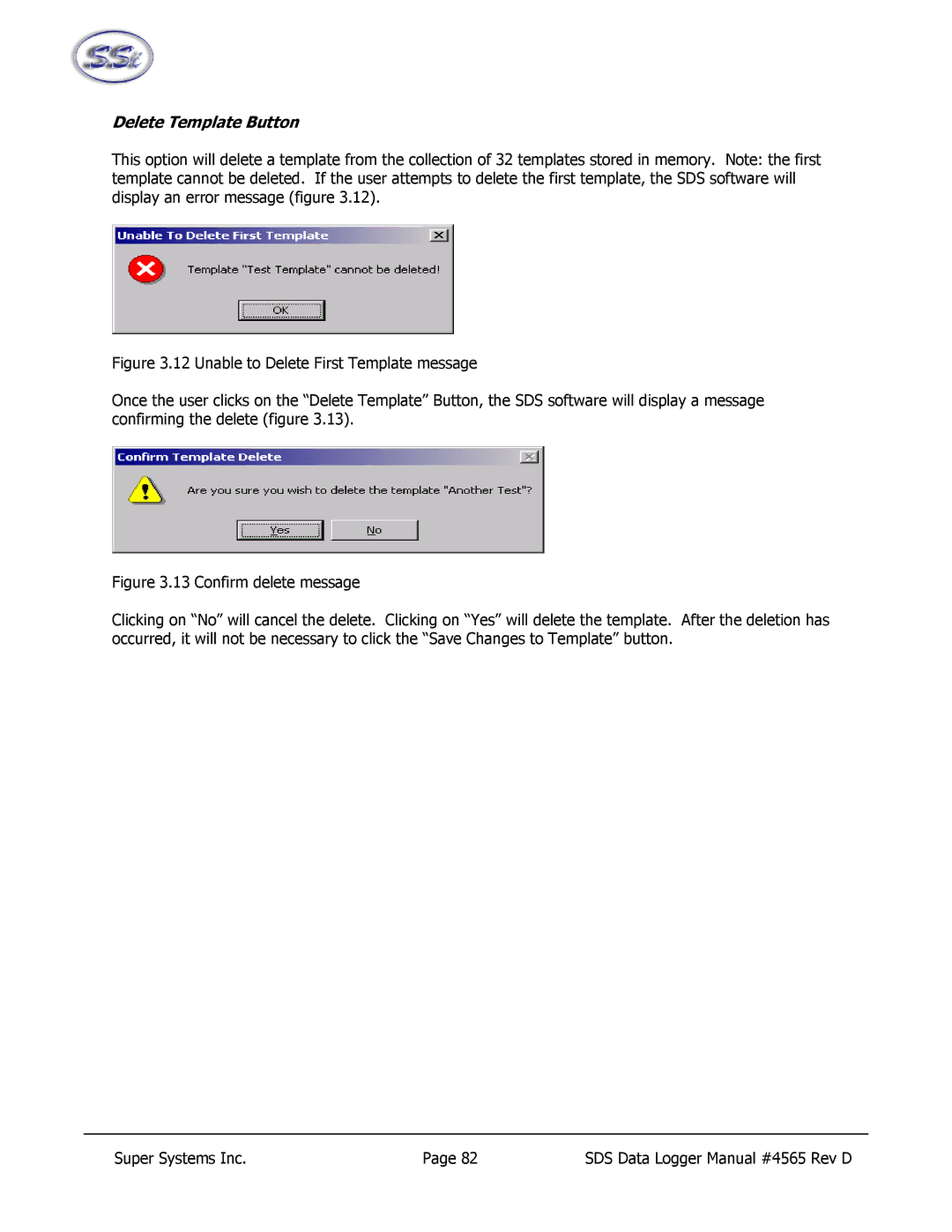Delete Template Button
This option will delete a template from the collection of 32 templates stored in memory. Note: the first template cannot be deleted. If the user attempts to delete the first template, the SDS software will display an error message (figure 3.12).
Figure 3.12 Unable to Delete First Template message
Once the user clicks on the “Delete Template” Button, the SDS software will display a message confirming the delete (figure 3.13).
Figure 3.13 Confirm delete message
Clicking on “No” will cancel the delete. Clicking on “Yes” will delete the template. After the deletion has occurred, it will not be necessary to click the “Save Changes to Template” button.
Super Systems Inc. | Page 82 | SDS Data Logger Manual #4565 Rev D |