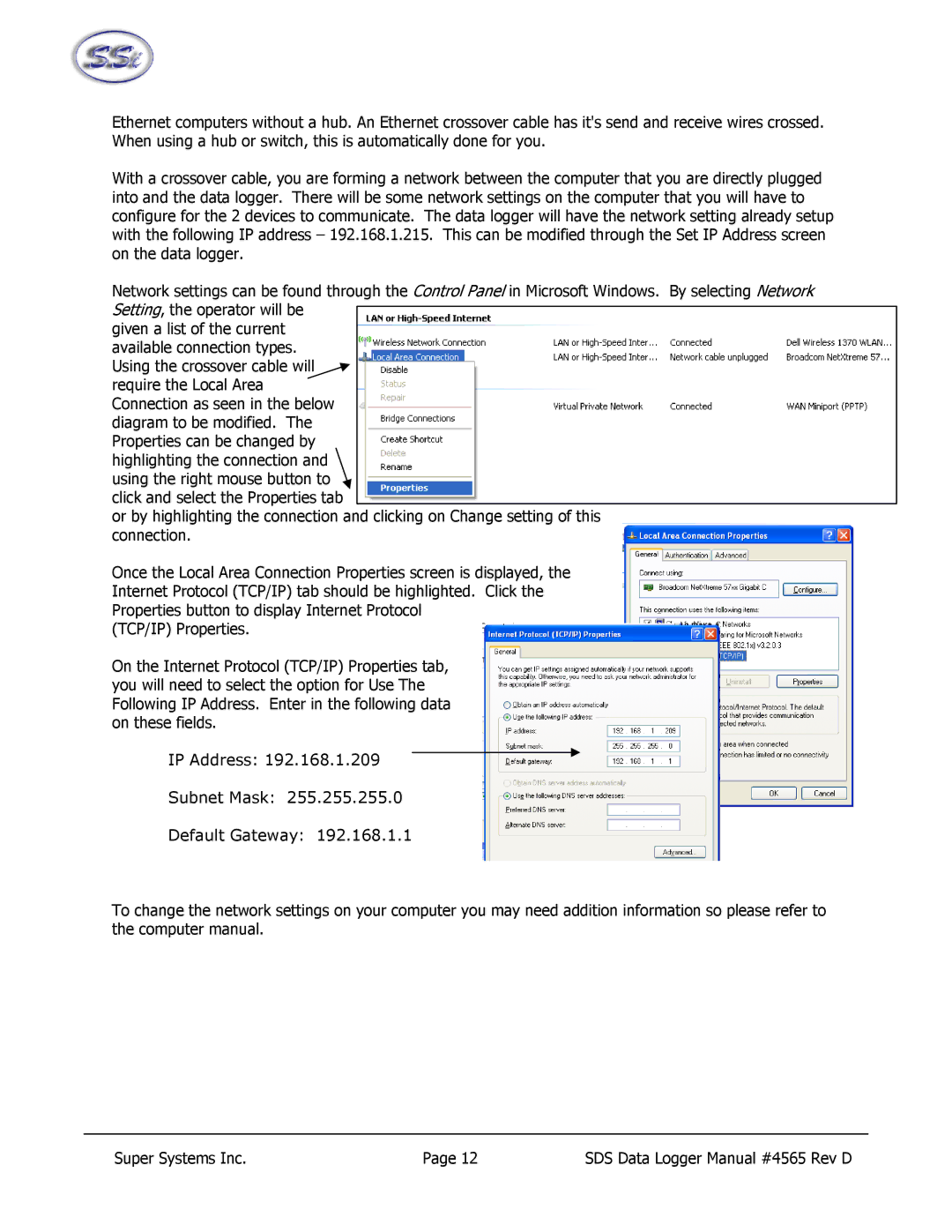Ethernet computers without a hub. An Ethernet crossover cable has it's send and receive wires crossed. When using a hub or switch, this is automatically done for you.
With a crossover cable, you are forming a network between the computer that you are directly plugged into and the data logger. There will be some network settings on the computer that you will have to configure for the 2 devices to communicate. The data logger will have the network setting already setup with the following IP address – 192.168.1.215. This can be modified through the Set IP Address screen on the data logger.
Network settings can be found through the Control Panel in Microsoft Windows. By selecting Network Setting, the operator will be
given a list of the current available connection types. Using the crossover cable will require the Local Area Connection as seen in the below diagram to be modified. The Properties can be changed by highlighting the connection and using the right mouse button to click and select the Properties tab
or by highlighting the connection and clicking on Change setting of this connection.
Once the Local Area Connection Properties screen is displayed, the Internet Protocol (TCP/IP) tab should be highlighted. Click the Properties button to display Internet Protocol
(TCP/IP) Properties.
On the Internet Protocol (TCP/IP) Properties tab, you will need to select the option for Use The Following IP Address. Enter in the following data on these fields.
IP Address: 192.168.1.209
Subnet Mask: 255.255.255.0
Default Gateway: 192.168.1.1
To change the network settings on your computer you may need addition information so please refer to the computer manual.
Super Systems Inc. | Page 12 | SDS Data Logger Manual #4565 Rev D |