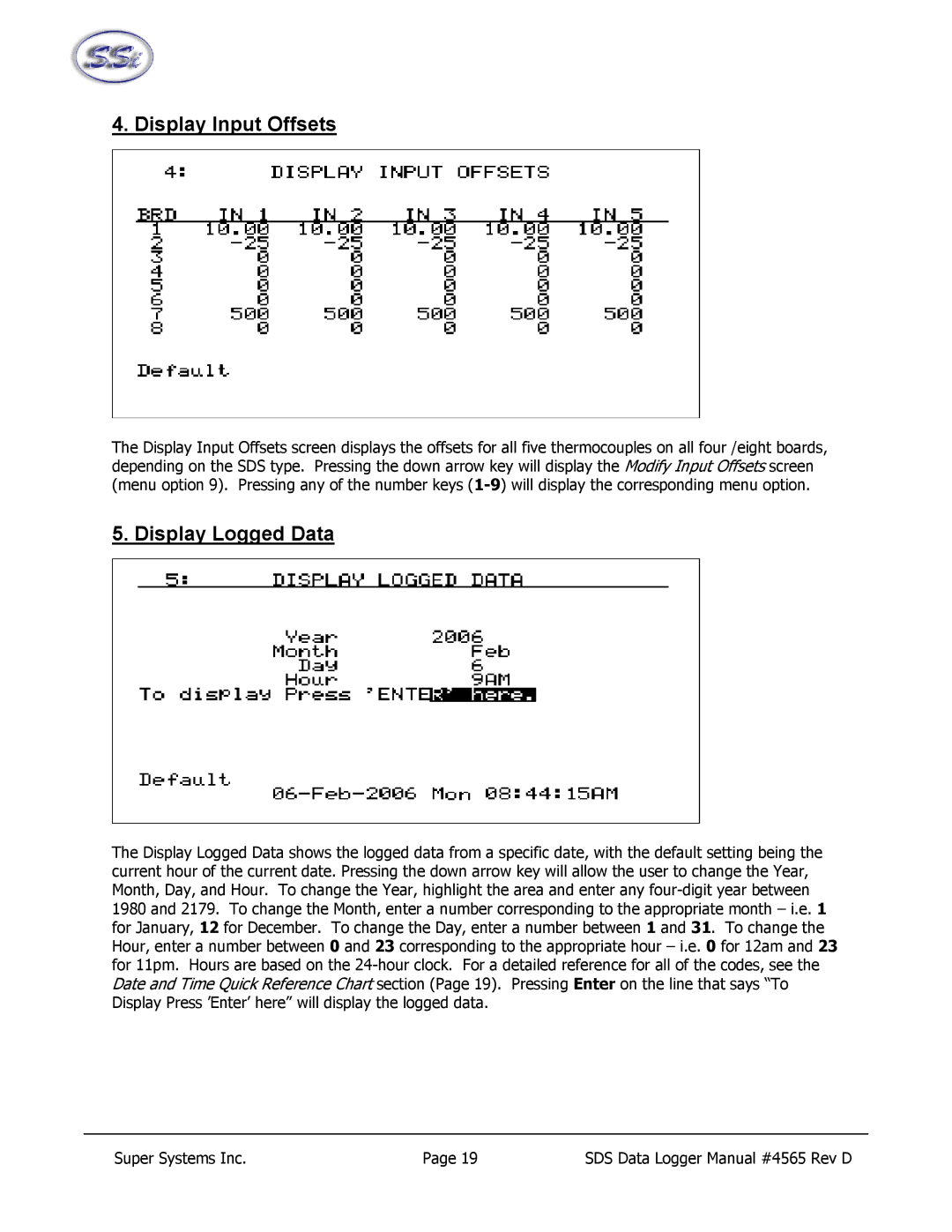4. Display Input Offsets
The Display Input Offsets screen displays the offsets for all five thermocouples on all four /eight boards, depending on the SDS type. Pressing the down arrow key will display the Modify Input Offsets screen (menu option 9). Pressing any of the number keys
5. Display Logged Data
The Display Logged Data shows the logged data from a specific date, with the default setting being the current hour of the current date. Pressing the down arrow key will allow the user to change the Year, Month, Day, and Hour. To change the Year, highlight the area and enter any
Super Systems Inc. | Page 19 | SDS Data Logger Manual #4565 Rev D |