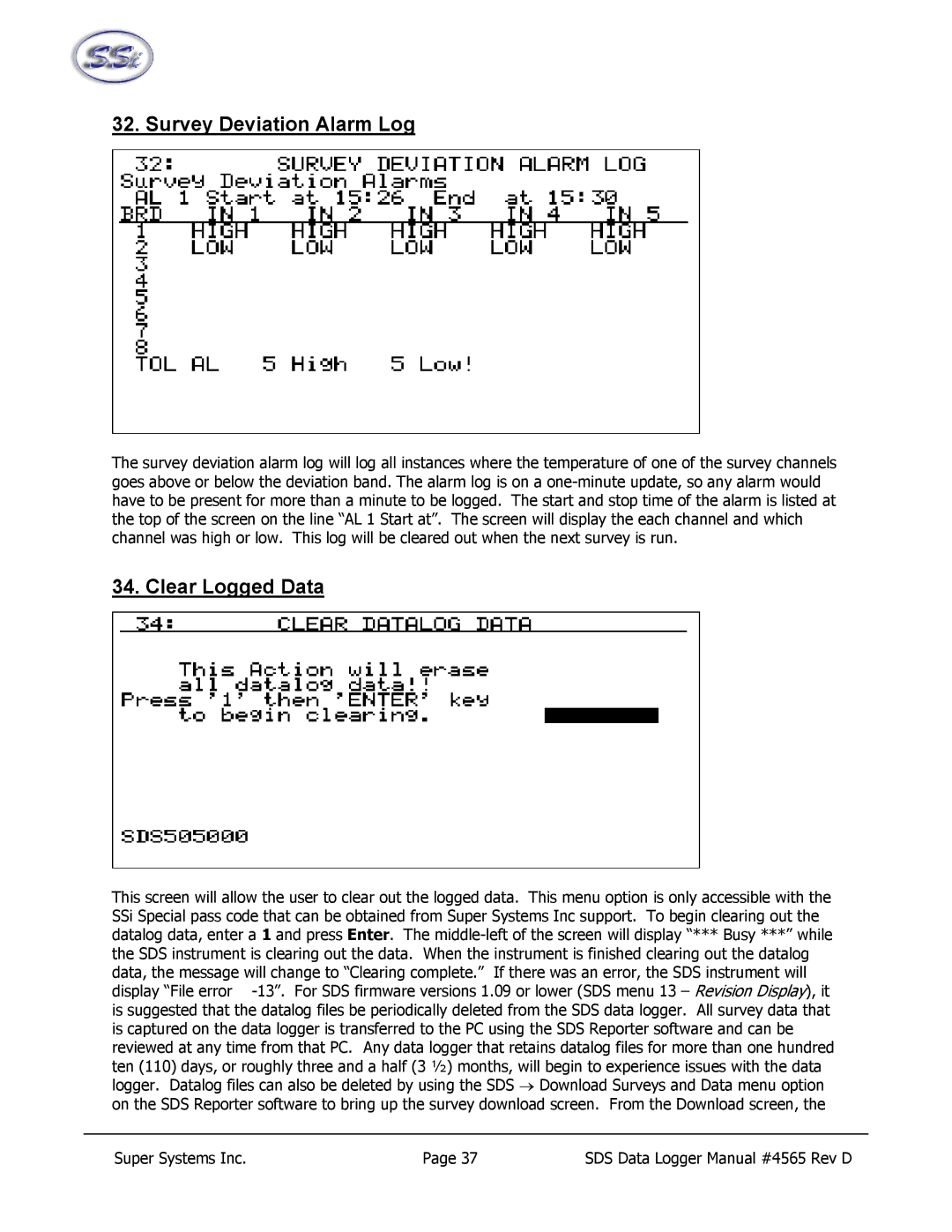32. Survey Deviation Alarm Log
The survey deviation alarm log will log all instances where the temperature of one of the survey channels goes above or below the deviation band. The alarm log is on a one-minute update, so any alarm would have to be present for more than a minute to be logged. The start and stop time of the alarm is listed at the top of the screen on the line “AL 1 Start at”. The screen will display the each channel and which channel was high or low. This log will be cleared out when the next survey is run.
34. Clear Logged Data
This screen will allow the user to clear out the logged data. This menu option is only accessible with the SSi Special pass code that can be obtained from Super Systems Inc support. To begin clearing out the datalog data, enter a 1 and press Enter. The middle-left of the screen will display “*** Busy ***” while the SDS instrument is clearing out the data. When the instrument is finished clearing out the datalog data, the message will change to “Clearing complete.” If there was an error, the SDS instrument will display “File error -13”. For SDS firmware versions 1.09 or lower (SDS menu 13 – Revision Display), it is suggested that the datalog files be periodically deleted from the SDS data logger. All survey data that is captured on the data logger is transferred to the PC using the SDS Reporter software and can be reviewed at any time from that PC. Any data logger that retains datalog files for more than one hundred ten (110) days, or roughly three and a half (3 ½) months, will begin to experience issues with the data logger. Datalog files can also be deleted by using the SDS → Download Surveys and Data menu option on the SDS Reporter software to bring up the survey download screen. From the Download screen, the
Super Systems Inc. | Page 37 | SDS Data Logger Manual #4565 Rev D |