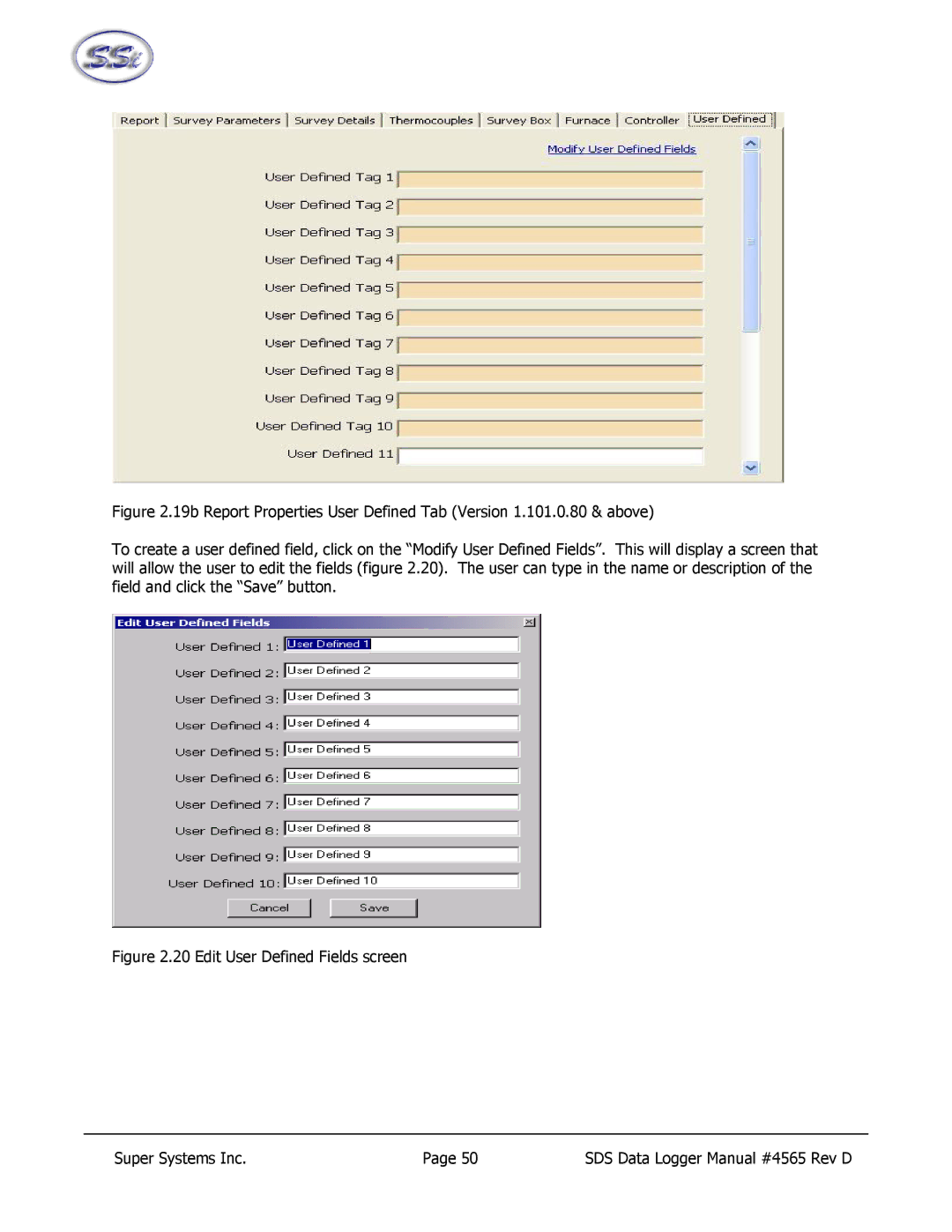Figure 2.19b Report Properties User Defined Tab (Version 1.101.0.80 & above)
To create a user defined field, click on the “Modify User Defined Fields”. This will display a screen that will allow the user to edit the fields (figure 2.20). The user can type in the name or description of the field and click the “Save” button.
Figure 2.20 Edit User Defined Fields screen
Super Systems Inc. | Page 50 | SDS Data Logger Manual #4565 Rev D |