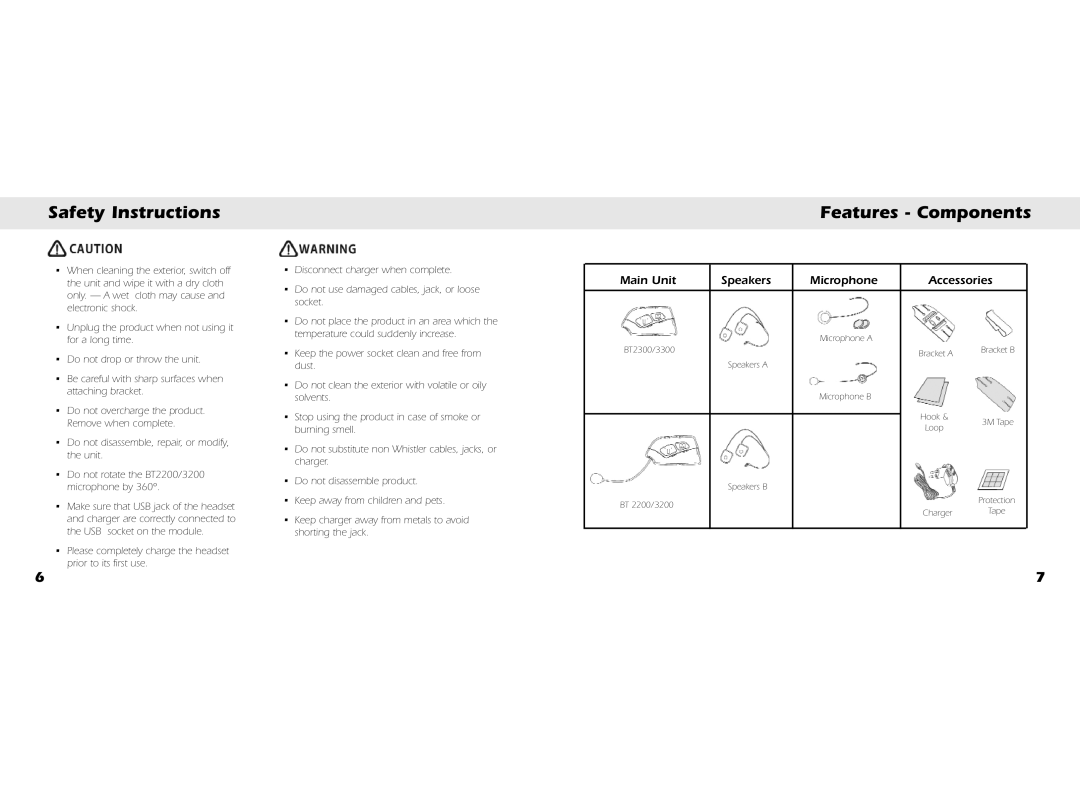Safety Instructions
•When cleaning the exterior, switch off the unit and wipe it with a dry cloth only. — A wet cloth may cause and electronic shock.
•Unplug the product when not using it for a long time.
•Do not drop or throw the unit.
•Be careful with sharp surfaces when attaching bracket.
•Do not overcharge the product. Remove when complete.
•Do not disassemble, repair, or modify, the unit.
•Do not rotate the BT2200/3200 microphone by 360°.
•Make sure that USB jack of the headset and charger are correctly connected to the USB socket on the module.
•Please completely charge the headset prior to its first use.
6
•Disconnect charger when complete.
•Do not use damaged cables, jack, or loose socket.
•Do not place the product in an area which the temperature could suddenly increase.
•Keep the power socket clean and free from dust.
•Do not clean the exterior with volatile or oily solvents.
•Stop using the product in case of smoke or burning smell.
•Do not substitute non Whistler cables, jacks, or charger.
•Do not disassemble product.
•Keep away from children and pets.
•Keep charger away from metals to avoid shorting the jack.
Features - Components
Main Unit | Speakers | Microphone | Accessories | |
|
|
|
|
|
|
| Microphone A |
|
|
BT2300/3300 |
|
| Bracket A | Bracket B |
|
|
|
| |
| Speakers A |
|
|
|
|
| Microphone B |
|
|
|
|
| Hook & | 3M Tape |
|
|
| ||
|
|
| Loop | |
|
|
|
| |
| Speakers B |
|
|
|
BT 2200/3200 |
|
|
| Protection |
|
| Charger | Tape | |
|
|
| ||
|
|
|
|
|
7