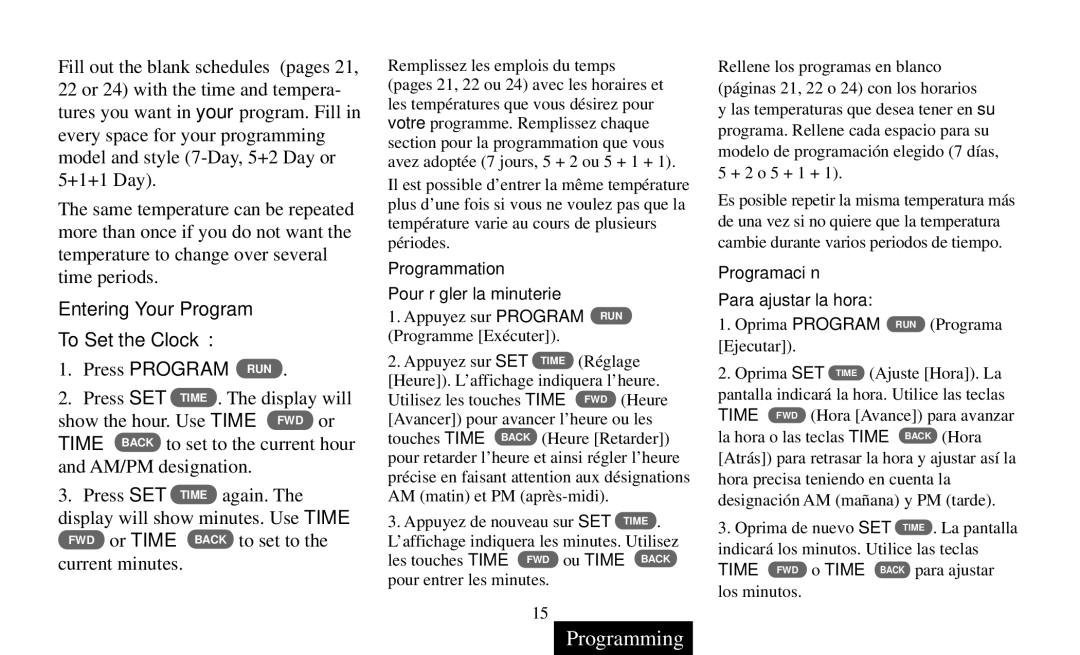Thermostat specifications
The White Rodgers thermostat is a respected name in home temperature control, renowned for its reliability and advanced features. This brand, a part of the Emerson Climate Technologies division, has been in operation for over 80 years, providing a range of thermostats designed to meet the diverse needs of homeowners and commercial buildings alike.One of the key features of White Rodgers thermostats is their user-friendly interface. Many models come with large, backlit displays that make it easy to read and adjust settings, even in low light conditions. The intuitive controls allow for simple programming, enabling users to set specific temperature schedules for different times of the day or week. This functionality not only enhances comfort but also contributes to energy savings by reducing heating and cooling when it is not needed.
White Rodgers thermostats utilize advanced technologies for precise temperature control. Some models are equipped with smart technology, allowing users to control their heating and cooling systems remotely via smartphone apps. This connectivity means you can adjust your home’s temperature from anywhere, ensuring a comfortable environment upon arrival. Additionally, many models are compatible with popular smart home systems, providing seamless integration into existing home automation setups.
Another standout characteristic of White Rodgers thermostats is their compatibility with a wide range of HVAC systems. Whether you have a traditional furnace, heat pump, or central air conditioning, you’ll likely find a White Rodgers model that fits your system's needs. This versatility makes them an excellent choice for homeowners looking to upgrade their thermostat without needing to replace other system components.
Energy efficiency is a hallmark of the White Rodgers brand. Many of their thermostats are designed to minimize energy consumption without sacrificing comfort. Features such as adaptive recovery and energy-saving modes help optimize performance, allowing users to maintain desired temperatures while lowering energy bills.
In summary, White Rodgers thermostats are an excellent choice for anyone seeking a blend of technology, ease of use, and energy efficiency. With a variety of models available, homeowners can find a thermostat that perfectly suits their needs, ensuring a comfortable living environment while promoting sustainable energy usage. Whether you are upgrading an existing system or installing a new one, White Rodgers provides reliable solutions that stand the test of time.