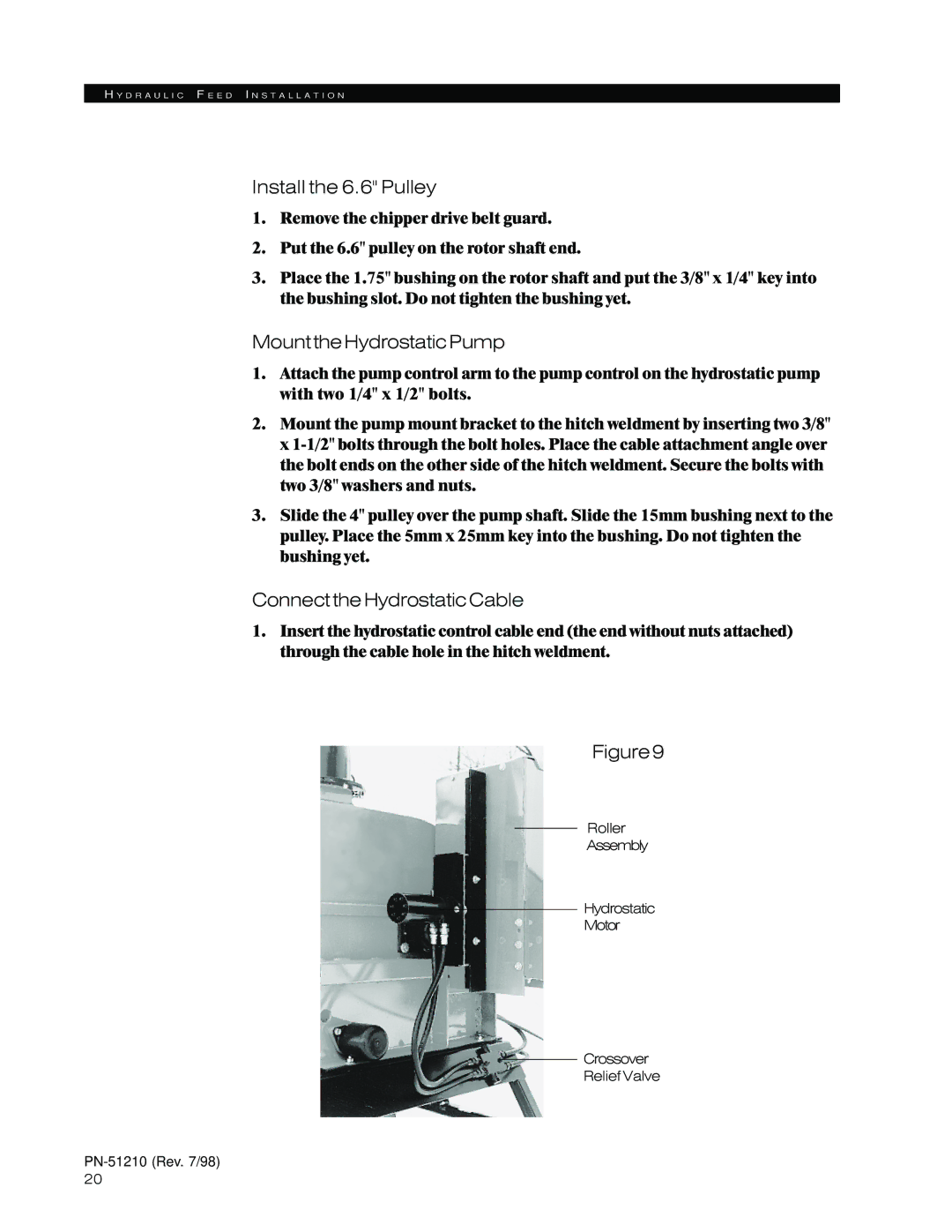H Y D R A U L I C F E E D I N S T A L L A T I O N
Install the 6.6" Pulley
1.Remove the chipper drive belt guard.
2.Put the 6.6" pulley on the rotor shaft end.
3.Place the 1.75" bushing on the rotor shaft and put the 3/8" x 1/4" key into the bushing slot. Do not tighten the bushing yet.
Mount the Hydrostatic Pump
1.Attach the pump control arm to the pump control on the hydrostatic pump with two 1/4" x 1/2" bolts.
2.Mount the pump mount bracket to the hitch weldment by inserting two 3/8" x
3.Slide the 4" pulley over the pump shaft. Slide the 15mm bushing next to the pulley. Place the 5mm x 25mm key into the bushing. Do not tighten the bushing yet.
Connect the Hydrostatic Cable
1.Insert the hydrostatic control cable end (the end without nuts attached) through the cable hole in the hitch weldment.
Figure9
Roller
Assembly
Hydrostatic
Motor
Crossover
ReliefValve
20