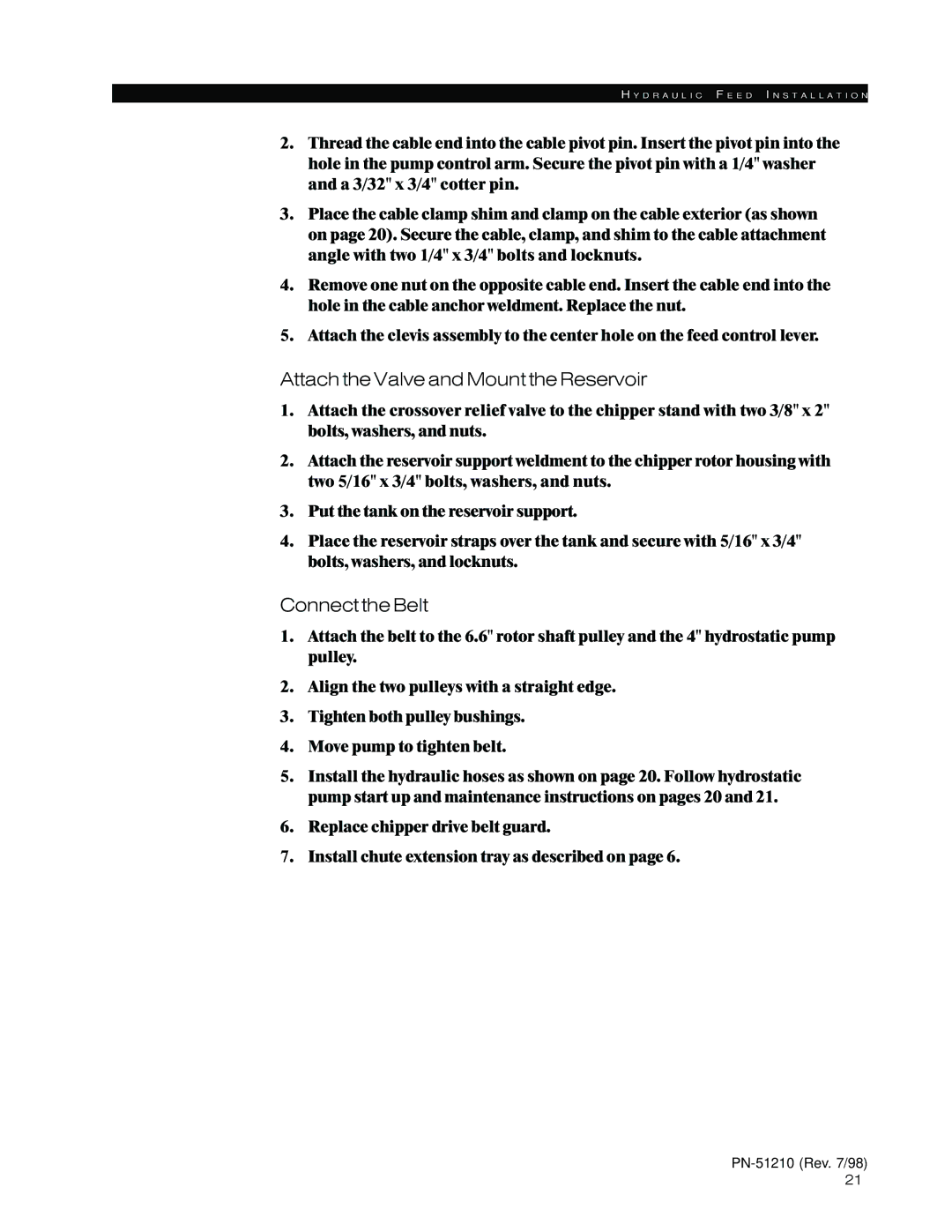H Y D R A U L I C F E E D I N S T A L L A T I O N
2.Thread the cable end into the cable pivot pin. Insert the pivot pin into the hole in the pump control arm. Secure the pivot pin with a 1/4" washer and a 3/32" x 3/4" cotter pin.
3.Place the cable clamp shim and clamp on the cable exterior (as shown on page 20). Secure the cable, clamp, and shim to the cable attachment angle with two 1/4" x 3/4" bolts and locknuts.
4.Remove one nut on the opposite cable end. Insert the cable end into the hole in the cable anchor weldment. Replace the nut.
5.Attach the clevis assembly to the center hole on the feed control lever.
Attach the Valve and Mount the Reservoir
1.Attach the crossover relief valve to the chipper stand with two 3/8" x 2" bolts, washers, and nuts.
2.Attach the reservoir support weldment to the chipper rotor housing with two 5/16" x 3/4" bolts, washers, and nuts.
3.Put the tank on the reservoir support.
4.Place the reservoir straps over the tank and secure with 5/16" x 3/4" bolts, washers, and locknuts.
Connect the Belt
1.Attach the belt to the 6.6" rotor shaft pulley and the 4" hydrostatic pump pulley.
2.Align the two pulleys with a straight edge.
3.Tighten both pulley bushings.
4.Move pump to tighten belt.
5.Install the hydraulic hoses as shown on page 20. Follow hydrostatic pump start up and maintenance instructions on pages 20 and 21.
6.Replace chipper drive belt guard.
7.Install chute extension tray as described on page 6.
21