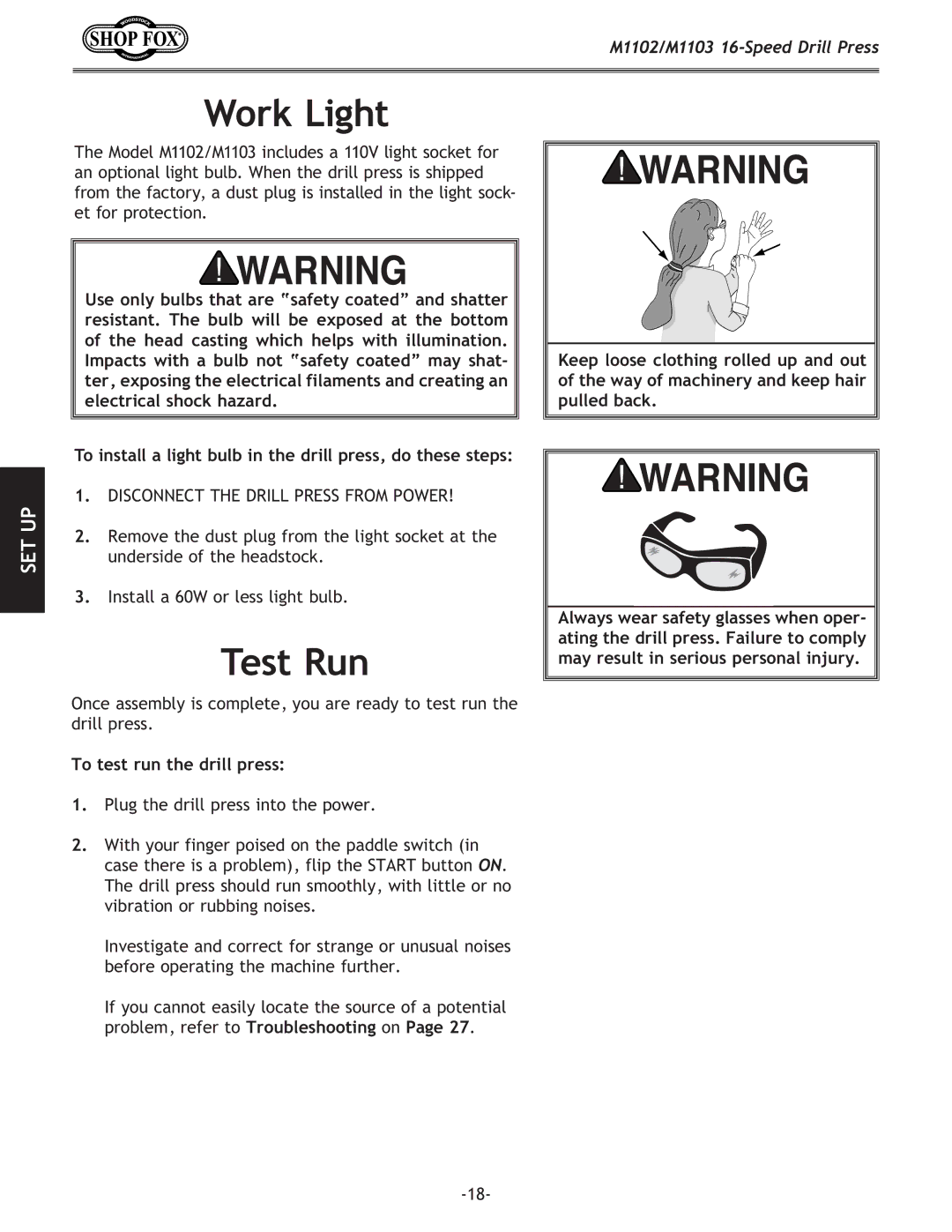M1102/M1103
Work Light
SET UP
The Model M1102/M1103 includes a 110V light socket for an optional light bulb. When the drill press is shipped from the factory, a dust plug is installed in the light sock- et for protection.
Use only bulbs that are “safety coated” and shatter resistant. The bulb will be exposed at the bottom of the head casting which helps with illumination. Impacts with a bulb not “safety coated” may shat- ter, exposing the electrical filaments and creating an electrical shock hazard.
To install a light bulb in the drill press, do these steps:
1.DISCONNECT THE DRILL PRESS FROM POWER!
2.Remove the dust plug from the light socket at the underside of the headstock.
3.Install a 60W or less light bulb.
Test Run
Once assembly is complete, you are ready to test run the drill press.
To test run the drill press:
1.Plug the drill press into the power.
2.With your finger poised on the paddle switch (in case there is a problem), flip the START button ON. The drill press should run smoothly, with little or no vibration or rubbing noises.
Investigate and correct for strange or unusual noises before operating the machine further.
If you cannot easily locate the source of a potential problem, refer to Troubleshooting on Page 27.
Keep loose clothing rolled up and out of the way of machinery and keep hair pulled back.
Always wear safety glasses when oper- ating the drill press. Failure to comply may result in serious personal injury.