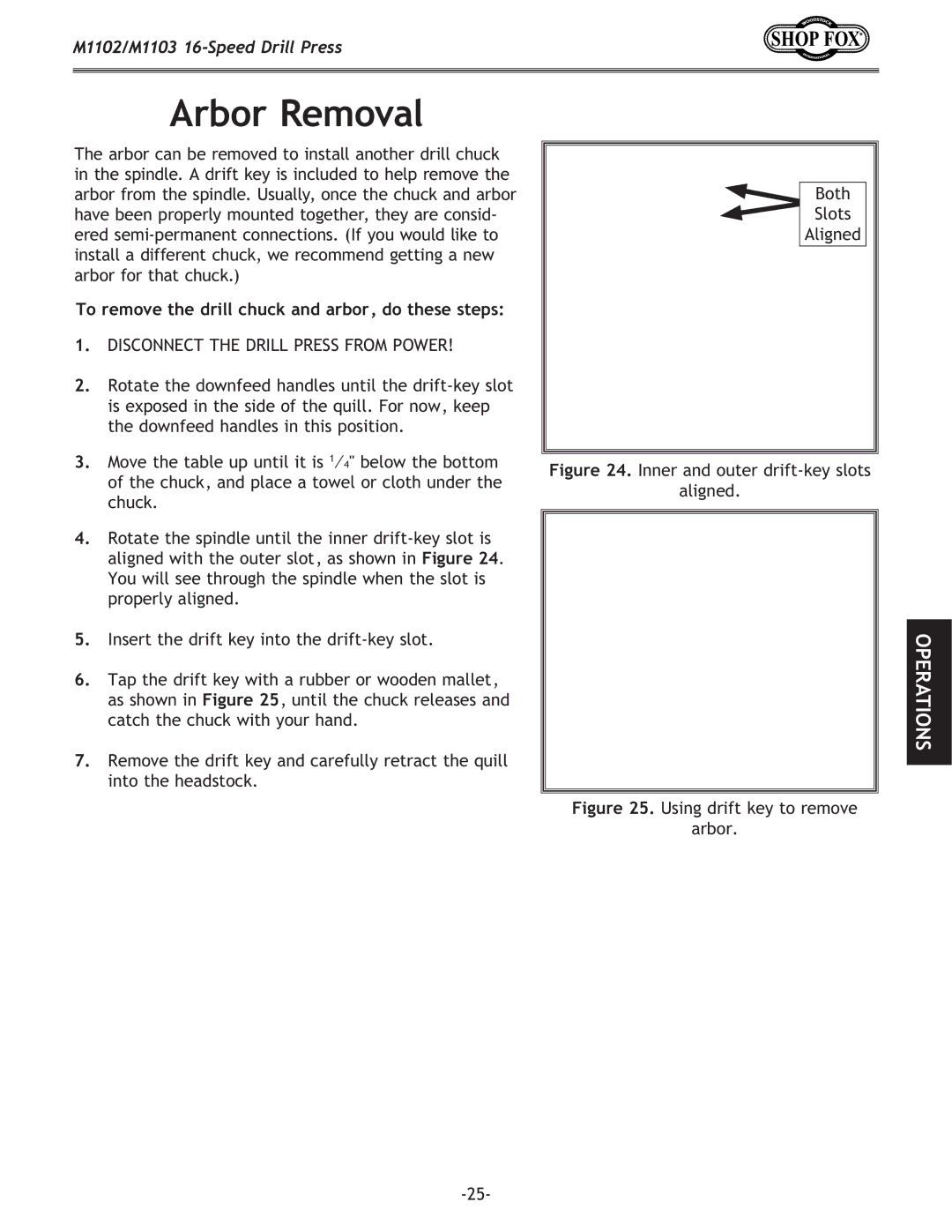M1102/M1103
Arbor Removal
The arbor can be removed to install another drill chuck in the spindle. A drift key is included to help remove the arbor from the spindle. Usually, once the chuck and arbor have been properly mounted together, they are consid- ered
To remove the drill chuck and arbor, do these steps:
1.DISCONNECT THE DRILL PRESS FROM POWER!
2.Rotate the downfeed handles until the
3.Move the table up until it is 1⁄4" below the bottom of the chuck, and place a towel or cloth under the chuck.
4.Rotate the spindle until the inner
5.Insert the drift key into the
6.Tap the drift key with a rubber or wooden mallet, as shown in Figure 25, until the chuck releases and catch the chuck with your hand.
7.Remove the drift key and carefully retract the quill into the headstock.
Both
Slots
Aligned