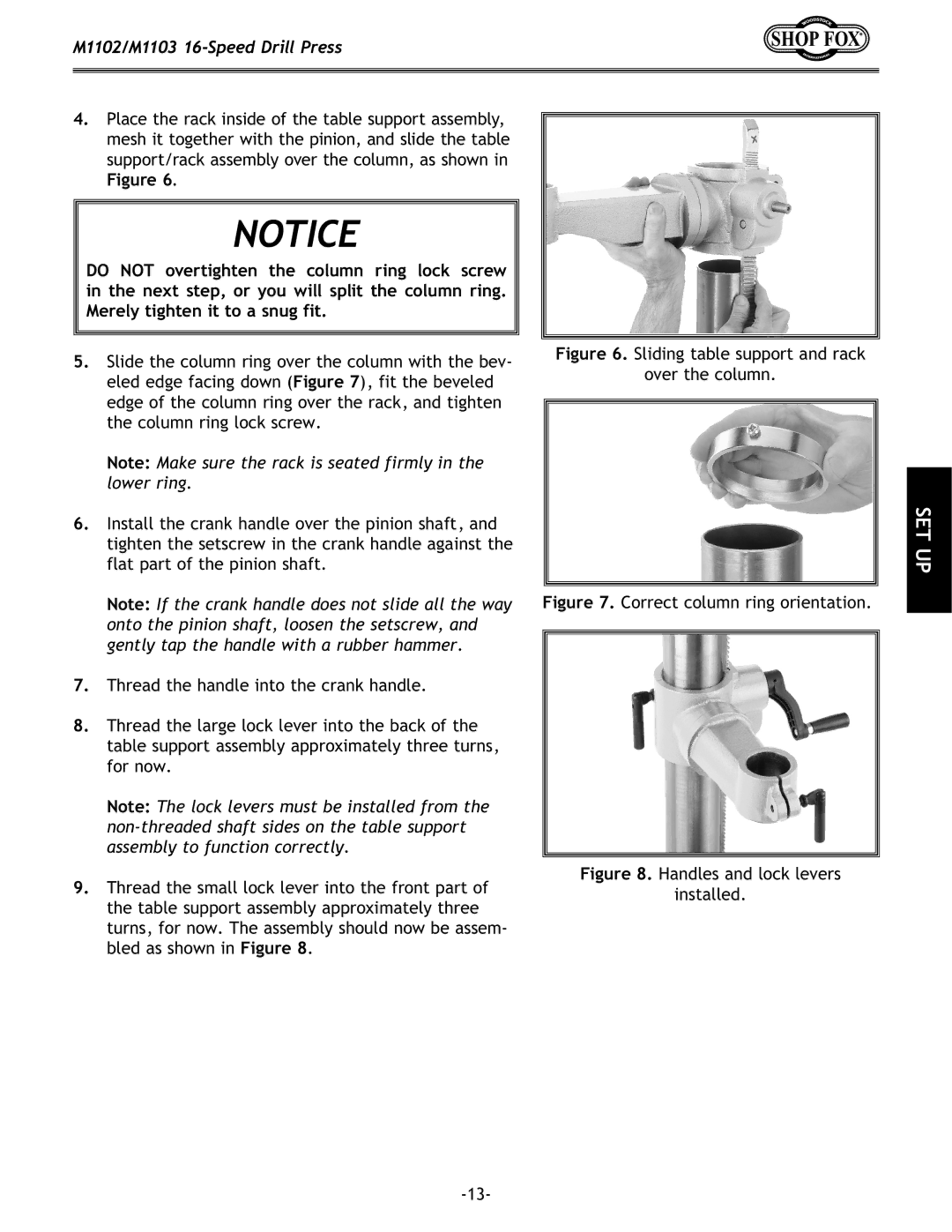M1102/M1103
4.Place the rack inside of the table support assembly, mesh it together with the pinion, and slide the table support/rack assembly over the column, as shown in
Figure 6.
NOTICE
DO NOT overtighten the column ring lock screw in the next step, or you will split the column ring. Merely tighten it to a snug fit.
5.Slide the column ring over the column with the bev- eled edge facing down (Figure 7), fit the beveled edge of the column ring over the rack, and tighten the column ring lock screw.
Note: Make sure the rack is seated firmly in the lower ring.
6.Install the crank handle over the pinion shaft, and tighten the setscrew in the crank handle against the flat part of the pinion shaft.
Note: If the crank handle does not slide all the way onto the pinion shaft, loosen the setscrew, and gently tap the handle with a rubber hammer.
7.Thread the handle into the crank handle.
8.Thread the large lock lever into the back of the table support assembly approximately three turns, for now.
Note: The lock levers must be installed from the
9.Thread the small lock lever into the front part of the table support assembly approximately three turns, for now. The assembly should now be assem- bled as shown in Figure 8.
Figure 6. Sliding table support and rack
over the column.
Figure 7. Correct column ring orientation.
Figure 8. Handles and lock levers
installed.
SET UP