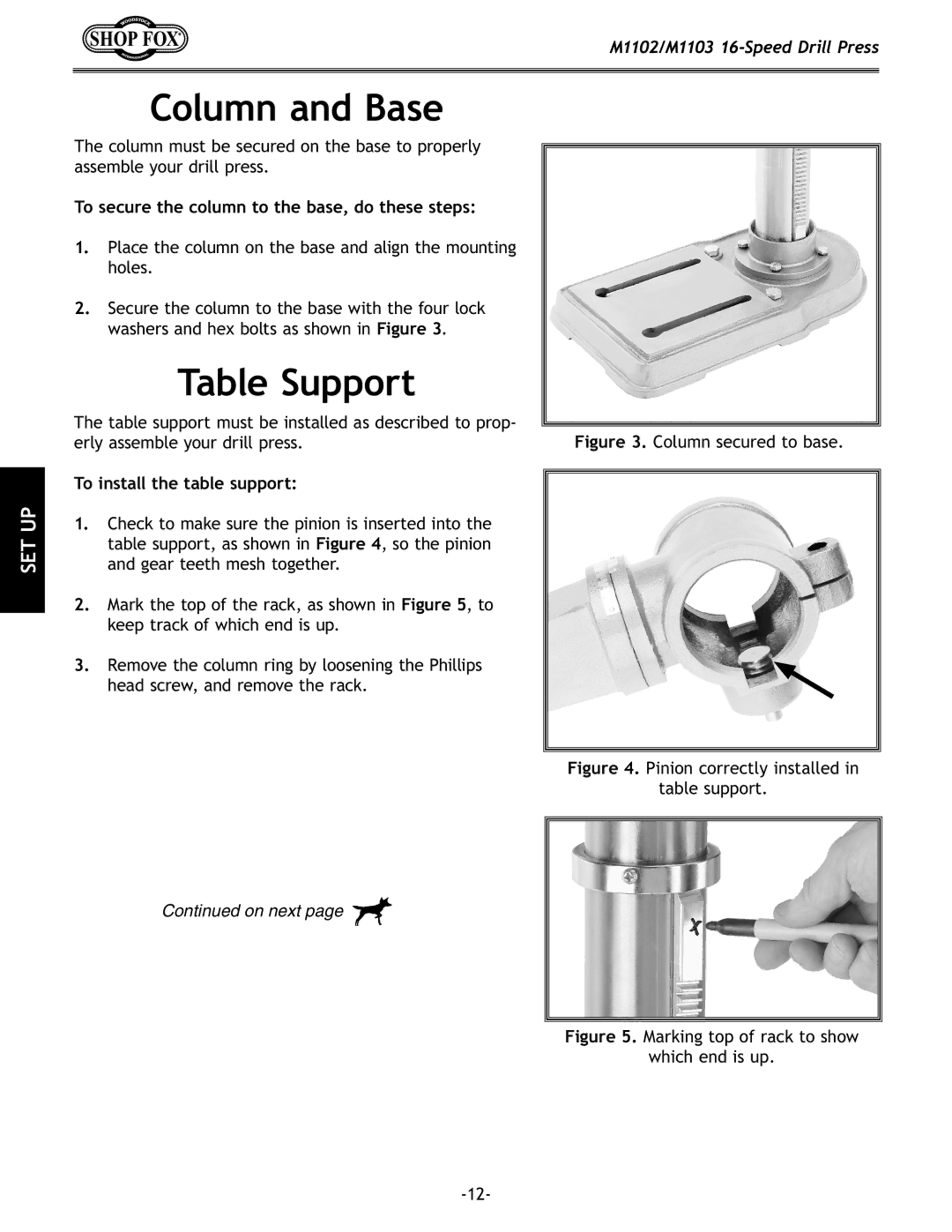SET UP
Column and Base
The column must be secured on the base to properly assemble your drill press.
To secure the column to the base, do these steps:
1.Place the column on the base and align the mounting holes.
2.Secure the column to the base with the four lock washers and hex bolts as shown in Figure 3.
Table Support
The table support must be installed as described to prop- erly assemble your drill press.
To install the table support:
1.Check to make sure the pinion is inserted into the table support, as shown in Figure 4, so the pinion and gear teeth mesh together.
2.Mark the top of the rack, as shown in Figure 5, to keep track of which end is up.
3.Remove the column ring by loosening the Phillips head screw, and remove the rack.
M1102/M1103
Figure 3. Column secured to base.
Figure 4. Pinion correctly installed in
table support.
Continued on next page