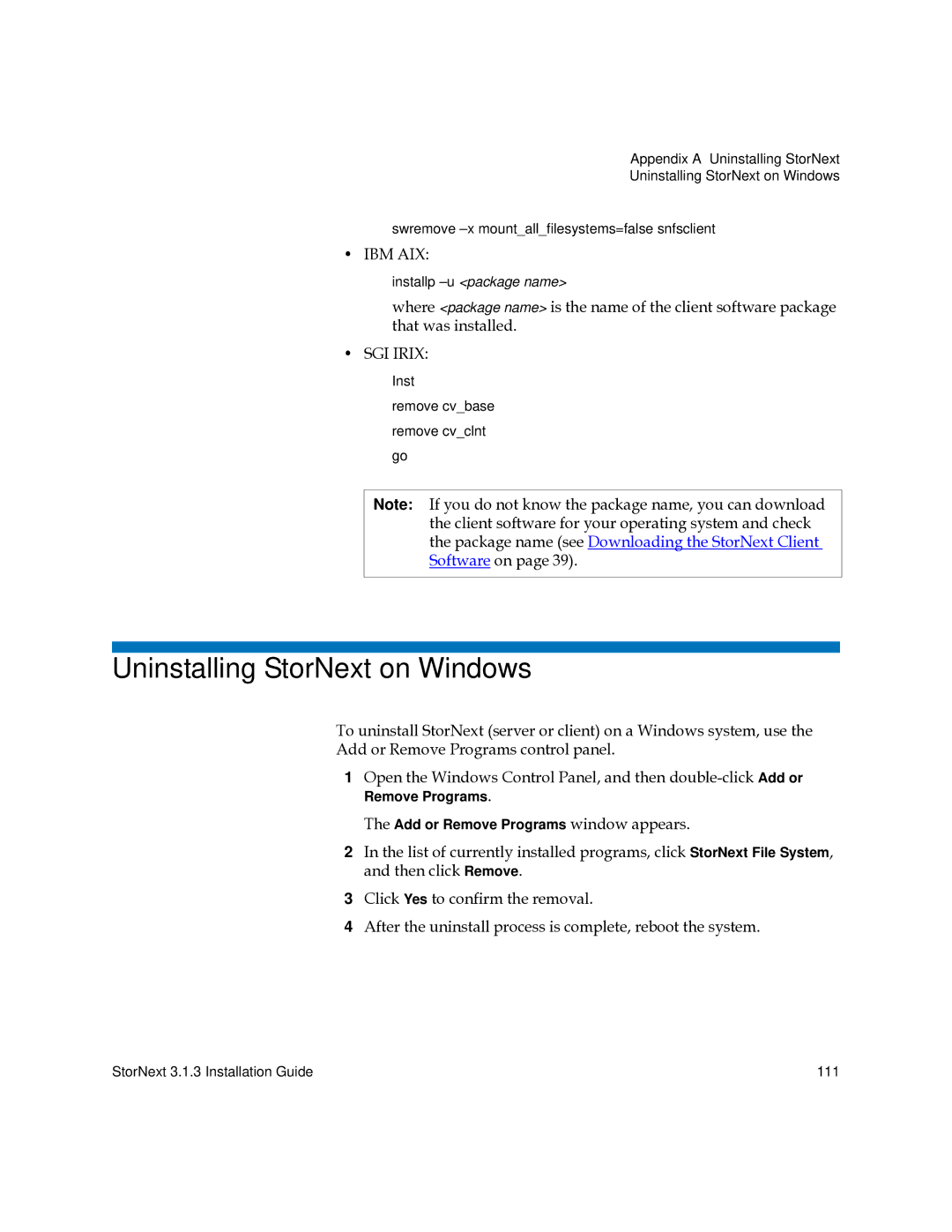Appendix A Uninstalling StorNext
Uninstalling StorNext on Windows
swremove
• IBM AIX:
installp
where <package name> is the name of the client software package that was installed.
•SGI IRIX:
Inst
remove cv_base remove cv_clnt go
Note: If you do not know the package name, you can download the client software for your operating system and check the package name (see Downloading the StorNext Client Software on page 39).
Uninstalling StorNext on Windows
To uninstall StorNext (server or client) on a Windows system, use the
Add or Remove Programs control panel.
1Open the Windows Control Panel, and then
The Add or Remove Programs window appears.
2In the list of currently installed programs, click StorNext File System, and then click Remove.
3Click Yes to confirm the removal.
4After the uninstall process is complete, reboot the system.
StorNext 3.1.3 Installation Guide | 111 |