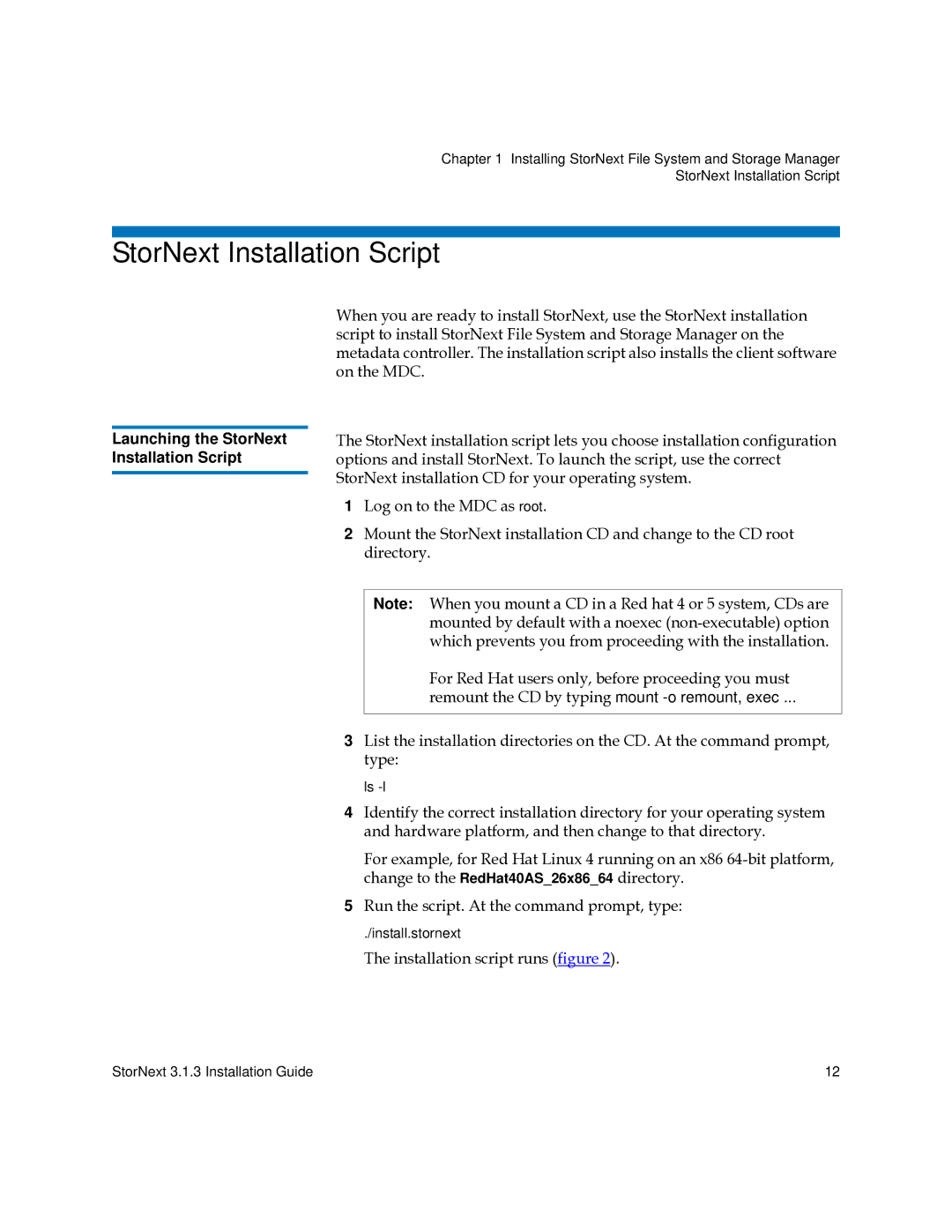Chapter 1 Installing StorNext File System and Storage Manager
StorNext Installation Script
StorNext Installation Script
Launching the StorNext Installation Script
When you are ready to install StorNext, use the StorNext installation script to install StorNext File System and Storage Manager on the metadata controller. The installation script also installs the client software on the MDC.
The StorNext installation script lets you choose installation configuration options and install StorNext. To launch the script, use the correct StorNext installation CD for your operating system.
1Log on to the MDC as root.
2Mount the StorNext installation CD and change to the CD root directory.
Note: When you mount a CD in a Red hat 4 or 5 system, CDs are mounted by default with a noexec
For Red Hat users only, before proceeding you must
remount the CD by typing mount
3List the installation directories on the CD. At the command prompt, type:
ls
4Identify the correct installation directory for your operating system and hardware platform, and then change to that directory.
For example, for Red Hat Linux 4 running on an x86
5Run the script. At the command prompt, type:
./install.stornext
The installation script runs (figure 2).
StorNext 3.1.3 Installation Guide | 12 |