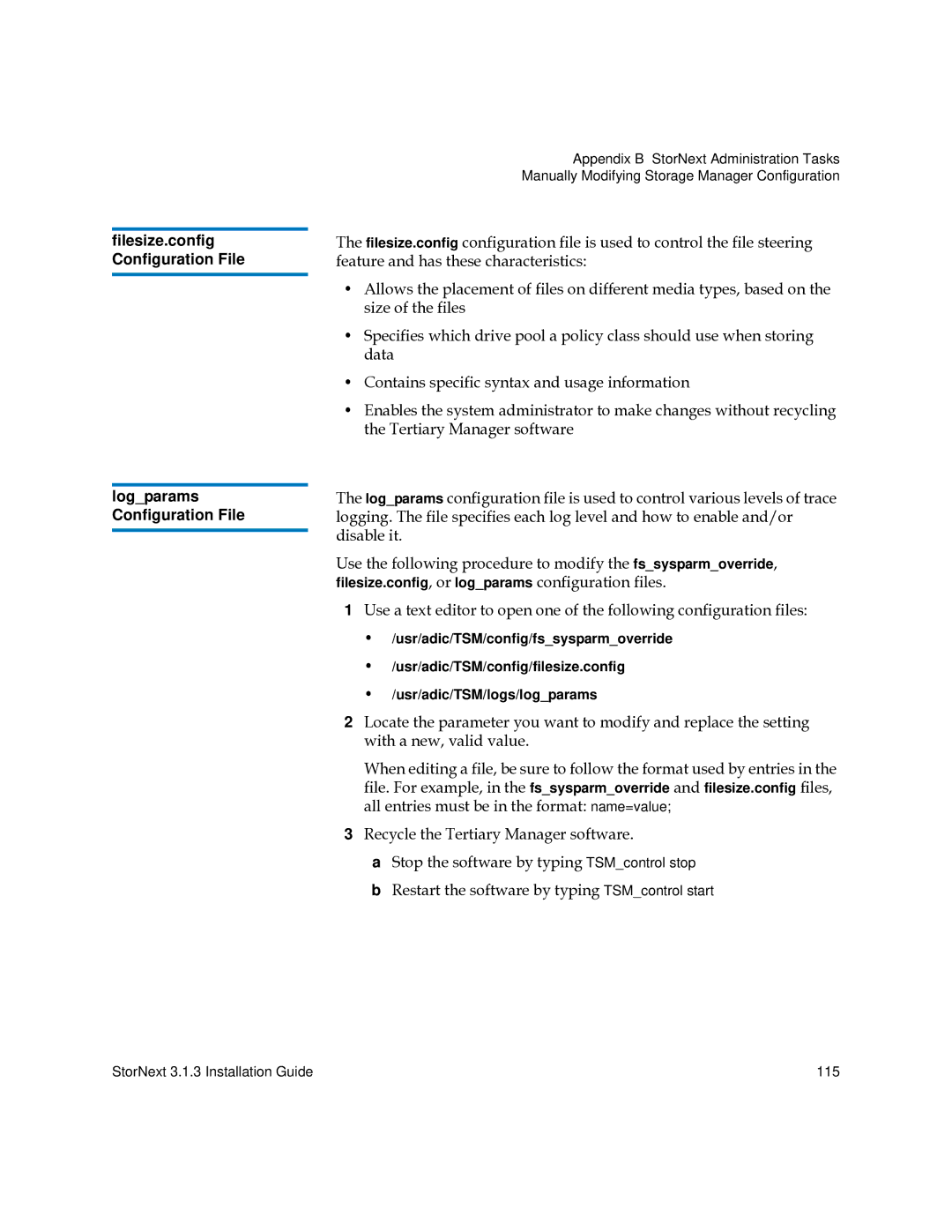filesize.config Configuration File
log_params Configuration File
Appendix B StorNext Administration Tasks
Manually Modifying Storage Manager Configuration
The filesize.config configuration file is used to control the file steering feature and has these characteristics:
•Allows the placement of files on different media types, based on the size of the files
•Specifies which drive pool a policy class should use when storing data
•Contains specific syntax and usage information
•Enables the system administrator to make changes without recycling the Tertiary Manager software
The log_params configuration file is used to control various levels of trace logging. The file specifies each log level and how to enable and/or disable it.
Use the following procedure to modify the fs_sysparm_override, filesize.config, or log_params configuration files.
1Use a text editor to open one of the following configuration files:
•/usr/adic/TSM/config/fs_sysparm_override
•/usr/adic/TSM/config/filesize.config
•/usr/adic/TSM/logs/log_params
2Locate the parameter you want to modify and replace the setting with a new, valid value.
When editing a file, be sure to follow the format used by entries in the file. For example, in the fs_sysparm_override and filesize.config files, all entries must be in the format: name=value;
3Recycle the Tertiary Manager software.
aStop the software by typing TSM_control stop
bRestart the software by typing TSM_control start
StorNext 3.1.3 Installation Guide | 115 |