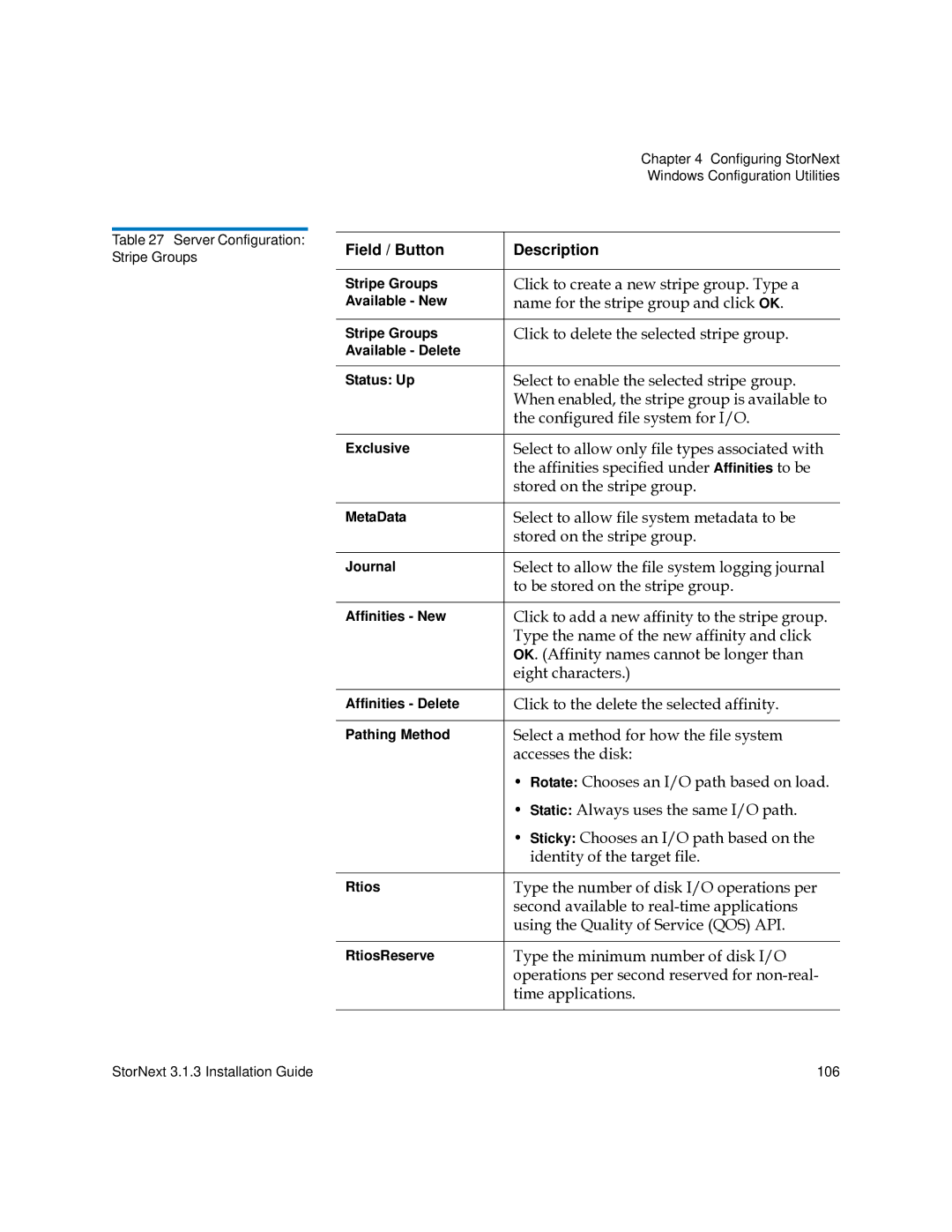Table 27 Server Configuration: Stripe Groups
| Chapter 4 Configuring StorNext |
| Windows Configuration Utilities |
|
|
Field / Button | Description |
|
|
Stripe Groups | Click to create a new stripe group. Type a |
Available - New | name for the stripe group and click OK. |
|
|
Stripe Groups | Click to delete the selected stripe group. |
Available - Delete |
|
|
|
Status: Up | Select to enable the selected stripe group. |
| When enabled, the stripe group is available to |
| the configured file system for I/O. |
|
|
Exclusive | Select to allow only file types associated with |
| the affinities specified under Affinities to be |
| stored on the stripe group. |
|
|
MetaData | Select to allow file system metadata to be |
| stored on the stripe group. |
|
|
Journal | Select to allow the file system logging journal |
| to be stored on the stripe group. |
|
|
Affinities - New | Click to add a new affinity to the stripe group. |
| Type the name of the new affinity and click |
| OK. (Affinity names cannot be longer than |
| eight characters.) |
|
|
Affinities - Delete | Click to the delete the selected affinity. |
|
|
Pathing Method | Select a method for how the file system |
| accesses the disk: |
| • Rotate: Chooses an I/O path based on load. |
| • Static: Always uses the same I/O path. |
| • Sticky: Chooses an I/O path based on the |
| identity of the target file. |
|
|
Rtios | Type the number of disk I/O operations per |
| second available to |
| using the Quality of Service (QOS) API. |
|
|
RtiosReserve | Type the minimum number of disk I/O |
| operations per second reserved for |
| time applications. |
|
|
StorNext 3.1.3 Installation Guide | 106 |